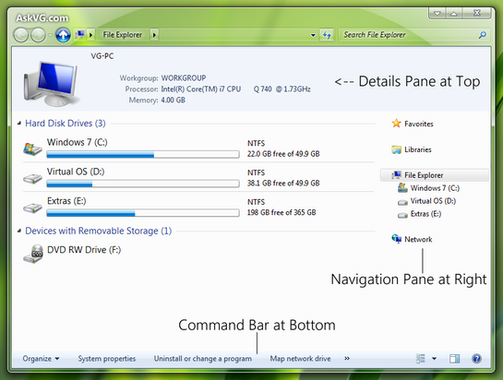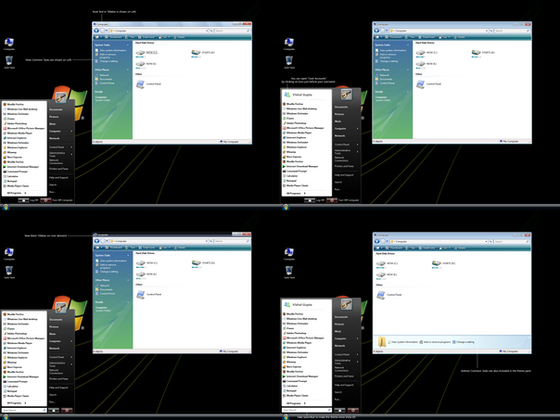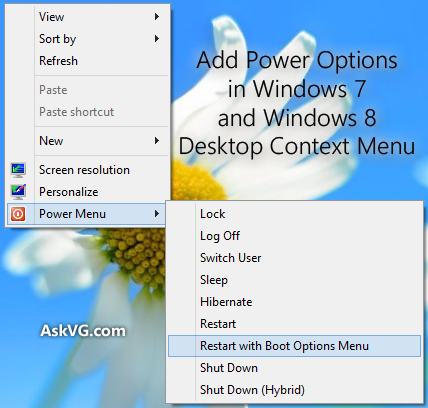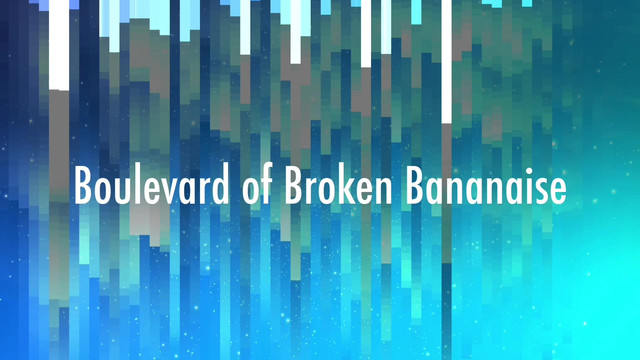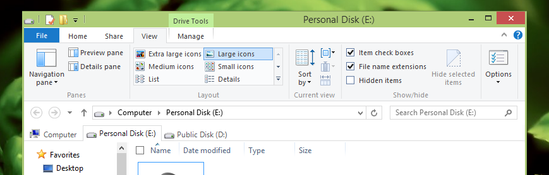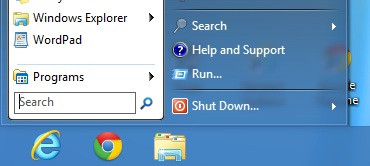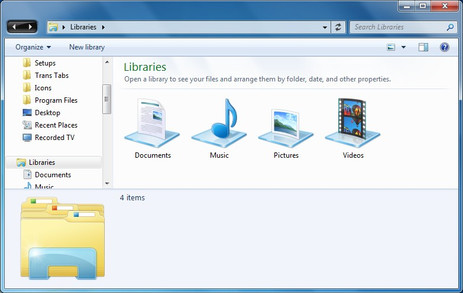HOME | DD
 Vishal-Gupta — Add Restart Explorer Option
by-nc-nd
Vishal-Gupta — Add Restart Explorer Option
by-nc-nd

Published: 2011-01-13 12:52:03 +0000 UTC; Views: 6861; Favourites: 42; Downloads: 5008
Redirect to original
Description
More Info - www.askvg.com/add-restart-expl…Recently I posted a simple script to restart Explorer in Windows:
Create Simple Script to Close and Restart Explorer Automatically in Windows XP, Vista and 7
And now I'll tell you how to add an option "Restart Explorer" in Desktop and Explorer context menu (menu which appears when you right-click) to make the task faster and easier.
This tweak will add an extra option "Restart Explorer" in Desktop and Explorer context menu in Windows Vista and 7.
It'll help you in easily restart Explorer within a single click.
Simply download ZIP file, extract it and run the "Install.exe" file.
It'll automatically install the required files and will ask you to add the option into Windows Registry, accept the confirmation by clicking on "Yes" button and then OK.
Related content
Comments: 12

Any plans to tweak XP's context menus with this? Thank you.
👍: 0 ⏩: 0

Every time i try to restart explorer i get warning message :Application not found. Windows 7 x86
👍: 0 ⏩: 1

It's working now.I installed it in custom folder which probably caused the problem.Sorry and thanks
👍: 0 ⏩: 0