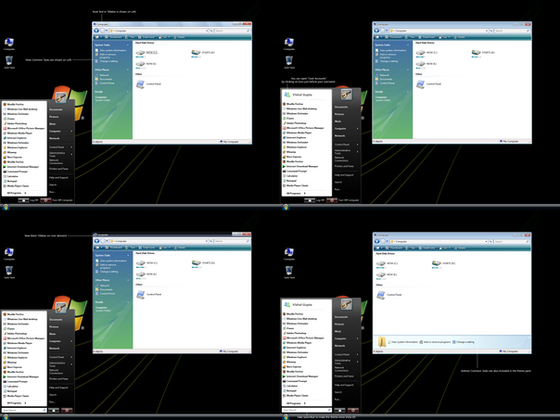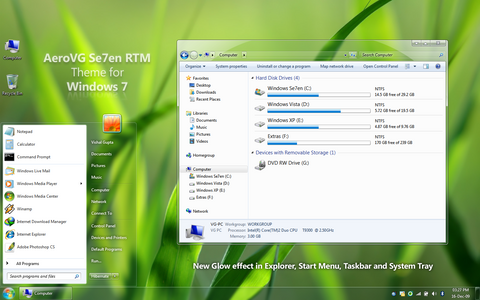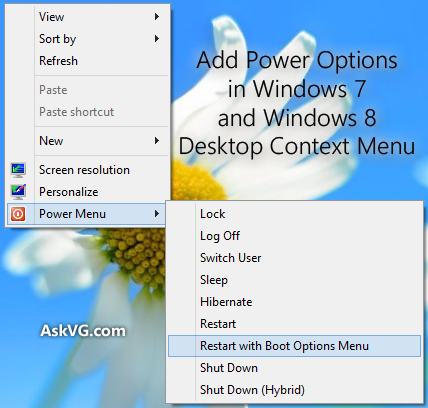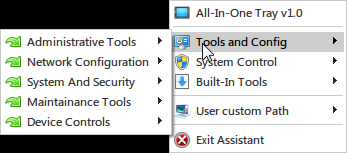HOME | DD
 Vishal-Gupta — Move Details Pane,Command Bar,Nav Pane in Explorer
by-nc-nd
Vishal-Gupta — Move Details Pane,Command Bar,Nav Pane in Explorer
by-nc-nd

Published: 2012-07-21 23:14:29 +0000 UTC; Views: 38123; Favourites: 92; Downloads: 3117
Redirect to original
Description
NOTE: The screenshot is showing all 3 panels at different positions in Windows Explorer. It was done to show the output using a single window. You can change position of a single panel or all using the tutorials mentioned below.============
All DeviantART members love Windows customization and the best and most popular section of DeviantART is "Windows Themes" section.
Many custom 3rd party themes look much better when we change positions of Details Pane, Navigation Pane or Command Bar in Windows Explorer.
I have seen many people asking how to move Details Pane at top or move Command Bar at bottom, etc.
So today I decided to create this page to help those people.
The download ZIP file contains links to guides which will teach you:
1. How to move Details Pane at Top in Windows Explorer?
2. How to move Command Bar at Bottom in Windows Explorer?
3. How to move Navigation Pane at Right in Windows Explorer?
Some of these guides were posted at AskVG long time back and now DeviantART members can also get benefit from these guides.







If you want direct links to these tutorials, here they are:
How to Move / Show "Details Pane" at Top in Windows Vista and 7 Explorer? - www.askvg.com/how-to-move-show…
How to Move / Show Command Bar (aka Folder Band or Toolbar) at Bottom in Windows 7 Explorer? - www.askvg.com/how-to-move-show…
How to Auto-Hide or Disable Command Bar (aka Folder Band) in Windows Vista and 7 Explorer? - www.askvg.com/how-to-make-fold…
How to Move / Show "Navigation Pane" at Right in Windows 7 Explorer? - www.askvg.com/how-to-move-show…
Feel free to ask any kind of question if you have.







Related content
Comments: 22

hello Vishal!
Pls cud u help in guiding me how to change the font colors in details pane, command bar pane, and the side bar in control panel. I tried altering the backgrounds in these panes but ended up unable to read the texts.
Thnx in advance
👍: 0 ⏩: 0

Hi, how add the "up" button (on right of the "forward" botton?) on the window?
👍: 0 ⏩: 0

hi there vishal, can you please help me removing navigation pane !!! 
👍: 0 ⏩: 1

Navigation pane can be removed using the command bar options. Please let me know if you want something else.
👍: 0 ⏩: 1

Thanks !! i was just searching for it and found this
Organize > Layout > Navigation pane
Your registry tweaks are awesome !!
Thanks .... I will comment here if i wanted something 
👍: 0 ⏩: 1

hi there vishal,
In window 7 for some programs if i create shortcut, it shows small armor/protected icon like shortcut arrow....
I want to remove that thing...
what i should do ?
thanks
👍: 0 ⏩: 1

Its the default icon. You cant disable it.
👍: 0 ⏩: 0

hey vishal boss which visual stye ae using i like it many
Where to download
👍: 0 ⏩: 1

^^ Its AeroVG Se7en:
[link]
👍: 0 ⏩: 1

Thanks Bro ..............
Have facebook ID..........
👍: 0 ⏩: 0

Simpkly awesome.
👍: 0 ⏩: 1

I have not tried but you can try to replace layoutpos=bottom with layoutpos=right.
👍: 0 ⏩: 1

Okay. Thank you. Gonna try it. Works on XP, so maybe it works on 7 also.
👍: 0 ⏩: 0

Not tried on Windows 8. But it might work.
👍: 0 ⏩: 0