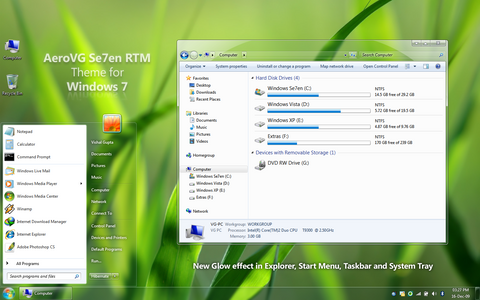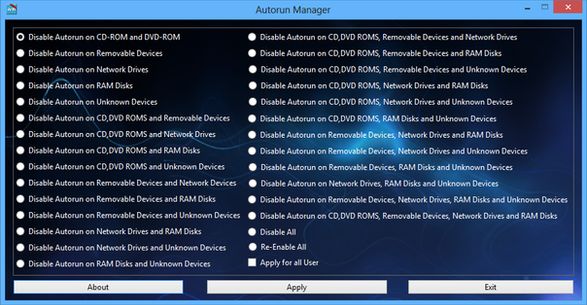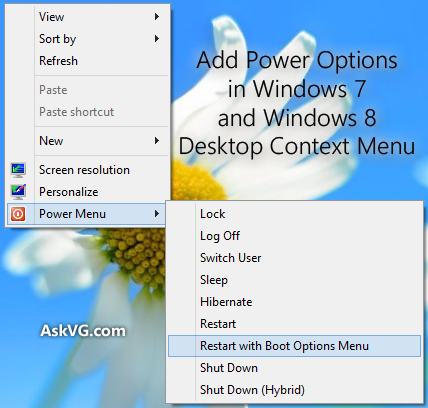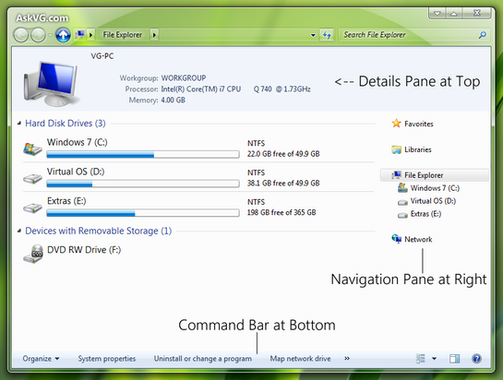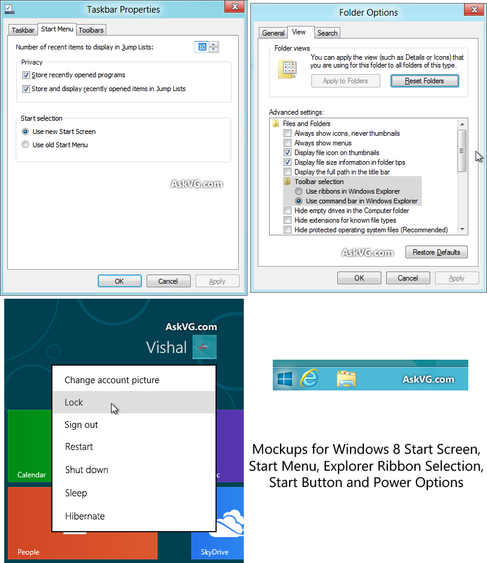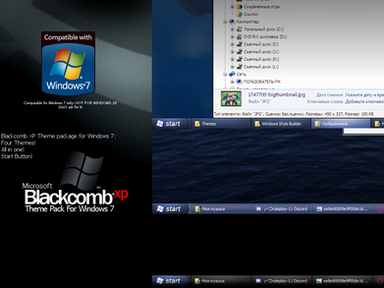HOME | DD
 Vishal-Gupta — VistaVG Ultimate
by-nc-nd
Vishal-Gupta — VistaVG Ultimate
by-nc-nd

Published: 2007-06-16 15:03:47 +0000 UTC; Views: 635553; Favourites: 178; Downloads: 476296
Redirect to original
Description
After a long time I'm very excited to announce my new theme "VistaVG Ultimate".Theme with Fake Searchbar: www.deviantart.com/deviation/5…
More Information & Instructions: www.askvg.com/vistavg-ultimate…
Tutorial for Transforming XP into Vista - www.askvg.com/transform-your-w…
Tutorial for Transforming XP into 7 - www.askvg.com/transform-window…
Related content
Comments: 283

wow that turn that into the start menu and arro into vista style good job
👍: 0 ⏩: 0

I am very interested to use this one..Can you provide us the details how to download it thanks..
👍: 0 ⏩: 0

Excuse me,but when i use this on my laptop,the undock computer icon is just a white square.Can you please fix it?
👍: 0 ⏩: 0

Awesome, i love it :3
But can you fix this?
(The color with the Styler Bar)
👍: 0 ⏩: 1

Whats the problem? I cant notice in the screenshot.
👍: 0 ⏩: 1

The inactive color of the title bar in the folder and the color in the styler toolbar isn't the same.. (sorry, my english isn't good at all..)
👍: 0 ⏩: 1

You can't have 2 types of colors (Active and Inactive) in Styler toolbar.
👍: 0 ⏩: 0

Definitely the best Vista Visual style for Xp.This will surely going to be there as my desktop for a long time.
👍: 0 ⏩: 0

Hey,
It still not working, anyway u can have a look how my "My Computer" looks like !
i have followed your steps but nothing happen.
Picture link => [link]
Look at right-top of MY Computer, its not in the right place, anyway before this i installed and VIP icon pack so is it related to this problem ?
Thanks !
👍: 0 ⏩: 1

As I earlier said, unlock the toolbar and uncheck addressbar. It'll put Styler toolbar at correct place.
👍: 0 ⏩: 0

Bro i need your help !
Im using your skin right now, very awesome but the only thing is, i cant install your buttons to my computer. It still an old XP button ! I used the Styler Toolbar but get worst , the button is on right-top (Which is became very small ) and the old XP button still on its place ( like usual old XP )
Can u help me out ? Thanks !
👍: 0 ⏩: 1

If you are talking about toolbar, right-click on the toolbar and uncheck lock toolbar option. Now disable standard toolbar, addressbar. It'll put Styler toolbar at correct position and you'll get Vista like buttons.
👍: 0 ⏩: 0

is equal to View!!! how install the file "Shellstyle.dll" folder "Bottom Common Tasks"?????
👍: 0 ⏩: 0

is equal to View!!! how install the file "Shellstyle.dll" folder "Bottom Common Tasks"?????
👍: 0 ⏩: 0

I have a bad problem.
I can't even get the RAR file up. Windows XP SP2 renders it as "unknown file".
I have two computers. One with internet, one without. I exchange data between them via thumb drive.
The computer, the one that I'm trying to get this theme on is the one witthout the internet.
Both ask me what program to open it with. Help please?
👍: 0 ⏩: 2

u need to download winrar so it won't say that anymore and open up winrar
👍: 0 ⏩: 1

it doesn't matter, I already broke my computer messing with it months ago.
👍: 0 ⏩: 0

WOW I AM USING IT FOR DAYS AND DAYS
Good work, it's good and cool
👍: 0 ⏩: 0

Thanks mate. Reported.
👍: 0 ⏩: 1

Already did the same thing.
👍: 0 ⏩: 0

This is the best vista theme. But the .msstyles is very big (10 Mb), but no have problems. Thanks
👍: 0 ⏩: 0

nooo..
My theme is changed to classic and I'm not able to restore...
👍: 0 ⏩: 2

You need the shellstyle.dll
👍: 0 ⏩: 0

Use the Universal Theme patcher to use this theme, guy. This is:[link]
👍: 0 ⏩: 0

Hi, it's a great theme but one problem: lsppatch actually erased everything (!) except my wallpaper! Do You know how to fix this?
👍: 0 ⏩: 0

may I know what software you use to create your theme.exe for your theme: SevenVGRC?
👍: 0 ⏩: 0

Hi! Does this just include the visual style, or do the icons and all the other vista stuff come with it?
👍: 0 ⏩: 1
| Next =>