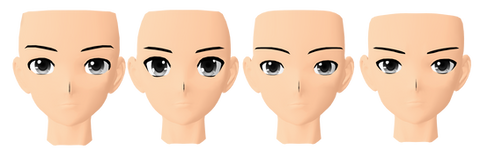HOME | DD
 Rolneeq — PMD Tut: Invert side of part
Rolneeq — PMD Tut: Invert side of part

Published: 2011-04-03 13:00:46 +0000 UTC; Views: 6969; Favourites: 111; Downloads: 134
Redirect to original
Description
This tutorial shows how to shift (invert) side of the model part.Used program:
PMD Editor v0.1.0.0.
Used model:
Hoodie KAITO by
PS: I had no idea for another title.
EDIT: You must delete all unnecessary joints (plz don't delete ones, which connect with physics). And you must delete invisible vertices too.
Related content
Comments: 33

I'M LISTENING TO BLOOD SWEAT AND TEARS BY BTS AND YOUR PROFILE PICTURE IS ON BEAT I'M CRYING
👍: 0 ⏩: 0

I'm listening to music right now and laughing at how your profile pic is going to the beat XD
👍: 0 ⏩: 0

Thank you so much! I was looking everywhere for a tutorial like this!
👍: 0 ⏩: 0

My god THANK YOU.It has TOKE me forever to learn how to DO THIS
👍: 0 ⏩: 0

It's reversing, inverting is reversing the back and front faces.
👍: 0 ⏩: 1

this what i need to learn, do you know how?
👍: 0 ⏩: 0

Wah ! This is soooooo helpful ! Seriously, there's this OC I'm making now, and I saw bangs that would look AWESOME on him, but they were the wrong side... I was like : "Bangs, I am disappoint."
But now...
👍: 0 ⏩: 1

Ha ty or the TUT 
👍: 0 ⏩: 0

=w= i was juuuust thinking about this reversing. thanks
👍: 0 ⏩: 0

whoop thanks this helped so much between love you avater!! ED RULZ!!!!!!!!!!!
👍: 0 ⏩: 0


👍: 0 ⏩: 1

Which version do you have? I have the newest version (v0.1.0.0b).
👍: 0 ⏩: 1

I have the oldest version known to man.....
👍: 0 ⏩: 1

If you have oldest version, download much newer PMD Editor.
👍: 0 ⏩: 1

I can't, thats why I have it.
👍: 0 ⏩: 0

Thank you for putting this up and lol! Your icon is making me laugh! XD
👍: 0 ⏩: 0

I did this before not having to do this step. XD I learned by pressing a button with Kaito my first time and went
"WTF!? His hair flipped" and thus I learned how to do it. But nice tutorial though.
👍: 0 ⏩: 0

I was wondering how to flip parts *o* Thanks for making this!
👍: 0 ⏩: 0

if anyone get any problem like... The hair stay in the center..... do this.. load any hair or anything thing....
adjust it.... then do the steps in 12 and 13..
👍: 0 ⏩: 0

Small question: Do Joints invert too? Or you have to fix them manually?
👍: 0 ⏩: 1

I don't know, but this will invert all of model. I'm not sure.
👍: 0 ⏩: 1