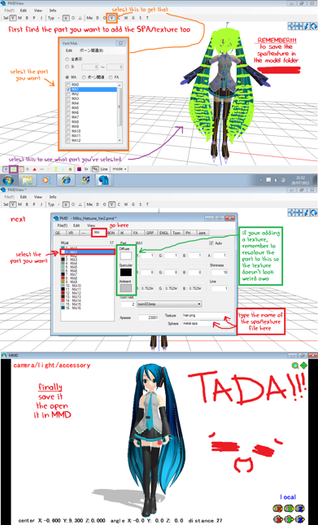HOME | DD
 MMD-MCL — A Few PMD Editor Tips!
MMD-MCL — A Few PMD Editor Tips!

Published: 2012-09-01 22:48:24 +0000 UTC; Views: 9404; Favourites: 257; Downloads: 0
Redirect to original
Description
okay so i made this to help a few people




just a few tips to make model making a little bit easier ^^
hope this helps you a little bit~
if you have any questions id be glad to answer >u<
Related content
Comments: 122

I have a question.
There is a certain image I admire, but when I change the main file of it from .jpeg to .bmp, the image seems to mirror itself. Is there any way to prevent that from happening or are there certain steps I need to follow?
I apologize if that sounds confusing, it's hard to describe an action that you saw into words most of the time.
👍: 0 ⏩: 0

Awesome!
(Btw, how do you do the mirror rigging in PMXe?? It has different names QwQ)
👍: 0 ⏩: 0

help please even if I shorten the name of the .spa it doesn't work. I have a tga and I think the tga's the problem? what do you think help please!
👍: 0 ⏩: 1

Could you send me a screenshot of it?
👍: 0 ⏩: 0

the mirror rig thing is alot of help, but the pmdeditor I use has different words and I am not sure which one to pick ;-;
👍: 0 ⏩: 1

here's the japanese one 
hope that helps
👍: 0 ⏩: 1

Umm do you know the reason my my MMD model eye is white ? i tried to configure it on pmd but it doesn't works..
👍: 0 ⏩: 1

make sure the texture file is in the same folder as the model
👍: 0 ⏩: 1

I have a problem. I've been using PMD for almost a year and I've never gotten this problem, but it says that I have a material error. Any help?
👍: 0 ⏩: 1

would you be able to take a screen cap of the error and show me?
👍: 0 ⏩: 1

Ah, it's okay, I solved it. Apparently it's a PMX import issue, and it's rare. Apparently it's in-compatable materials.
👍: 0 ⏩: 1

glad you were able to sort it out! keep up the good work on your model, it looks great!
👍: 0 ⏩: 1

...There is a hide option?
Hello earth, I am living in mars this whole time D:
You just made boob physics possible
👍: 0 ⏩: 1

ahaha it seems many people dont know these simple little tricks XD
i have tricks for pmde and meta XDD
👍: 0 ⏩: 1

This is true. I believe people don't really bother on exploring what PMD editor can do besides frakensteining and rigging ):.
Sad fact as even 100% original modeling is possible in PMD editor.
👍: 0 ⏩: 1

i wouldnt dream of making a model from scratch in PMDe it would take forever OMG
👍: 0 ⏩: 1

it really would take forever
though sometimes I lazy off in PMDe by making stick figures to practice rigging xD
👍: 0 ⏩: 1

yes i uste that hey can you hel me whit your tutorial i create myself base for my model but when i reverse the body i have a big line in the two and i can show the verticle of the right side to tache it to to the left in yout tutotrial i see you do it how
👍: 0 ⏩: 0

by mirroring do you mean like when you mirror mesh? because you can do it that way
👍: 0 ⏩: 1

oh, alright
how might i do that ?
👍: 0 ⏩: 1

in meta, when you have the mirroring patch on, it automatically mirrors any mapping you may do
👍: 0 ⏩: 1

q u q
ah but you see i have no idea how to use meta
👍: 0 ⏩: 1

ah, well i have a way of mirroring in pmde too~ but it takes a lot more effort
you put the item you want to mirror in a PMD file on its own, with the needed bones to keep it rigged, and physics etc~
then delete either the left or right side of the item (without deleting the center verticles) save the item as a half
then (if you have the english PMDe) click Edit then MirrorModel (if you have the japanese version click (e) and it should be second from the bottom~)
then import the ready saved half back into the new unsaved, flipped half, join the two halves and you have perfectly matching halves~~~
i really hope all htat made sense
👍: 0 ⏩: 1

oh ! yes it did actually, thanks so much
n u n
👍: 0 ⏩: 1

sorry i dont think i can help with that
if it doesnt work try redownloading it?
👍: 0 ⏩: 1

OMG, I've been looking for this tutorial for weeks... 'cause all PMDe tutorials for facial expressions show how to remove headphones and so on. I find mirroring facials the most useful feature of PMD Editor
👍: 0 ⏩: 1

What version of PMDe is this and where can i get the translation? .w.
👍: 0 ⏩: 1

i dont know what version, i just use the english translated version found here: [link] ^^
👍: 0 ⏩: 1
| Next =>