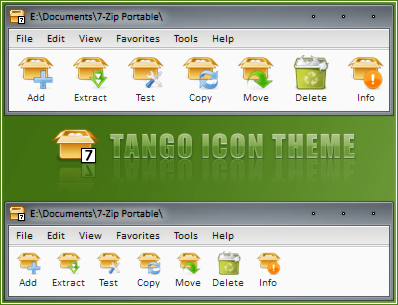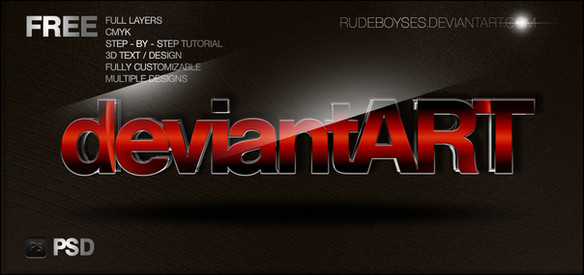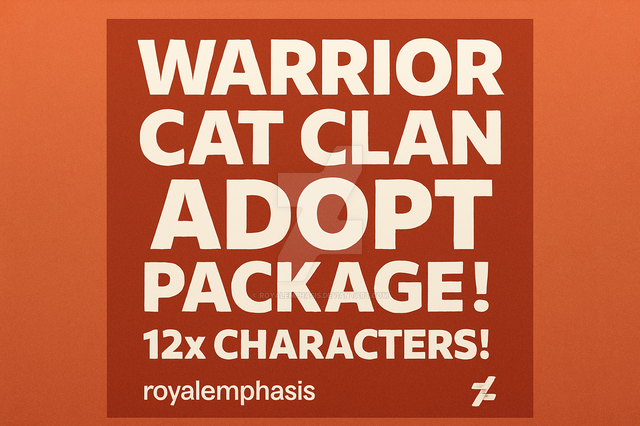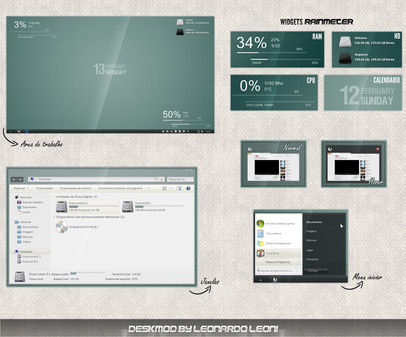HOME | DD
 RudeBoySes — CHILL3D VISUAL STYLE
by
RudeBoySes — CHILL3D VISUAL STYLE
by

Published: 2011-05-29 17:17:27 +0000 UTC; Views: 214678; Favourites: 468; Downloads: 58193
Redirect to original
Description
F.Y.I• updated October 22, 2013
• my 1TB external HD crashed & lost everything.. but fortunately found the original design on an old disc







• minor difference in the icon pack, the original used dark token icons.
• i don't have time to put it together.. but you can download from BRSEV & make your own by following the included icon pack template.
brsev.deviantart.com/art/Token…
------------------------
DOWNLOAD OPTIONS
------------------------
✔ OPTION 1: www.mediafire.com/download/6d6…
✔ OPTION 2: sdrv.ms/1eGYidp
✔ OPTION 3: www66.zippyshare.com/v/1154456…
✔ OPTION 4: www.adrive.com/public/NfTEwh/C…
------------------------
FILE SPECIFICATIONS
------------------------
• CHILL3D.zip
• 53.6 MB (56,239,839 bytes)
• CRC: 2E21FA79
---------------
COMPATIBLE
---------------
• Windows 7 - All Editions
ie. x32-bit, x64-bit, 7600, 7601, and any future updates







----------
CONTENT
----------
• Theme
• Icon Pack
• Logon Screen Mod with: background, sound, and cursor.
• Notification Area Icons
• Command Bar & Details Pane optional tweak
• Optional system icon tweaks.
• Resources included.
• Installation instructions with video.
--------------
HIGHLIGHTS
--------------
• Ergonomical: optimized for laptops, small monitors, or minimalists.
• Monochromatic: light, natural tones & colors.. great for reducing eye-stress.
• Minimalistic
• Fast performance: no delay during boot.
(ie. Some themes use UxStyle which installs a service & must be loaded w/Windows every time causing a delay.)
• No installation: no additional software required.
• All tweaks are optional: you apply what you want.
------
NOTE
------
• Essential Bar is not included, and must be downloaded separately:
rudeboyses.deviantart.com/art/…
Related content
Comments: 293

One last question with the QTTab How do I get it to not show public folders? If you know or figured that out.
👍: 0 ⏩: 1

i don't see Public Folders: [link]
👍: 0 ⏩: 2

it shows in my documents idk i'll look deeper into it maybe something got ticked
👍: 0 ⏩: 0

Here's my settings to get you started: [link]
My Settings:
- middle mouse click will open in a new tab
- new tabs are opened on furthest right
- QTTabBar only intercepts clicks from inside explorer
- To adjust settings: right click QTTabBar background
👍: 0 ⏩: 1

Figured it out it lol nice blue text on the new preview
👍: 0 ⏩: 1

you good with Photoshop?
if so.. give it a try and send me a preview..
if it looks better .. i'll use it.
👍: 0 ⏩: 1

nah i'm not that good just signatures. but i mostly do those in corel
👍: 0 ⏩: 0

I would do my shell32 but last time I tried that I had to end up restoring my system
👍: 0 ⏩: 2

As a matter of fact ..
just to show you how positive i am everything works..
i just applied Chill3D + Integration Pack to my 32-bit machine..
Take a look: [link]
👍: 0 ⏩: 0

you don't have to restore..
I spent all day a few days ago re-testing the 32-bit version.
My OS is 64-bit so i know the 64-bit works.
Most of the problems were from too many options.
So i cleaned everything up with easy to understand instructions.
Here's how to safely try it again:
If you're running the 32-bit... you're only dealing with 'System32' folder.
Try it.. if it causes problems:
- boot into "Safe Mode with Command Prompt".
- once you see Command Prompt: type sfc /scanfile=c:\windows\system32\shell32.dll
- that will tell Windows to replace shell32.dll in system32 with the original.
that's it.
Or you can just use the theme and skip the INTEGRATION PACK.
Have fun ~
👍: 0 ⏩: 1

Thank you for BREAKING my system...LOL JUST KIDDING!!! It worked this time, Yours that is. Which is the only one that has not broke windows. Thank you now I can enjoy this better
👍: 0 ⏩: 1

Thank you for replying and giving an update..
Usually i don't reply because people never reply back..
leaving the problem/question open-ended.
which tends to scare people away
👍: 0 ⏩: 1

That sucks and yeah I'm using the one where the folder band is at the bottom and details on top so nice and if I use a different theme it will still look bad ass
👍: 0 ⏩: 0

Everytime I try to click set as desktop wallpaper this pops up, [link]
👍: 0 ⏩: 1

i've never seen that error.
i would need to know exactly what you did.
did you mess around with any file?
i.e. editing a file's resources with Resource Hacker?
👍: 0 ⏩: 1

nope, did exactly as I was supposed to lol
👍: 0 ⏩: 1

in that case i really can't help..
i can't reproduce your error.
Just skip the Integration Pack and use the Theme.
👍: 0 ⏩: 0

wohoooo...!! thanks a lot, it's very nice and simple!
👍: 0 ⏩: 0

hi, is there a way to have the old logon screen and remove the starting song?
👍: 0 ⏩: 1

just dont add the auth(something).DLL, that is the one responsible for logon changes. To remove the song, just right click your desktop, choose personalize -> sounds; then just uncheck "play windows startup sound...
👍: 0 ⏩: 2

Thank you for the guidance on the sound!
👍: 0 ⏩: 0

Thhhhhank you! I really don't like the included startup song. I'm glad to know you can remove it without having to go back to the standard logon screen.
👍: 0 ⏩: 0

Hey, love your work, is there any way to add a token style battery icon to the action center - its the only step away from complete integration. Would greatly appreciate any help! And again, thanx for this awesome piece of art
👍: 0 ⏩: 0

Hey there. Is it possible for you to upload the back and forward button bmps?
👍: 0 ⏩: 1

hey could you make the title txt of the windows and the txt on the left of the start bar glow? coz sometimes it's diff to see the words against a bright background... thanks for the great design
👍: 0 ⏩: 0

Hey it's just amazing ! I've finally finish to install your W7 skin
But...it's nothing but i've juste a little problem with 1-2 folders icons, I can't change them, I don't know why...
Can you help me ?
Screen : [link]
👍: 0 ⏩: 1

I think if you drag the library folder to your desktop then change it there then drag it back to your task bar will work. Not 100 percent sure but it's worth a shot if you haven't tried already.
👍: 0 ⏩: 0

Oh god I love it so much, I'm going to DL, I hope it will work !
👍: 0 ⏩: 0

Here's a video tutorial: [link]
👍: 0 ⏩: 0

hi! this is really awesome! 
👍: 0 ⏩: 0

It wont apply on my taskbar help me out?
👍: 0 ⏩: 0

Got everything installed, working good and looks awesome..
But I got a problem, my personalize panel is completely gone.. Can't open it in any way (not even from commandline)
Looks like your theme deleted the panel from desk.cpl in some way.. Do you know how to fix this?
Let me know, Thank you
👍: 0 ⏩: 0

knull deg din jævla homo ..... nå måtte jeg restore pcen bare på grunn av en fitte som deg !!!!!!!!
👍: 0 ⏩: 0

This theme looks stunning, I set out to try it out, on the very first step after patching the system files with universal theme patcher, Windows couldn't boot. I then had to restart it in safe mode, undo patching and it worked fine though I can't use this theme, any ideas will be highly appreciated..............
👍: 0 ⏩: 0

Love this theme! But I can't get the icons to work. I installed everything in the integration pack and ran cccleaner and that .bat program, but nothing seems to work. D: Redownloaded and reinstalled the thing like 8 million times so I'm at wits end.
👍: 0 ⏩: 0

Great theme. Is there a way to use it while also having custom icons that I got with iconifier as well as a custom windows orb together with this theme?
👍: 0 ⏩: 1

yea.. just use the theme.
Skip the "Integration Pack".
The Start Orb is "Explorer.exe".
If you want the Command Bar/Details Pane tweak, it's in "shell32.dll".
You can search on google to do it yourself this way you can use any icon pack.
👍: 0 ⏩: 0

Sir RudeBoySes,
I can't seem to copy the shell32.dll from your folder to my system32 after converting to shell32.dll.bak. I keep getting this and have to reboot to safemode to correct the dll file again.
👍: 0 ⏩: 1

1. Are you running x32 or x64 Bit?
2. From which pack are you using (give link)? so i can download and test the exact file you're having problems with.
👍: 0 ⏩: 0

Dude, seriously i am in love with this theme. As soon as it loaded my itunes started playing Pangea by August Burns Red and i nearly cried LMAO good stuff bro
👍: 0 ⏩: 0

Hey RudeBoy is there any way to keep all your icons but Moved Navigation Pane in Explorer back to the left Side
and well basicaly keep the orig win7 window
i love the work by the way it is now my main style
thanks
👍: 0 ⏩: 1

for Navigation on left side.. use the "Shell32.dll" from the old pack..
You can download here: [link]
make sure you use the correct version (x32 or x64)
------------------------------------------------------
If you want the library pane to old color (dark grey).. download this:
[link]
replace in Chill\Chill\Shell\NormalColor
make a backup of original file incase you want to undo.
------------------------------------------------------
If you want the Details Pane & Command Bar at it's normal place.. download this:
[link]
Only for x64Bit .. just replace with yours...
* if you're running x32Bit .. let me know.. i'll have to make it.
👍: 0 ⏩: 1

Ok.. i just made the x32Bit version for:
Default "Command Bar" & "Details Pane" but retain "CHILL's" icons.
Download here: [link]
*Contains both x32Bit & x64Bit*
Here's a preview of this: [link]
👍: 0 ⏩: 0

I've tried two other styles so far and this is my third. I'm absolutely in love with this one. Thank you for all the hard work and sharing it with the community.
👍: 0 ⏩: 0

Thx a lot.
Gonna try it out then.
👍: 0 ⏩: 0
<= Prev | | Next =>