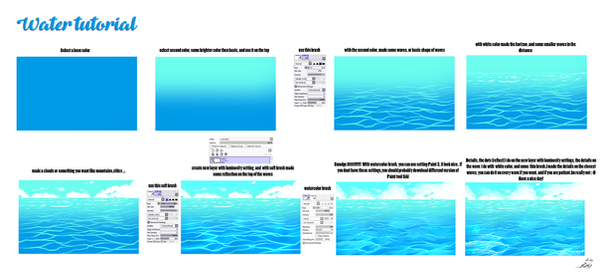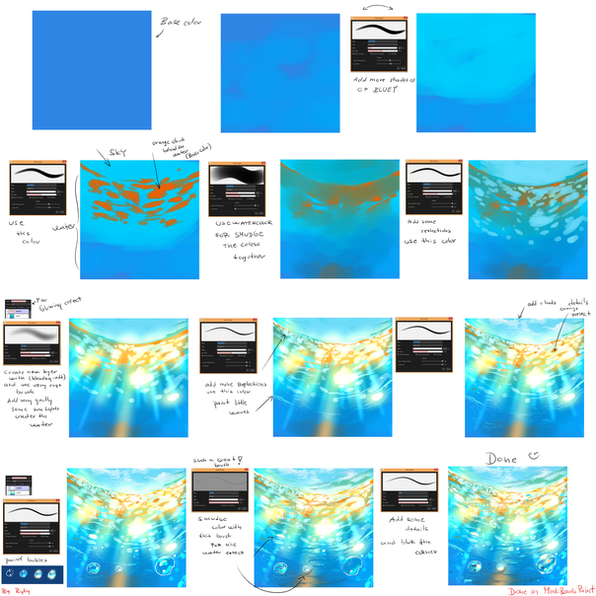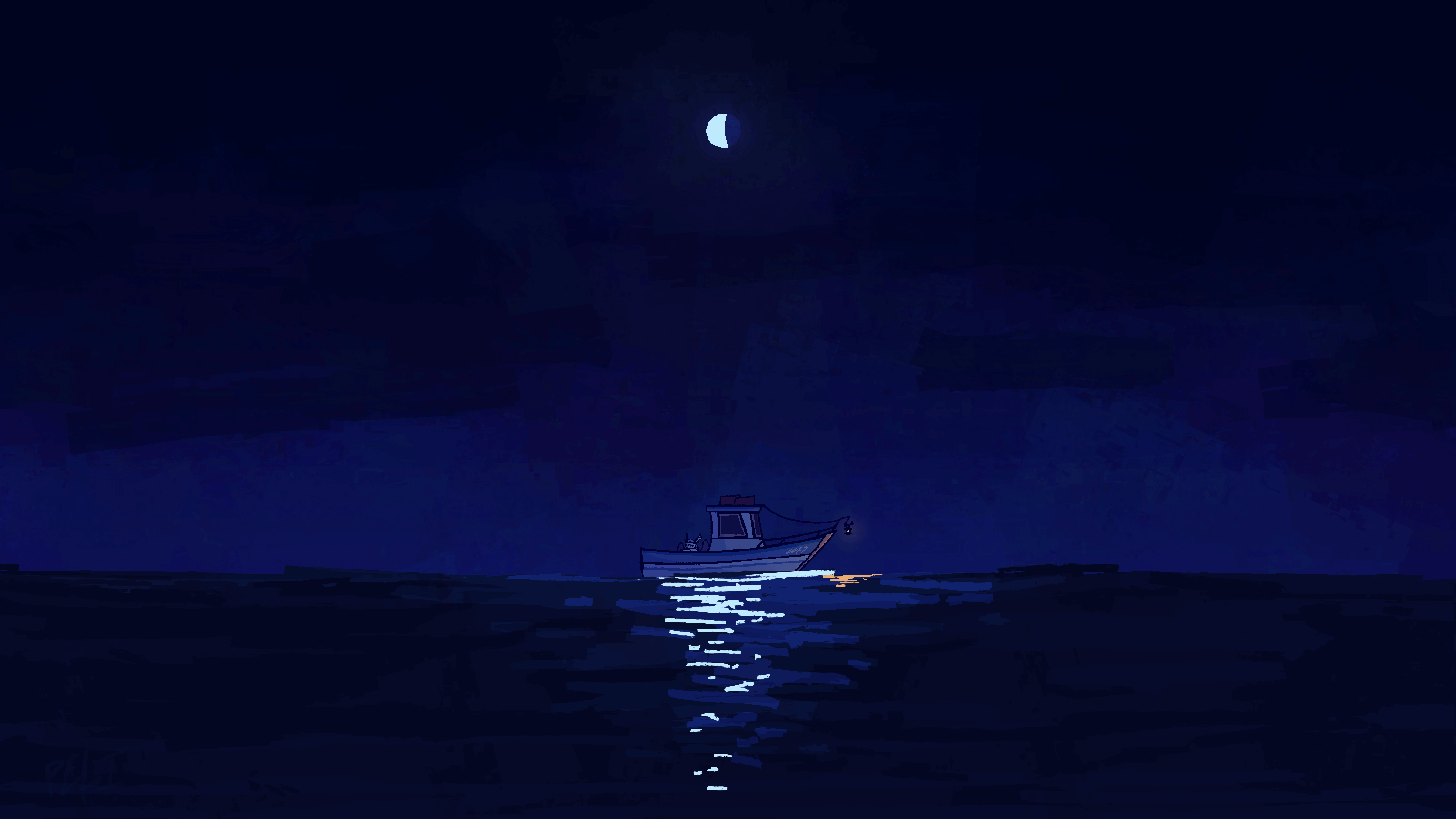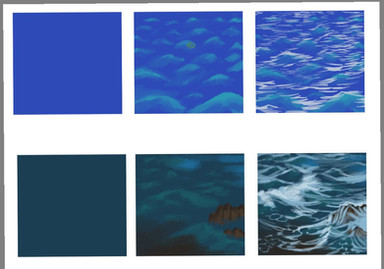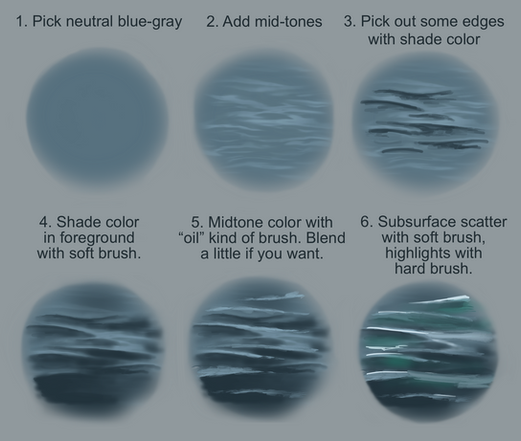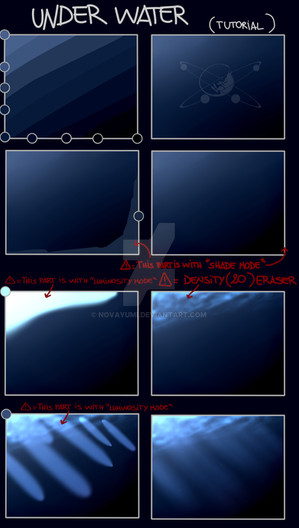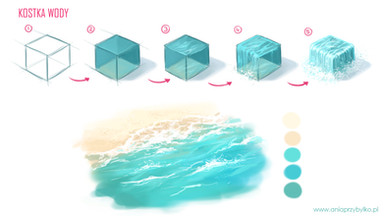HOME | DD
 ryky — Easy Water tutorial
ryky — Easy Water tutorial

Published: 2013-10-22 16:36:47 +0000 UTC; Views: 293408; Favourites: 12970; Downloads: 4413
Redirect to original
Description
BECOME MY PATRON ON PATREON www.patreon.com/rykyDone in Paint tool SAI


Related content
Comments: 170

👍: 0 ⏩: 0

👍: 0 ⏩: 0

👍: 4 ⏩: 0

👍: 0 ⏩: 0

👍: 6 ⏩: 0

Can this also be done in Photoshop? I assume so.
👍: 0 ⏩: 0

SKDKDKDLDKD I WAS LOOKING FOR SOMETHING LIKE THIS TYSM
👍: 0 ⏩: 0

TADA !! i use your tuto ! thats so great! thks !! >D<)/
👍: 3 ⏩: 1

hm... yea I have no Idea what's going on in this picture
👍: 0 ⏩: 0

I feel there were a few steps missing during the last three...
👍: 0 ⏩: 0

Thank you so much! I used it here: hmooreart.deviantart.com/art/A…
👍: 0 ⏩: 0

Was looking for a water tutorial for my assignment. Thank you for submitting this!
👍: 0 ⏩: 0

My try: fav.me/dadh4kg
My light is not too strong like your but it was fun to do
👍: 0 ⏩: 0

Wow, another great tut! Your gallery is full of wonderful stuff!
👍: 0 ⏩: 0

dude , your AMAZINGGGGGGGGGGGGGGGGGGGG :,3 .. mashallah .
👍: 0 ⏩: 0

Thank u so mucht i was searching for this tutorial like crazy
👍: 0 ⏩: 0

seems simple enough, I'll have to see how well this technique transfers to Photoshop
👍: 0 ⏩: 0

I could learn a lot! This is very useful!
👍: 0 ⏩: 0

it's pretty... but you need text to have people follow better... it's all too vague for people who really want to learn.
👍: 0 ⏩: 1

I agree. His tutorials are so good but on this one, I was getting confused as to how he added the light effect in the second to last step. Without text directions, it's difficult to determine which tools and techniques he used to get this effect.
👍: 0 ⏩: 1

Usually that light effect is created with a luminosity layer. So when you open a new layer go to mode and select luminosity. it does the light effect, which i assume youre refering to the neon-like glow that gives it that reflective look.
👍: 0 ⏩: 0

Thanks to you, now I can try to draw digital water!!
👍: 0 ⏩: 0

it was helpful,i use it
plzz see my pic:One Piece 
👍: 0 ⏩: 0

its incredible how easy this is! your tutorials help so much! THANK YOU!
👍: 0 ⏩: 0
| Next =>