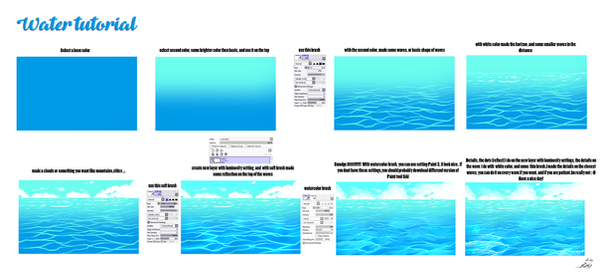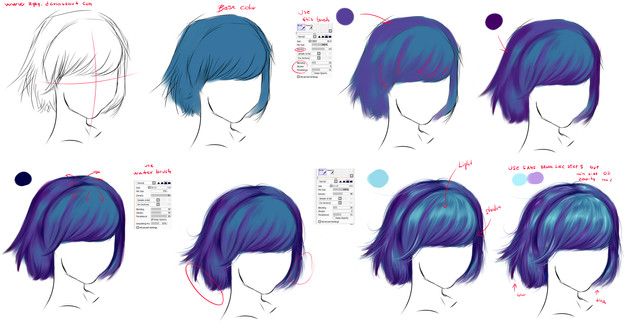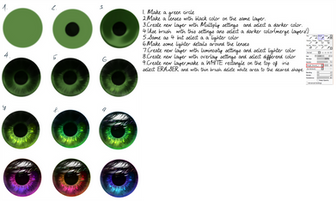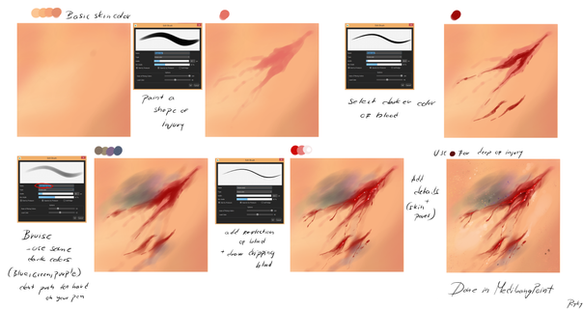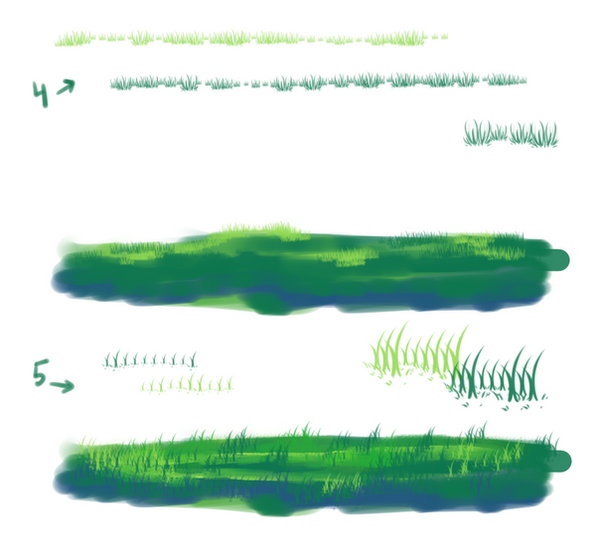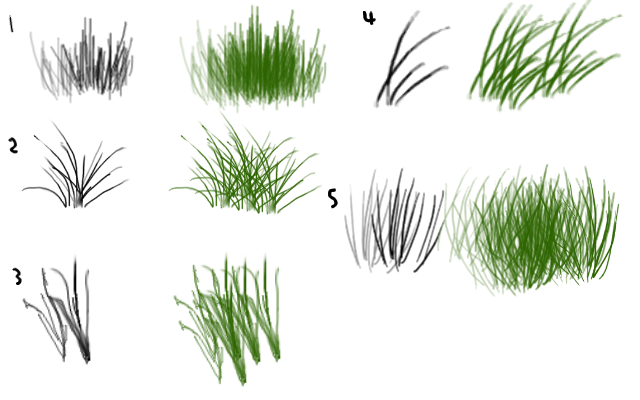HOME | DD
 ryky — Very easy grass tutorial
ryky — Very easy grass tutorial

#grass #ryky #tutorial #medibangpaintpro
Published: 2016-01-16 14:28:34 +0000 UTC; Views: 140286; Favourites: 8707; Downloads: 3112
Redirect to original
Description
:bulledblue: i started fall in love with this software :3Done in Medibang Paint Pro DOWNLOAD FOR FREE ON medibangpaint.com/en/
REGISTER MEDIBANG PAINT FOR MORE BRUSHES - ITS FOR FREE






 MY STREAM (LIVE BROADCASTING) = www.twitch.tv/rykydeviantart
MY STREAM (LIVE BROADCASTING) = www.twitch.tv/rykydeviantart wacom bamboo tablet -






 another tutorial in MediBang Paint
another tutorial in MediBang Paint Thank you guys for every your comment, i read all of them and you really made me happy. Thanks







IF YOU LIKE MY WORK I WILL BE HAPPY FOR LIKE ON FACEBOOK PAGE www.facebook.com/benjamincehel…
Related content
Comments: 100

👍: 0 ⏩: 0

👍: 0 ⏩: 0

👍: 4 ⏩: 0

thank you ^v^ glad to see a medibang tutorial instead of photoshop because they have different brushes
👍: 0 ⏩: 0

Really helpful! I use Medibang Mobile. Would it be the same for there?
👍: 0 ⏩: 1

Oh wow, this is so much simpler than it seemed. Thank you very much for posting!
👍: 0 ⏩: 0

Thank you so much for this tutorial dude, it's been really really helpful.
👍: 0 ⏩: 0

Hello, quick question! Are your techniques w/ Medibang able to transfer over to Firealpaca?
👍: 0 ⏩: 1

Yeah their basically the same thing made by the same company, I recommend getting medibang
👍: 0 ⏩: 1

thanks for the tutorial mate, you really saved my bum!
👍: 0 ⏩: 0

I love the tutorial, I've been looking at your tutorials and it's really helpful!
but may I ask you where you get the brush? it seems I don't have it on my computer-
👍: 0 ⏩: 1

You can make the brush really easy if you just copy his settings ^^
👍: 0 ⏩: 1

Good evening, Benjamin. First of all, a happy birthday shout to you from California, where I'm nine hours behind you. I want to thank you for sharing your artistic vision for our inspiration and pleasure -- and especially for your generosity in sharing your techniques for our instruction. It's virtually impossible to pick just one "favorite", you have so much great stuff here to learn from. For the moment I'm picking this grass one, as it's immediately useful to a composition on which I'm working. Although I do digital painting only on rare occasions, your techniques gives me ideas on how to apply similar techniques in acrylic.
Cheers and best regards,
Ed
👍: 0 ⏩: 0

Thank you so much! I like how you made it easy to understand and very helpful. I'll definitely use this to make my backgrounds better!
👍: 0 ⏩: 0

I'm a little confused about the "difference layer" bit. On your tutorial it looks red-brownish, but came out very distinctively blue on mine. Not sure what I was doing wrong there. Other than that, though, this helped a bunch!
👍: 0 ⏩: 0

Ermahgerd your tutorials are so useful ;A; Thanks a lot for making them.
👍: 0 ⏩: 0

Thank you for this! It was really very helpful
I used it to make this drawing: indxy.deviantart.com/art/Sunny… (though yours looks a lot better XD)
👍: 0 ⏩: 0

iv been looking so long to find someone who does tutorials on background and landscapes <3 omg thank you thank you thank you
👍: 0 ⏩: 0

thanks!!
didn´t know how make grass so beautifull :3
👍: 0 ⏩: 0

I wouldn't be able to do some of the final steps, but I used to have trouble with grass, now I have an idea on how to draw it! Thanks
👍: 0 ⏩: 0
| Next =>