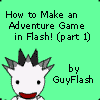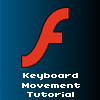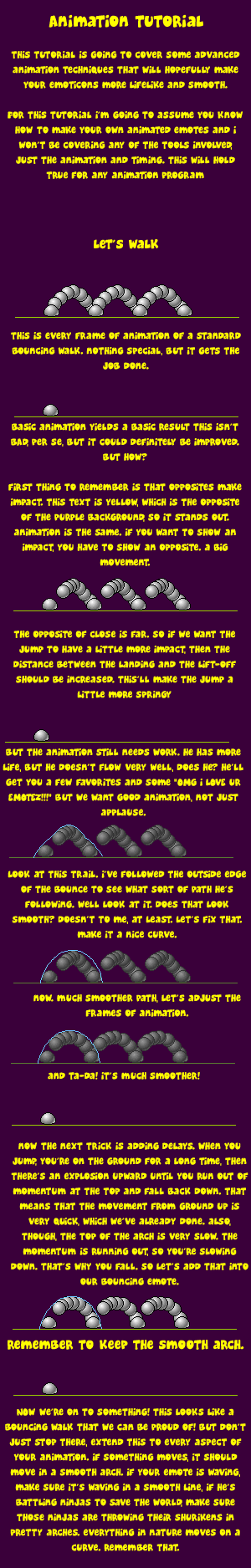HOME | DD
 S-S-X — Platformer Tutorial
S-S-X — Platformer Tutorial

Published: 2008-02-24 03:53:01 +0000 UTC; Views: 35880; Favourites: 240; Downloads: 1955
Redirect to original
Description
Me and my bud FeindishDemon designed a neat little platform game tutorial.Related content
Comments: 290

cool, also, love that song, where might a lad find such a beat?
👍: 0 ⏩: 1

Um, search for the platformer tutorial by FendishDemon, on Newgrounds (www.newgrounds.com). Now go to the bottom, you will see "[Runaway]". Runaway is the song on the audio portal on NG.
👍: 0 ⏩: 0

It works, but the screen won't move (to where you want to go)
👍: 0 ⏩: 1

You need the vcam. tat.
👍: 0 ⏩: 0

WOW, awesome tutorial! if only I saw this a year ago before I did the demo version of my game and started working on the full version, I would have used this engine..it's better than the one I did use...
👍: 0 ⏩: 0

Hey my teachers having me turn this tutorial into a hand out for my flash animation class. But for some reason I cant select the first bit of code >.< . do you think you might be able to help a brother out and message me with the code? I'd copy it by hand but i cant read it cuz it's to small xD.
anyways thanks in advance.
👍: 0 ⏩: 2

Select some of the code, right-click, click select all, and that copys the whole code. you now press Ctrl+C or Right Click again and click Copy.
👍: 0 ⏩: 0

How I did it: CLick right, select all, click right again, copy.
👍: 0 ⏩: 0

Soo i did the code for the character but i want to give him an attack and i dont know how cuz im a noob somebody pleaasse HEEEEEEEEEEEEEEEEEEEELPP!!!
👍: 0 ⏩: 1

stop spamming and someone might help you. that or look at ANOTHER tutorial.
👍: 0 ⏩: 1

Can't you just help him instead? >: (
👍: 0 ⏩: 1

Not if he just spams comments about being a noob without actually looking for a tutorial that's actually targeted at noobs. Either that or he can figure it out himself- trial and error. People need to learn to do things for themselves.
👍: 0 ⏩: 1

OOOOOOOkkkkkkkkkkkkk............
👍: 0 ⏩: 0

btw any of u know a good loading bar tut i just need a loaading bar
👍: 0 ⏩: 1

Hey I've tried putting an animation inside a movie clip. But I don't really understand that part. Every time I try it doesn't work.
👍: 0 ⏩: 1

How. When you double-click the movie clip, the player is in it. now press F6 to make another keyframe, now, when your player is still there, make it another movie clip. it's a movie clip in a movie clip. now create the animation. keep on doing this. you'll soon succeed.
👍: 0 ⏩: 1

I forgot: When you convert the player into a movie clip inside the movie clip, be sure to double click it again! And welcome!
👍: 0 ⏩: 1

lol MUSIC 
👍: 0 ⏩: 0

Double-click the ground movie clip, and now make whatever you want on the ground or just remake it. and if you did Step 1, just Click Scene 1 near the tabs page to get back. simple!
👍: 0 ⏩: 0

My man keeps on going straight through the ground, and then stops in the middle. So the ground is in the middle of his waist. WHAT TO DO!?!?!?
👍: 0 ⏩: 2

It's easy. make sure, when you press F8 to Convert it into a Symbol, be sure that the 9 squares, the black one is on the bottom. if not, click the last-second square and click OK. now add the actions again and instance name, and you are good.
👍: 0 ⏩: 0

make sure the axis point is below ur man
👍: 0 ⏩: 0

I even made a new game from scratch in the off-chance I messed something up... but I'm having the same problem. AS2, Flash 8
👍: 0 ⏩: 0

The axis point is set to the bottom, yet my character still grips on the platforms by his head... any tips?
[link]
pic showing the problem.
👍: 0 ⏩: 2

That isn't the axis point. when you double click the player, you will see a cross-hair. that should be on the bottom. you need to drag the character to do so.
👍: 0 ⏩: 0

that's not the point. that's just some circle which let's you change the size from any direction. that isn't the axis point. double-click the player and you will see a cross-hair. that should be on the bottom. yay!!!
just drag the player and notice from the 8 squares to make it to the perfect bottom.
👍: 0 ⏩: 1

Yeah I already figured that out a few months ago, thanks
👍: 0 ⏩: 1

I still cant get the camera to follow my object when he moves, can you help me please?
👍: 0 ⏩: 2

Actually when you are done creating the square, now go back to Scene 1, select the square and put the actions there. pity.
👍: 0 ⏩: 0

You have to have one script inside the vcam symbol on a frame, and one at the root ON the symbol. Hope that helps!
👍: 0 ⏩: 1

I think I got it fixed, thanks!
👍: 0 ⏩: 1

I just have to learn how to make a working goal for it xD
👍: 0 ⏩: 2

I can help.
on (release) {
gotoAndStop(FRAME);
} if you want a button goal (you click a button and you go to the next level). replace "FRAME" with the frames number where you next level is on. for example:
on (release) {
gotoAndStop(2);
}
if you have your next level on frame 2.
For a object you need to touch or a door, use the code
onClipEvent (enterFrame) {
if (this.hitTest(_root.PLAYERINSTANCE)) {
_root.gotoAndPlay(FRAME);
}
}
Replace FRAME to the frame where your next level stands on (just like the button code).
and remember to replace "PLAYERINSTANCE" to your player's instance name you defined for your player. Type it exactly like you instance name.
Bye! Hope this helps!
👍: 0 ⏩: 0

Yeah, that can be some tough stuff
👍: 0 ⏩: 0

It helps a lot! By the way, what's this song called?
👍: 0 ⏩: 1

[Runaway] on the NG audio portal.
👍: 0 ⏩: 0

Dude this totally saved my ass, all though I would prefer every inch of the code, down to each little letter be explained to me. However I have enough understanding of the code that I was able to convert it so you used arrow keys to move instead of asdw, and also, why is there code for 3 extra actions? I plan to use them, but I was just wondering if you knew why I O and X where programed as buttons too?
👍: 0 ⏩: 0
| Next =>