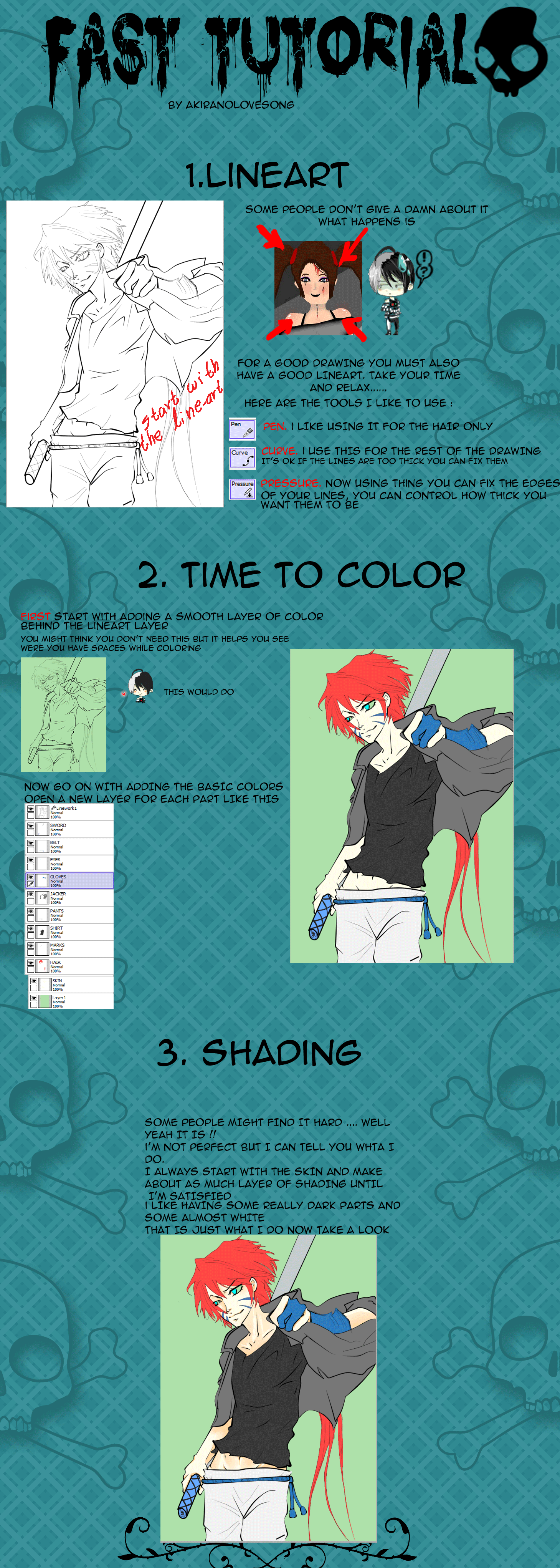HOME | DD
 sakimichan —
Coloring Tutorial
sakimichan —
Coloring Tutorial

Published: 2009-08-12 21:48:09 +0000 UTC; Views: 877024; Favourites: 29822; Downloads: 44912
Redirect to original
Description
Due to popular demands ,I decided to make a coloring tutorial .To avoid page stretch ,I used flash to make a book like tutorial .I had a lot of fun working with flash, though it was frustrating at times. I checked the tutorial 4 times ,and had 2 friends tested it /correct it for me ,so it should work smoothly .Just a Note. This tutorial is not for beginners ,it's for people with at least some understanding of how digital programs work .This tutorial is very general that means it have about a little of everything .
Tip .If you have trouble with picking colors or shading ,then you should probably try to find some good references on google (cloth ,skin ,shoes ,etc) . It helps a lot .Also picking colors comes with experience, you can't expect to learn it in one day ,again the best way to learn about the different tone combination is to find references and learn from them .
Well then, Enjoy ! If you have any questions about the tutorial , please comment here ,I'll get back to you asap : )
Tutorial made with flash 8
Programs recommended for this tutorial : Paint tool sai ,Photoshop ,opencanvas ,Painter
_____________________________
finished picture here -> [link]
Related content
Comments: 2107

thank you! this is so helpful!!! Cx (omg 2000th comment ayyy)
👍: 0 ⏩: 0

Thanks so much for making this tutorial, it was so useful! I am now proud to say that I am a bit more competent than before re: coloring, and it's all thanks to you <3
👍: 0 ⏩: 0

this was really helpful! How do you preserve opacity on photoshop?
👍: 0 ⏩: 1

Just click on the button that looks like a grid next to 'Lock:' above your layers.
Image to show:
sta.sh/0ozu47sz1zy
👍: 0 ⏩: 1

Thanks!! Finally I understand how to do it
👍: 0 ⏩: 0

great! very informative, thank you. Your work is stunning
👍: 0 ⏩: 0

this is one of the most useful tutorial! thank you so much !! I just have one question.. waht kind of brush do you use for the lineart.. i have the hardest time with the linie art
👍: 0 ⏩: 0

I don't really understand how it is possible that you don't even see the sketch lines.. did you delete that layer or something? Because when I use sketch lines I always see them very clearly and it's annoying :c also, very good tips!
👍: 0 ⏩: 1

What I think she means, is the sketch is on its own layer on top, and you use them as a guideline to color it in, then, one you've established where the lights and darks go, you make the sketch layer invisible, and fill in the gaps. I also use this technique when doing more elaborate things. Eventually, you've put in enough detail that you no longer need the sketch layer and you can delete it. But you don't put color on the same layer as the sketch, because I figured out the hard way they get really difficult to cover up.
I hope this helped!
👍: 0 ⏩: 1

Aaah yes I have thought about that before ;o but now I'm sure that it is possible that way so thank you very much! ;D
👍: 0 ⏩: 1

Whoa. You made this look easy[er]! Time to try it out~~~~~
👍: 0 ⏩: 0

Thanks very much for this walkthrough! I especially liked the step with cell shading first, before blending - lovely idea!
👍: 0 ⏩: 0

Thanks for this tutorial! I've been learning how to paint digitally for a few weeks now. It's been a bit difficult but I think I'm finally starting to figure out how to do everything a bit better and this has a lot of good tips (especially the tip for blending colors, that was really helpful)
👍: 0 ⏩: 0

So sad this is flash and not html :[ only have iPad...
👍: 0 ⏩: 0

fav.me/d77hhia
Gave it a try x'''3
the HAIR is sooo hard to do .....OTL
👍: 0 ⏩: 0

wonderful tutorial
👍: 0 ⏩: 0

Quick question: Did you do the shading on a different layer?
Other than that, loving this tutorial
👍: 0 ⏩: 1

yes that's why sakimichan sets the layers to preserve opacity,
👍: 0 ⏩: 0

I love using my Autodesk Sketchbook Pro. Could that work?
👍: 0 ⏩: 1

WOW! This should definitely be helpful! I've wanted to try a style like this, but had no clue what to do. So now I'm not as clueless as before. XDD Thanks for posting!! *^_^*
Btw, what happened to the finished picture? I clicked the link and it wasn't there...
👍: 0 ⏩: 0

AMAZING!!!! WHat brush did you use for the line art?
👍: 0 ⏩: 0

OH DEAR GOD. This tutorial is just fabulous. But I really don't think I'll be able to color and shade like you. You're just too good. T-T
👍: 0 ⏩: 0

This is the best tutorial i have ever seen in my life! thank you soooo much !!!!!
👍: 0 ⏩: 0

Thank you so much for this tutorial! I finally understand how to do certain things on Photoshop thanks to you! I created a drawing of a flower step by step using your tips and it looks a TON better than my previous digital art.
Cheers!
~ Ellie =^..^=
👍: 0 ⏩: 0

This was a big help! ;w; Shading is where I struggle.
👍: 0 ⏩: 0

I've been looking for this kind of tutorial for so long (´°̥̥̥̥̥̥̥̥ω°̥̥̥̥̥̥̥̥`)
👍: 0 ⏩: 0

This....is beautiful. Also, the tutorial guy is gorgeous. XD
👍: 0 ⏩: 0
<= Prev | | Next =>