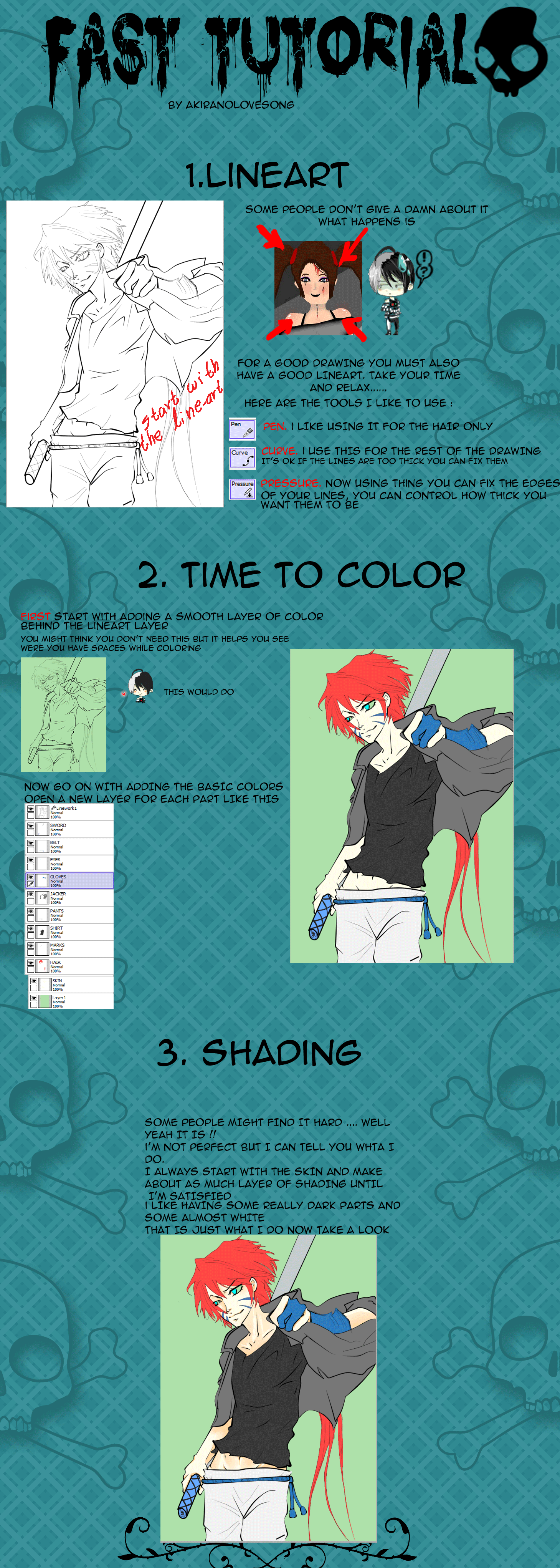HOME | DD
 sakimichan —
Coloring Tutorial
sakimichan —
Coloring Tutorial

Published: 2009-08-12 21:48:09 +0000 UTC; Views: 875269; Favourites: 29831; Downloads: 44912
Redirect to original
Description
Due to popular demands ,I decided to make a coloring tutorial .To avoid page stretch ,I used flash to make a book like tutorial .I had a lot of fun working with flash, though it was frustrating at times. I checked the tutorial 4 times ,and had 2 friends tested it /correct it for me ,so it should work smoothly .Just a Note. This tutorial is not for beginners ,it's for people with at least some understanding of how digital programs work .This tutorial is very general that means it have about a little of everything .
Tip .If you have trouble with picking colors or shading ,then you should probably try to find some good references on google (cloth ,skin ,shoes ,etc) . It helps a lot .Also picking colors comes with experience, you can't expect to learn it in one day ,again the best way to learn about the different tone combination is to find references and learn from them .
Well then, Enjoy ! If you have any questions about the tutorial , please comment here ,I'll get back to you asap : )
Tutorial made with flash 8
Programs recommended for this tutorial : Paint tool sai ,Photoshop ,opencanvas ,Painter
_____________________________
finished picture here -> [link]
Related content
Comments: 2107

Ah, sorry. Had to log off xD I was chased off :I
But i could help today again XD Ill be online for most of this day, starting from right now.
👍: 0 ⏩: 1

I'm sorry, couldn't be there. I know that I could paint on Sai and Photoshop, its just that sometimes tutorials jump steps and I get lost. I just need someone to guide until I get the hang of it.
👍: 0 ⏩: 1

Yep, i know right? x3 i had to get the hang of outlining/linework pretty much myself, save for a few helping friends x3
Maybe message me when you have the time/you're online? c: I get active from around now, then usually carry on at my most active through the first 2/3 hours ^^ Then i either log off, or leave DA on but do something else.
Or i could try my hand at a video tutorial.
👍: 0 ⏩: 1

Really, that's so cool! Thank you!
👍: 0 ⏩: 1

c: Yeppers ^^
Looks like i missed you by 3 hours :I Im going to have to go shower at the moment, but ill host a join.me afterwards c:
Im adding ou to frinds XD I can't track anything otherwise XD That way i'll at least be able to tell if you're online c:<
👍: 0 ⏩: 1

It's a program that allows you to see my screen c:< That's why it's useful 8D I can actually show you how to do stuff - instead of explaining it in theory xD
👍: 0 ⏩: 2

I've already downloaded it. How do I join you?
👍: 0 ⏩: 1

To join me, i'd have to give you a link
👍: 0 ⏩: 1

c: I can do a join me right now lol XD If you're online? :3
👍: 0 ⏩: 1

I'm online, am I late?
👍: 0 ⏩: 1

Nope! c:
Sorry for that late reply 8D If you're still online, here : [link]
👍: 0 ⏩: 0

Oh, ok, I'll go look for it right now.
👍: 0 ⏩: 0

Wow ! Thanks for sharing, this tutoriel reeeeally helped me out ! I've improved a lot thanks to it, thaaaaank youuuuuu 
👍: 0 ⏩: 0

Hi there! Thanks for sharing your methods, this tutorial clarified a lot of things to me. But one thing remains a mistery to me: how to blend with CS? I've used airbrushes, and tried the blur tool with no success. Am I missing something or doing something wrong? Thanks and best regards!
👍: 0 ⏩: 0

Woaah. Amazing tutorial <3
👍: 0 ⏩: 0

Girl, I must say that you're my idol, and my only wish about art is to reach your level... But it'll take a while!
Anyways I'm trying...but yeah, you're unic, and sure a wonderfull person. Many deviants, just like me... love you(r art).
👍: 0 ⏩: 0

Please please please do a tutorial abt blending in photoshop !
Thank u very much
👍: 0 ⏩: 0

Thank you for this helpful tutorials!!I like it!
👍: 0 ⏩: 0

Very useful tutorial, thank you! Will you be doing more tutorials in the future? Your art has improved so much since this one!
👍: 0 ⏩: 0

thanks for the tutorial! very helpful.
👍: 0 ⏩: 0

This is an excellent tutorial, thank you for taking the time to make it. There were some really helpful suggestions along the way that I can use immediately. Great job!
👍: 0 ⏩: 0

Very, very cool! I like that you took the time to do it in Flash :3 I haven't painted in a few years and never got the hang of it so this will help me. Thanks for making it!!
👍: 0 ⏩: 0

Oh thank's a lot that will really help!
👍: 0 ⏩: 0

this is fantastic!
I have a question: did your painting manner changed after this tutorial? it looks like your colouring got a lot better!
thanks for sharing! your art is AMAZING!
👍: 0 ⏩: 0

Very nice tutorial, I'll have to give it a try
👍: 0 ⏩: 0

Could you do another tutorial please? This one is very good still.
👍: 0 ⏩: 0

That was a great tutorial, so is it best for beginners to get references for skin by taking pictures and use the colors from the picture?
👍: 0 ⏩: 0

Thank you so much for making this.
This will help me on my journey this upcoming year to become improved with my own art.
I want to get better and this just makes me want to get going on my New Year's resolution sooner.
Thank you for taking the time to make this for everyone.
You're such a wonderful person.
👍: 0 ⏩: 0

im still a beginner to do this...gotta sharp my skills...lets see till next year's december
👍: 0 ⏩: 0

uffff.... this is great.... i've been watching your work, you have great skill... i'm just starting with this thing of photoshop, just have this one, CS3.... but whit practice and your tips, i guess i can do something that's nice to see... thanks for sharing your knowledge... is not incredibly detail, but is great!!! thanks again!
👍: 0 ⏩: 0

this is an absolutely wonderful tutorial thanks for sharing it.
👍: 0 ⏩: 0

Where is the preserve opacity option? I know I've seen it somewhere...
👍: 0 ⏩: 0

Oh, it's so understandable and great! Thank you so much!
👍: 0 ⏩: 0

wow, I was looking for something like this! Im semi-new to digital painting so Ive been experimenting with different ways to paint (and struggling hah) and THIS just pointed me in the right direction. Thank you immensely.
👍: 0 ⏩: 0

Thank you so much for making this, this is the BEST tutorial I have ever seen. I was about to the point of just dropping digital art completely, but this remotivated me, and definitely helped me improve.
👍: 0 ⏩: 0

This is awesome!!! Thank you so much
~Calypso
👍: 0 ⏩: 0

This a great tutorial I just have a quick question do you change the color of your lineart when you start or do you leave it black?
👍: 0 ⏩: 0

Thank you thank you. I've been looking for a tutorial using both photoshop and SAI
👍: 0 ⏩: 0
<= Prev | | Next =>