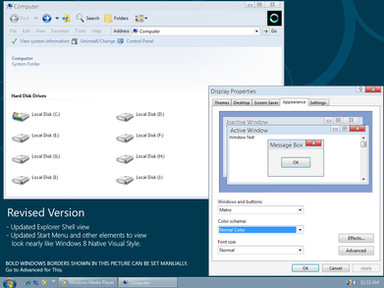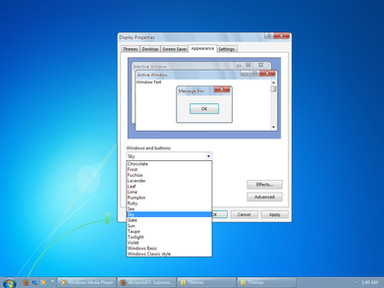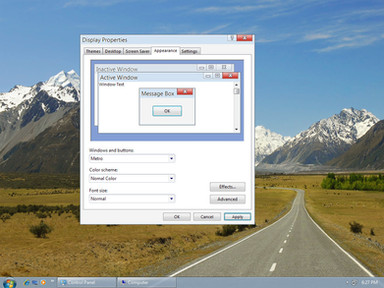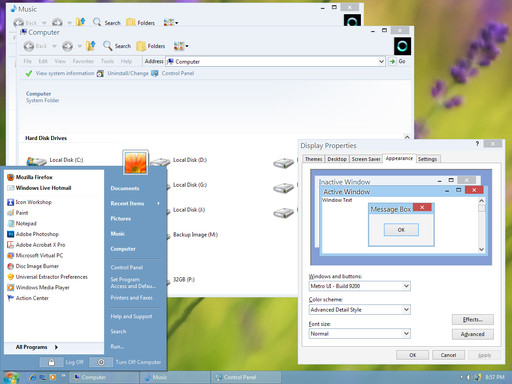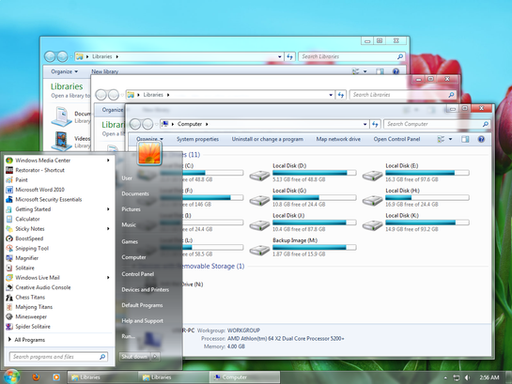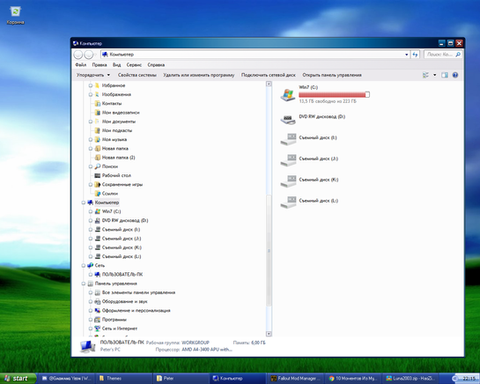HOME | DD
 SalmanAMD — Windows 8 (Metro UI Lite) Visual Style
SalmanAMD — Windows 8 (Metro UI Lite) Visual Style

Published: 2012-08-12 19:20:07 +0000 UTC; Views: 5046; Favourites: 5; Downloads: 725
Redirect to original
Description
Windows 8 Metro UI Lite Visual Style for Windows XPExtract this visual style to your Windows Themes folder
"C:\Windows\Resources\Themes\Metro UI Lite"
Where "C" is your Windows Partition
-
Enjoy this new Visual Style
Extra Fonts are inlcluded for support of visual style
Related content
Comments: 6

Plz make it for large icon size....................
👍: 0 ⏩: 1

The changes you are looking for can be done in a couple of clics with an app called (System Font Change and the iconized taskbar hack) and Im assuming you know how to change the default small icons to large icons on the taskbar..If you cant find the System Font Change app and or the Iconized Taskbar Hack Ill send them to your email and Ill write you a readme and show you the effects your looking for with the way to center everything like the start orb and minimized windows these tools use no resources..It baffles why most editors of these visual styles do not make their styles considering the use of Lge Icons On The Taskbar but to me lge taskbar icons look way more modern like windows 7 and windows 8..I think people using just got use to looking at tiny icons on the taskbar....
👍: 0 ⏩: 1

Plz send me the needed ones with a brief tutorial........Thanks in advance......My id is tharunnamboothiri@yahoo.com
👍: 0 ⏩: 0

The change you want to see is just like as seen in Windows 8 RTM, this type of visual style is under development, Please wait for my next deviation.
👍: 0 ⏩: 0

This is a very nice job! The only thing i'd like to see changed is the black borders around the min/max/close buttons. I think no borders would look a lot nicer.
👍: 0 ⏩: 0