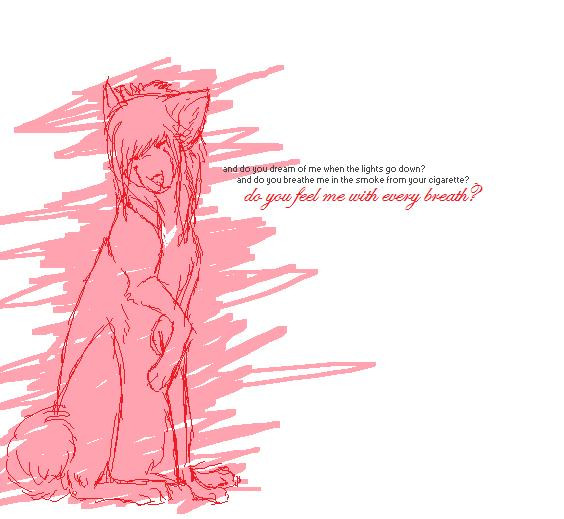HOME | DD
 Samwich — Some sort of Paint tutorial
Samwich — Some sort of Paint tutorial

Published: 2007-08-16 02:56:42 +0000 UTC; Views: 6231; Favourites: 264; Downloads: 166
Redirect to original
Description
I figured the lineart was a little bit of a pain to color, so I threw together a crappy little tutorial that might help make things a bit easier.




If something confuses you, just ask in a comment and I shall try to elaborate it as best as I can.
Enjoy! :3
Related content
Comments: 91

Okay, so I'm way to lazy to use this method it its complete fullness, (or even on paint...) but it's GREATLY improved the way I make characters, and it's so much faster than my previous attempts... I worship you.
👍: 0 ⏩: 0

hm..if it's an issue with getting the colors back in the lines, then the problems are either:
1. the picture wasn't copied before drawing the markings on
or
2. the transparency wasn't set properly.
what exactly happens when you try to paste over?
👍: 0 ⏩: 1

The lineart goes back to white
👍: 0 ⏩: 0

ohmaigawd
didn't knwo paint could do that! *doesn't have to switch out between paint and photo anymore*
👍: 0 ⏩: 0

Id love one of the finished results because id never be able to do it all @u@
+fave
👍: 0 ⏩: 0

I"m confused....how did you get the lineart at the beginning? I though MS paint didn't have layering things!><
👍: 0 ⏩: 1

It's a weird little MS paint trick. The lineart from the beginning is a makeable I provided earlier on, and just made this as a way to color them easier.
👍: 0 ⏩: 1

May use this in the future when I regain my patience with Paint. D: Tankoo, in the meantime.
👍: 0 ⏩: 0

Can you help me understand the markings part? Everytime I paste it, a new white picture comes up...
👍: 0 ⏩: 1

That just means you need to set the white picture to be transparent. On the little dotted square tool, there's this option...one has a square with white around it, and one has just a transparent square. Choose the bottom option, and it should work..
👍: 0 ⏩: 1

I tried it, and it did the same thing.
👍: 0 ⏩: 0

So..this is MS Paint? And when you make the markings and you go out fo the lines, how do you get it back to normal, like the markings inside the lines?
👍: 0 ⏩: 1

I have this problem too.
After I scribble in the marking,
I can't get them to go inside the lines,
no matter how many times I try. Dx
Help?~
👍: 0 ⏩: 0

everytime i hit ctrl+v after i do the markings, my wolf is all white.. is this normal lol?
👍: 0 ⏩: 1

That probably means you didn't check the box on the left.
I mean..click on the selection tool (the box made of dotted lines) and make sure on the left, the little box with the blue background is selected...I dunno how else to say it x.x But I'm assuming that's the problem.
👍: 0 ⏩: 1

i actually figured it out by testing alittle, i change the transparency box thing from the base color to white and it worked lol
👍: 0 ⏩: 1

Ahh, thanks. (:
I tried that too and it worked!
Great tutorial, helped alot!
👍: 0 ⏩: 0

Hoollllyyy crap this is awesome and amazingly helpful, I never knew you could do all this!!
👍: 0 ⏩: 0

could you perhaps make a fur shading tutorial if you get the time? ;w;
but yeah, this is awesome and i never heard of the ctrl + a thing before.. i'm going to try it. :>
👍: 0 ⏩: 0

Thank you for making this so easy to follow.
Great tutorial.
👍: 0 ⏩: 0

no u kant maek artz gut lick me it wood hurt :c
👍: 0 ⏩: 0

Wow, I really like this. A few pretty good tips in there, great job!
👍: 0 ⏩: 0

It... doesn't seem to work for me to do the Cutting and pasting. Unless i've this wrong, when I color it and Ctrl V it, it... looks the same... Is there a difference between PaintMS programs?
👍: 0 ⏩: 1

I forgot to mention that on the left, there's this little box thing...I can't explain it, but here: [link] Make sure that the bottom one is clicked? I think that might be it.
👍: 0 ⏩: 1

Ah, it's a transparency tool. x3 I'm familiar with it! 8D -goes to try again-
👍: 0 ⏩: 0

Oh, I've never seen these tips before. *is messy* Thanks!
👍: 0 ⏩: 0

KDAJFNADKF
The final Growl is KDFJDK AWSOME 
👍: 0 ⏩: 0

Sweet.
I'm going to definatly use this.
It's awesome =3
👍: 0 ⏩: 0

yay thanks sam.. I have a question :3 how do you shade soo good?? XDD haha I never new these tricks cause I dont use paint much.. so thanks <3
👍: 0 ⏩: 1

Actually, I use the same method for shading. It just would take even longer to explain. xP For detailed fur I just scribble and somehow it looks okay XD
👍: 0 ⏩: 0

Nice job, this is going to be really helpful...that is, if I ever do stop being lazy and start to color my art...>_>
Thanks!
👍: 0 ⏩: 0

why not use oekaki? mask tool makes it easier
👍: 0 ⏩: 0

that. was the best tutorial ever.
MOAR PAINT FOR ME NOW. (:
👍: 0 ⏩: 0

This is very interesting and VERYVERY helpful! Thanks much.
👍: 0 ⏩: 0
| Next =>