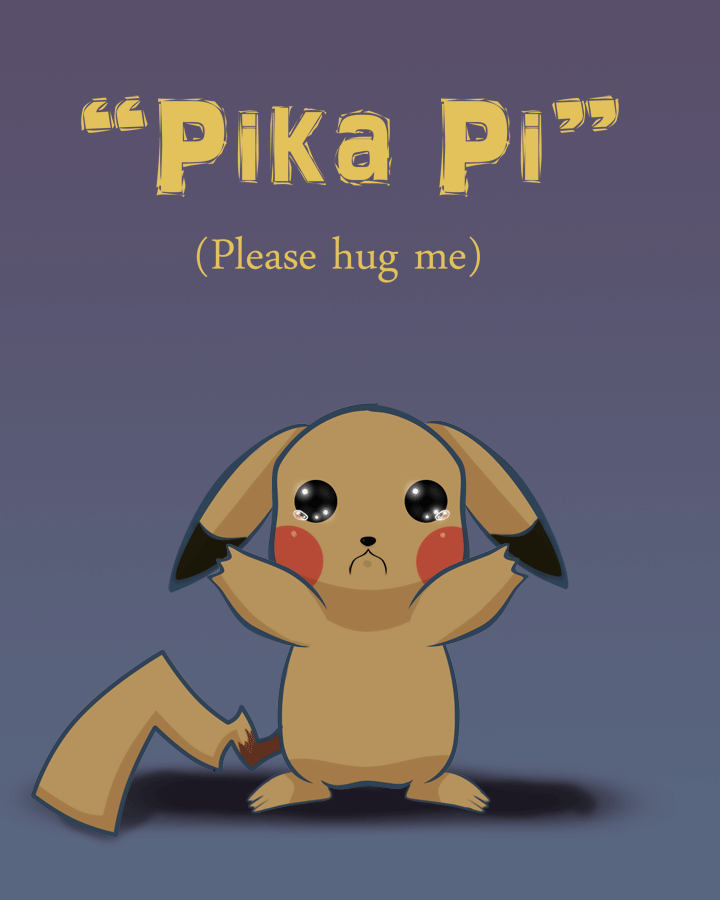HOME | DD
 Sarky-Sparky — Basic Digital Painting Part 1
Sarky-Sparky — Basic Digital Painting Part 1

Published: 2010-12-10 00:57:18 +0000 UTC; Views: 59805; Favourites: 1085; Downloads: 2260
Redirect to original
Description
Part two: [link]Hi people ^^
I'm not expecting this to particularly take off XD But for a couple of friends who wanted to learn (including one who refuses to get a dA account <.<)) and because I was bored, I decided to make a tutorial/guide!
It's not very good, I'm bad at explaining things. But if it is any help to you, please let me know. I included the tools at the side to start off with just to make things a bit clearer and leave it up to you later on.
Here's the finished pic:
And here's some other art I've used this method on:
Related content
Comments: 99

I have been trying to find a good method for lines / coloring and I really like this tutorial. I want to try it on my next piece. 
👍: 0 ⏩: 0

WOW. THANK YOU. I AM NEW TO THE world of Digital Painting. hope I will carry the lessons when I am doing my art.
👍: 0 ⏩: 0

Very cool ... ran across this surfing for beginner tutorials that i can understand.... appreciate it much.. gonna go give it a go now
👍: 0 ⏩: 0

Thanks for the tutorial, it basicly tells everything what beginner needs (only my opinion for this being so great for beginners, because im beginner 
👍: 0 ⏩: 0

this is cool!!..thanks for the tutorial and btw..you are great at explaining things!
👍: 0 ⏩: 0

Hi there, I just came across your tutorial a few weeks ago, and I must say this has absolutely covered almost all questions I had on digital painting. Thank you so much!
I used the technique for the skin and lips on this image here. I you wanted to take a look!
👍: 0 ⏩: 0

This... this is so utterly, stunningly helpful. THANK YOU!
👍: 0 ⏩: 0

Up until this point, I still can't fully grasp color mixing. orz
You have it down to pat pretty nicely though!
👍: 0 ⏩: 0

Thank you to share your experience with great tutorial
👍: 0 ⏩: 1

Thank you for your comment ^^
👍: 0 ⏩: 1

Hi! I've tried your tutorial here [link]
thank you!
👍: 0 ⏩: 1

Ooh, yay! Thank you! ^^
👍: 0 ⏩: 0

FINALLY! I'm not the only one that knows how to lock a layer! XDDD
👍: 0 ⏩: 1

Right?! It's pretty useful/crucial for painting.
👍: 0 ⏩: 1

Yeah. I thought I was th only one who actually knew what locking a layer even did
👍: 0 ⏩: 1

Uh... no XD No, it's a common painting technique.
👍: 0 ⏩: 1

XD My friends never lock layers, so, I always feel like I'm the only one that knows how
👍: 0 ⏩: 0

Very wonderful tutorial! You helped me a lot. Tried painting with photoshop before, and it looked alright, but nothing to how the new one turned out. Unfortunately I don't get a lot of free time to sit down and play with the Bamboo pad.
So thank you for the help!
[link]
👍: 0 ⏩: 1

No problem! I'm really glad I could help you ^^ Thanks for the link!
👍: 0 ⏩: 0

thank you so much for this 
👍: 0 ⏩: 1

Yeah, it says so at the top
👍: 0 ⏩: 0

Love your teachings but I don't have a photoshop like yours but I'll try to attach your teachings to my Photoshop even if my father has uploaded an old version: ArcSoft PhotoStudio 2000.... old right~! 
👍: 0 ⏩: 1

Oh wow XD Well the earliest I've used is Photoshop 7 and this works on that. Good luck anyway ^^ Link me if you use it so that I can see ^^
👍: 0 ⏩: 0

Thx 4 the toturial, it really was helpful. Now I've learn a few new trix in photoshop ^-^
👍: 0 ⏩: 1

wow.,
really nice piece. and of course it's helpful
thanks a lot
👍: 0 ⏩: 1

I WUV YOU FOR DIS.
It's so detailed but it makes sense at the same time~ 'tis one of the best tutes I've seen so far!
I used it here...[link] It kinda sucks, because this is the first time I've done this, but yeah. You have no idea how much this helped me. THANK YOU.
👍: 0 ⏩: 1

Oh wow, well thank YOU ^^ I'm really happy to hear that!
👍: 0 ⏩: 0

Hmm, I'll have to try this with my drawing program and learn.
👍: 0 ⏩: 1

Ooh, please link back ^^ I'd love to see.
👍: 0 ⏩: 1

Very nice tutorial I just got into coloring digitally myself. I like that its detailed, but simple to follow.
👍: 0 ⏩: 1

this tutorial is so far the detailed one I have ever seen thank you
👍: 0 ⏩: 1

Yay! Thank you! I hope it helps you.
👍: 0 ⏩: 1

Hopefully because I am new to cs3 and shadowing and blending stuff.
this is what I drew today but as you can see skin is not done that well..
[link]
👍: 0 ⏩: 1

The colours chosen all look great! It just needs some defining.
👍: 0 ⏩: 1

what do you mean by defining
👍: 0 ⏩: 1
| Next =>