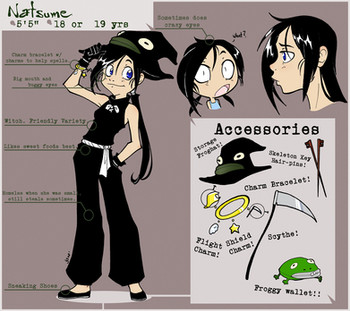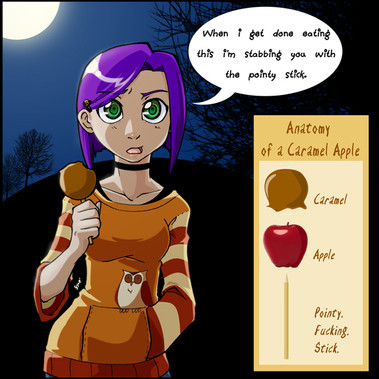HOME | DD
 sashamya — Halftone Tutorial
sashamya — Halftone Tutorial

Published: 2009-11-23 03:52:41 +0000 UTC; Views: 18514; Favourites: 590; Downloads: 0
Redirect to original
Description
i've had a bunch of people ask me how to do this (possibly because i use the halftone effect so freaking much), so i figured i'd make a simple tutorial explaining it so i don't keep having to. then i added some sashas to amuse myself. hopefully it is big enough to be readable.hope this helps. i use Photoshop CS, but from my experience with CS2 and 3 it's pretty much the same.
blahblah sasha's mine, she was made w/ microns, but most everything is alllll photoshop.
Related content
Comments: 116

Aw, thank you! I feel like this tutorial is the most helpful internet thing I've ever done. I peaked early.
👍: 0 ⏩: 0

Haha, I'm glad this is still helping people.
👍: 0 ⏩: 0

haaaa im going to die im so frustrated im trying to get it to work but it wont idk what im doing wrong
👍: 0 ⏩: 1

What version of photoshop are you using? The older ones don't support it :\
👍: 0 ⏩: 1

I'm only really familiar up to CS5, but it seems like a weird option to remove.
👍: 0 ⏩: 0

Wow this is amazing. So much easier than trying to track down halftones in certain colors or sizes, etc. to fit my needs. You're the best! <3
👍: 0 ⏩: 1

Glad to have been of service!
👍: 0 ⏩: 0

My halftones won't get black even if I'm using black to white gradient tool o:
👍: 0 ⏩: 1

Did you change all the lower settings to 45?
👍: 0 ⏩: 1

I think so... I tried another method a while later, and that worked... So maybe my photoshop just got a bit overheated or something xD
👍: 0 ⏩: 0

Thanks a lot! 3 years later and im still using these xP
👍: 0 ⏩: 1

Ah glorious! I keep forgetting how to do this. A Very nice and simple tutorial
👍: 0 ⏩: 1

This helps so much, thank you ;A; Halftones always got on my nerves until now
👍: 0 ⏩: 1

I don't remember if I commented yet or not, but... anyways. This really helped me! Thanks.
Mine kinda have a giant black dot in the middle. Not sure if it's because I have a lame-ass old fart version of Elements, or not...
👍: 0 ⏩: 1

i unno, i've never used elements, i don't think i can help with that D:
👍: 0 ⏩: 1

That's okay. 
👍: 0 ⏩: 0

Do you think it the same step with another program, like gimp?
👍: 0 ⏩: 2

Actually, I tried it in Gimp and you can do something similar, you just have to click on the "Filters" tab, and then go to "Distorts" and then "Newsprint".
[This replaces the step where she has the "Pixelate" & "Color Halftone" parts].
👍: 0 ⏩: 0

Haven't a clue, but probably not.
👍: 0 ⏩: 1

Thank you for solving a two hour struggle for me
👍: 0 ⏩: 1

geniusness and i was using halftone brushes...wahaaa epicness to the extreme
👍: 0 ⏩: 0

This is super helpful. Thanks for taking the time to share a tip!
👍: 0 ⏩: 1

i'm glad people find it so helpful!
👍: 0 ⏩: 0

Helpful tutorial is helpful. I must try this later. @u@ *favy fav*
👍: 0 ⏩: 1

humm... I say this helped me alot, and its good explained to 8D
Sasha is helping out for once.... ovo;
sweet and thank you~!!
👍: 0 ⏩: 0

Nice tutorial
Is there a way of making two colour combinations I'm totally missing?
I get how to make it white+colour but I want a purple+pink one and I keep messing it up
👍: 0 ⏩: 1

Nope, just a two colour halftone combination that doesn't feature white...
👍: 0 ⏩: 2

change the background color. i think that might be a solution to the problem.
👍: 0 ⏩: 0

i've never tried to make one, sorry.
👍: 0 ⏩: 0

Thank you very much for the halftone help!
I assume you use the Warp tool to position it in the right place for your painting afterwards?
👍: 0 ⏩: 1

uhh, no? and nothing i do would be considered a '
👍: 0 ⏩: 1
| Next =>