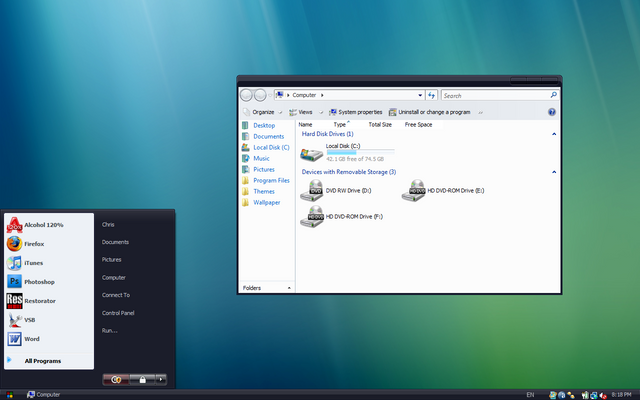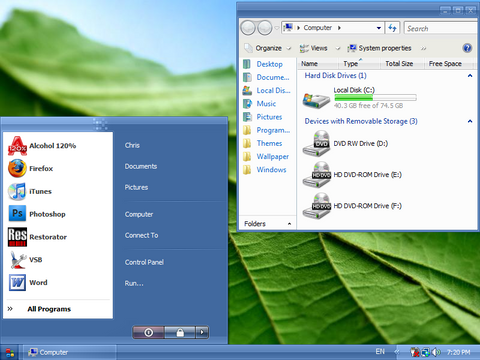HOME | DD
 Satukoro — Minimalistic Image Viewer
by
Satukoro — Minimalistic Image Viewer
by

Published: 2010-02-20 22:13:25 +0000 UTC; Views: 34929; Favourites: 106; Downloads: 4645
Redirect to original
Description
This is just a simple image viewer that I made in Visual Basic. I began to hate having to open either photoshop or some other imaging program just to view my images and I didn't want to go scavenging around the web for programs that say they can do it all. Because of this, I made the simplest one possible. You click inside the window to open an image, even if an image is already loaded. Images will scale to fit the window, but will keep their width to height ratio, so images won't look all distorted. Use it however you want.Related content
Comments: 76

i really like that background wallpaper can you link it or provide a download please?
👍: 0 ⏩: 0

It looks nice, thanks, but it doesn't worked for me [Win732bits].
👍: 0 ⏩: 0

HI there
Thanks for your nice sharing.It sounds great.Your image viewer seems to be more convenient.I'd like to have a try.
But i want to know that whether this image viewer supports to work offline?Thanks a lot.
👍: 0 ⏩: 0

No guarantees, but you can try it.
👍: 0 ⏩: 1

just letting you know it didn't work for windows 8, perhaps something for a future update perhaps ~ still good looking viewer, thanks for upload
👍: 0 ⏩: 1

I know that I'm almost 5 years late, but it is working perfectly on Windows 8.1 (x64), just saying.
👍: 0 ⏩: 0

Better than this is Picasa Viewer [link] it is fast minimilistic opens all types of images as well as psds
👍: 0 ⏩: 0

To make it the default image viewer, right-click on a picture -> Open With... -> Select your program -> Check the box that says "Always use this as default" -> Open!
👍: 0 ⏩: 1

It doesn't work. The software doesn't support it.
👍: 0 ⏩: 0

Check out Google's 'Picasa' viewer. I use it and its great! it opens just about everything including psd's and it looks really sexy.
👍: 0 ⏩: 0

If only I could use arrows to change pictures in opened folder...
👍: 0 ⏩: 0

It still needs some work, but I'm glad you like it
👍: 0 ⏩: 1

Yea, maybe a drag and drop option, right?
👍: 0 ⏩: 1

Yep, and an open-with function.
👍: 0 ⏩: 1

could you make a version that only have border, without captions button?
👍: 0 ⏩: 0

I'm not sure, I couldn't find how to script in the ability to make it a default image viewer.
👍: 0 ⏩: 0

This is so great! I'm repeating other comments: Make it possible to set this as default viewer.
👍: 0 ⏩: 0

Thanks 
👍: 0 ⏩: 0

there are quite a few basic image viewers like this for windows. This would be my choice if it had some sort of transparent overlay with navigation controls, like Picasa, but maybe that's asking for too much. Great work anyways!
👍: 0 ⏩: 1

Those are actually some good suggestions, I'll see what I can do.
👍: 0 ⏩: 0

Looks awesome works great it would be nice to have the choice to make it the default viewer
👍: 0 ⏩: 1

As soon as I figure out how, I'll update it with that option and a better installer package.
👍: 0 ⏩: 1

well I know how to do it on xp but you would have to give instructions for doing it. dont know about windows7 or vista.you dont have to change the code for xp to do it just a few windows settings here is how. [link]
👍: 0 ⏩: 1

The problem with my image viewer is that there's no open with... function, so I can't get a picture to open the viewer.
👍: 0 ⏩: 1

oh yes i see what you mean hmmmm
👍: 0 ⏩: 0

This is awesome. Just exactly what I had wished for. Thank you very much.
👍: 0 ⏩: 1

How do i make it work? i used the install thing and it doesn't work, i even tried open with thingy and nothing happened either
👍: 0 ⏩: 1

Next time this gets updated, I'll update it with a better installer package.
👍: 0 ⏩: 1

using win 7 64bit double click the install.bat and showed up a quick cmd screen. Then all the files is disappear in the folder. Go start menu and select image view and a error about the file path is not corrrect? any idea how i fix this?
👍: 0 ⏩: 0
| Next =>