HOME | DD
 SaturnGrl — Storm Hawks BG Tutorial
by-nc-nd
SaturnGrl — Storm Hawks BG Tutorial
by-nc-nd
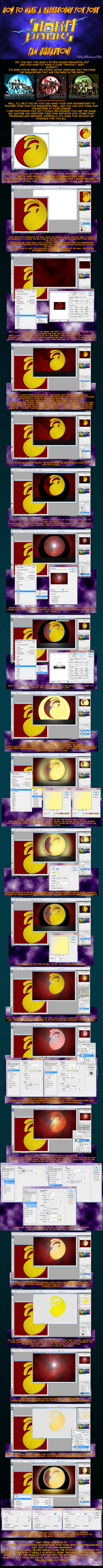
Published: 2008-12-24 16:37:00 +0000 UTC; Views: 10263; Favourites: 82; Downloads: 594
Redirect to original
Description
DOWNLOAD TO FULL VIEW!And PLEASE freaking comment if you




 this!
this!Merry Christmas friends and fans alike! Here is my gift to you! My tutorial for making an official Storm Hawks Background for your Fan Squadrons!
Man, this was a monster to create. I warn you guys, its kinda big and I was stupid enough to make it fancy.





Have fun and I can't wait to see what backgrounds others make!
Storm Hawks © Nerd Corps
Golden Eagles Squadron Sigil © ~AzKitten
Tutorial © Me
Related content
Comments: 131

I'm glad you found it helpful. ^_^
Are you making a BG?
👍: 0 ⏩: 1

I'm thinking about it. I still have to develop a few characters and what not for it first. 
👍: 0 ⏩: 0

Hay uh kind of odd question to ask but what like program do you use to do all this cause ms paint officially sucks please help me out In my quest of becoming a pro at computer animation.
Oh yeah btw I love ur work
👍: 0 ⏩: 1

The program used for this BG Tutorial is identified as Photoshop CS3, but other digital painting programs have their own method.
Save for MS Paint that is. That program has no available options that the more advanced digital art programs use. Its just a basic program for kids, honestly.
I have since upgraded and use Photoshop CS4, and may soo upgrade to CS5. I would recommend looking into Photoshop if I were you. There are slo other programs that folks would recommend as well like Gimp or Corel. It depends on the artist. I personally recommend Photoshop products.
For animation, I would look into the Adobe flash programs. They are usually sold alongside Photoshop. Check out the Adobe programs and see what works for you.
👍: 0 ⏩: 2

thank you very much that will seriously help
👍: 0 ⏩: 1

i luv ur work and cool tutorial by the way
👍: 0 ⏩: 1

oh ok thanks for the advice and by the way love your merb ibis he's amazing and egrett and oh what ever every charecter you got is awesome!
👍: 0 ⏩: 1

When you are using the elliptical marquee tool, how do you select two circles? I can only do one at a time :S
👍: 0 ⏩: 1

At which point in the tutorial? Could you be a little more specific?
👍: 0 ⏩: 1

The first time you mention it. About the fourth picture in, with the arches around the sigil.
👍: 0 ⏩: 1

Oh! I didn't select 2 circles, I just made them individually.
But I can tell you a trick to make 2 circles at once.
When you use the circle marquee, make one circle. To make a second circle inside that circle, or a donut shape basically, press and hold your ALT key and use the marquee again inside the marquee circle you just made. That is a subtraction marquee and that will basically make 2 circles, 1 inside the other.
If you want to make 2 circles outside of each other, Make one circle marquee, then press and hold the SHIFT key and then make your other marquee away from the first circle.
Pretty simple trick with photoshop. Let me know if this is helpful.
👍: 0 ⏩: 1

Wow sounds really useful. I tried using the shift key before I asked you, I'll try theALT key. Thanks
👍: 0 ⏩: 1

No problem! The SHIFT key will basically add to the marquee. If you want seperate circles, you gotta make them away from each other whole holding SHIFT.
👍: 0 ⏩: 1

I try that and I manage to get two circles, but do I let go of the SHIFT key? Because each time I do, they merge into one, leaving only the larger outer circle :S
👍: 0 ⏩: 1

No, when using the SHIFT key, that Adds to the marquee. Hold the ALT key when making a circle inside the other.
The SHIFT Key works best when making circle marquees AWAY from each other. Like, if you wanted to make bubbles or something.
👍: 0 ⏩: 1

Oooooooh, ok ^^' Sorry, I can be really dumb sometimes.
When you say "stroke" in the tutorial, what do you mean exactly?
👍: 0 ⏩: 1

Stroke is a line option in the Photoshop menus. Click on Edit > Stroke.
You can select the pixel setting and line color, then it "strokes" a line on your marquees.
👍: 0 ⏩: 1

Thank you sooooooo much :3
👍: 0 ⏩: 1

i'l propobly mae one. when i figure out what i want the symble to be.
👍: 0 ⏩: 1

beautiful, just beautiful.maybe ill try this. get me some photoshop, make a symbol, already got oe planned out, then attempt this.
👍: 0 ⏩: 1


👍: 0 ⏩: 1

This is soooo Awsome!!
meeehhh dad wont let me download PS DX
stil totally awsome logo! i wanna make one to 
ya think GIMP can do the same?
👍: 0 ⏩: 1

You can try it in Gimp. I've never used it myself, but I've seen amazing things come from Gimp users. I'm sure if you played with it, you can find a way to make a Storm Hawks BG.
👍: 0 ⏩: 1

Awsome x3 im desighning one with a vulcabat logo >3
👍: 0 ⏩: 1

Cool, what does the vulcabat logo look like?
👍: 0 ⏩: 1


👍: 0 ⏩: 1

My pleasure! Are you an advid Storm Hawks fan as well?
👍: 0 ⏩: 1


👍: 0 ⏩: 1
| Next =>
























