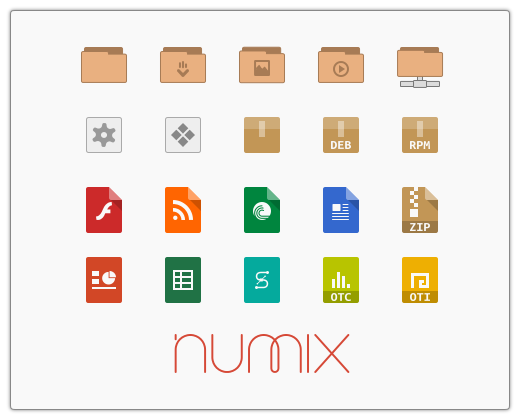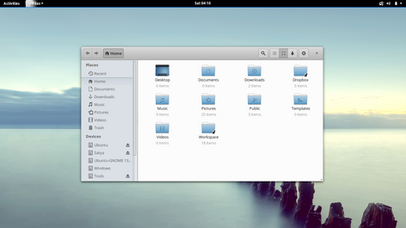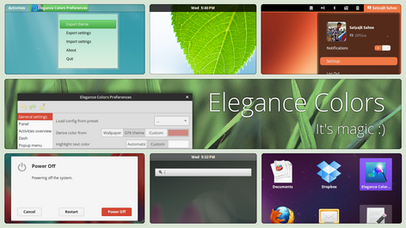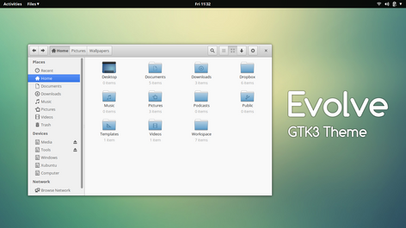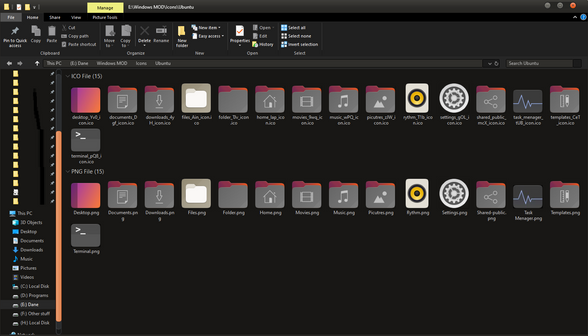HOME | DD
 satya164 —
Numix - GTK3 theme
satya164 —
Numix - GTK3 theme
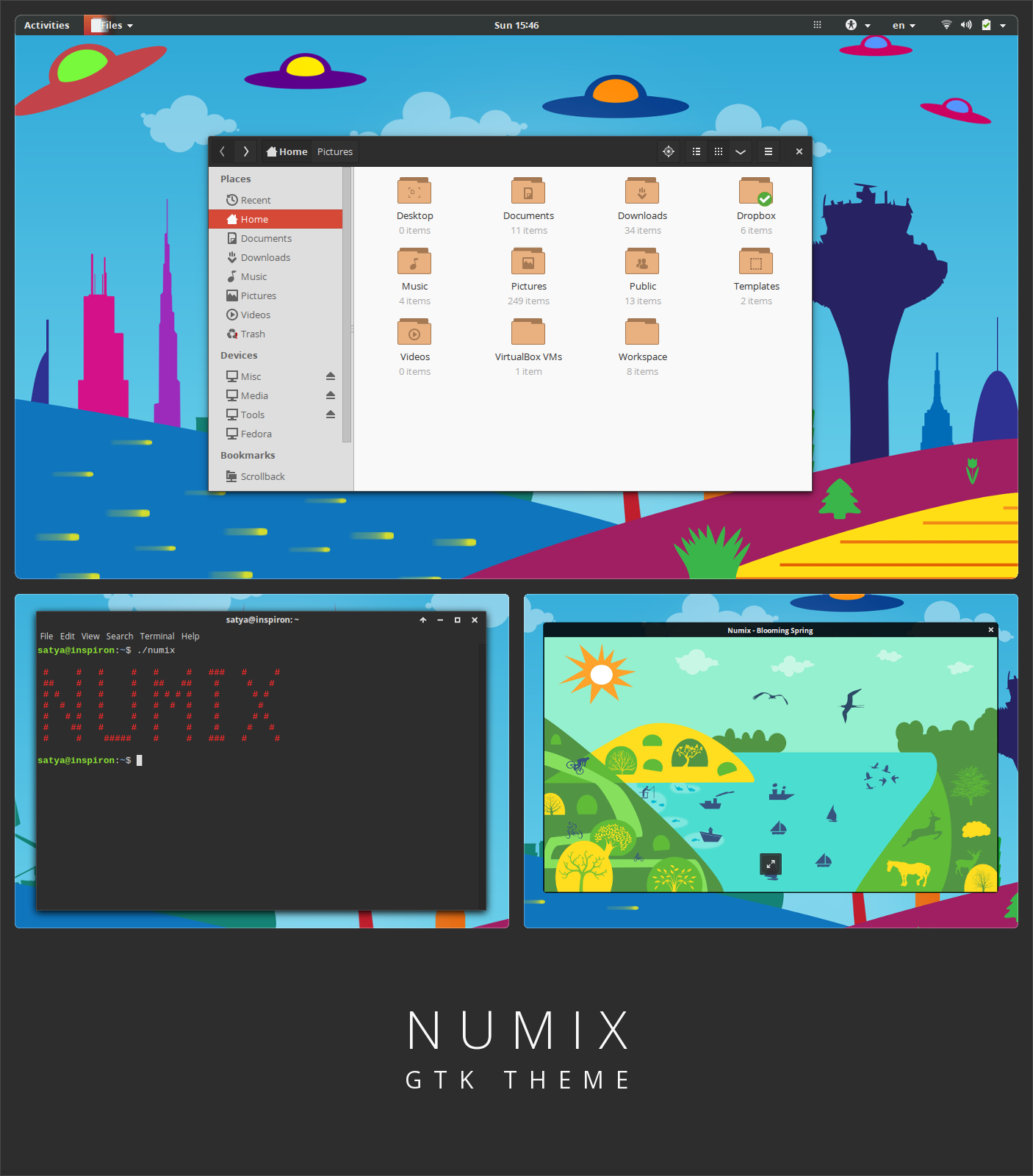
Published: 2013-03-18 18:19:14 +0000 UTC; Views: 816120; Favourites: 987; Downloads: 108471
Redirect to original
Description
Numix is a modern flat theme with a combination of light and dark elements. It supports Gnome, Unity, XFCE and Openbox.Numix is a part of the Numix Project .
A request
If you have few bucks to spare, please consider purchasing the theme to support the project and show that you appreciate the work and time spent into making the theme.
As a bonus, you'll also get an additional Numix Dark theme with the purchase.
Installation instructions
Ubuntu users can install Numix from our PPA using the following commands,
sudo add-apt-repository ppa:numix/ppa
sudo apt-get update && sudo apt-get install numix-gtk-theme
Arch Linux users can install Numix from the community repo
pacman -S numix-themes
Fedora and OpenSUSE users can install Numix from our build service repo .
Manual installation
Extract the zip file to the themes directory i.e. /usr/share/themes/
To set the theme in Gnome, run the following commands in Terminal,
gsettings set org.gnome.desktop.interface gtk-theme "Numix"
gsettings set org.gnome.desktop.wm.preferences theme "Numix"
To set the theme in Xfce, run the following commands in Terminal,
xfconf-query -c xsettings -p /Net/ThemeName -s "Numix"
xfconf-query -c xfwm4 -p /general/theme -s "Numix"
Support
Please a drop a mail to team@numixproject.org if you have any problems or queries. We'll try to respond as quickly as possible.
Requirements
GTK+ 3.14
Murrine theme engine
Known issues
Overlay Scrollbars cause black areas to appear at various places in Ubuntu.
To disable overlay scrollbars, run the following command,
gsettings set com.canonical.desktop.interface scrollbar-mode normal
To fix the small font issue in LibreOffice Calc sheet tabs, create a file .gtkrc-libreoffice in your home folder with the following content,
style "libreoffice-scrollbar" {
GtkScrollbar::trough-border = 3
}
widget_class "*" style "libreoffice-scrollbar"
Then launch libreoffice with the following command,
GTK2_RC_FILES=$HOME/.gtkrc-libreoffice libreoffice
Older versions
If you are using GTK3.12, please download the theme from GitHub
If you are using GTK3.4, please download the theme from Launchpad
Changelog
v2.5
* Ported to GTK3.14
v2.3
* Dropped support for GTK3.10.
* Dark PopOvers
* Style Xfwm's tabwin
* Various fixes and improvements
v2.2
* Dark titlebar and headerbars
* Redesigned spinner
* Draw check and radio buttons with CSS
* Reworked xfwm4 theme and added GTK color pickup support
* Tweaked LightDM GTK Greeter theme
* Tweaked xfce panel theming
* Styled various GTK3.12 related widgets
* Various fixes and minor tweaks
v2.2
* Dark titlebar and headerbars
* Redesigned spinner
* Draw check and radio buttons with CSS
* Reworked xfwm4 theme and added GTK color pickup support
* Tweaked LightDM GTK Greeter theme
* Tweaked xfce panel theming
* Styled various GTK3.12 related widgets
* Various fixes and minor tweaks
v2.1
* LightDM GTK greeter theme
* Xfce Notify theme
* Support for Nemo pathbar breadcrumbs
* Draw window buttons directly in metacity
* Loads of tweaks and enhancements
v2.0
* Support for Client Side Decorations
* Initial support for GTK3 widgets in Xfce
* Made the OSD dark in Openbox
* Backported the mutter theme to metacity
* Various bug fixes and enhancements
v1.9
* Added styles for header bar, app notifications, selection mode & OSD
* Fixed selection checkboxes in GNOME Documents
* Lots of fixes and enhancements
v1.8
* Changed infobar colors
* Removed green from active toggle switches
* Various bug fixes
v1.7
* Tweaks to metacity and mutter themes
* Added assets for dark theme and tweaked assets
* Lots of fixes and tweaks
v1.6
* Made the "ON" switches green
* Change notebook styles
* Various fixes and tweaks
v1.5
* Added back inset shadows in linked buttons
v1.4
* Added GTK 3.8 support
v1.3
* Improvements to the Xfwm4 and Openbox themes
v1.2
* Tweaks to the WM themes
* Other minor fixes
v1.1
* Reworked Granite widgets support
* Bug fixes
v1,0
* Initial release
Code and license
Report bugs or contribute at GitHub
License: GPL-3.0+
Extra Goodies
Numix Light GTK theme - fav.me/d6hds18
Wallpaper (Glimpse of the future) - fav.me/d6eqf86
Icons (Numix Circle) - fav.me/d6uxcka
Gnome Shell theme (Numix preset) - fav.me/d525x6c
KDE4 QtCurve style and Color scheme - fav.me/d71pch5
Related content
Comments: 890

No problem, me4oslav. I understand you guys. That's OK.
Well, would you mind providing me a link from where I can download the "last release of Numix GTK Theme before this boxless version"? Please, don't get me wrong, but I don't want to use the PPA anymore, since it will always update the theme with this boxless version. Although I've loved this new style, I guess I want to keep the old boxed style for the launcher, so I'm gonna extract the Numix Theme folder into the /usr/share/themes one and use it that way, without the latest updates, for the time being. Then, if I change my mind in the future, I'll use the PPA again. If you could provide me that link, I would really appreciate it.
Thanks a lot, guys. And keep it up.
👍: 0 ⏩: 1

Well, you can remove the launcher and switcher svg files from /usr/share/themes/Numix/
👍: 0 ⏩: 1

Awesome! Boxes are back. Thank you so much for your attention, me4oslav. Cheers, man.
👍: 0 ⏩: 1

Wow! I loved the new dash style for the icons. If only I could change the dash home icon to match Numix theme... But I know it's a Unity thing. Pity!
Great work, guys. Congratulations.
👍: 0 ⏩: 1

Hi, just bought the theme (you erarned it) but couldn't use it on elementary luna. I tried unzipping both folder to /usr/share/themes but I got this:
www.picpaste.com/numix_black-m…
any idea what could be wrong?
👍: 0 ⏩: 2

Hi. Have you tried changing the permissions? Also are you using the GTK3.4 version?
👍: 0 ⏩: 0

I have the same issue! Did you ever find a solution?
👍: 0 ⏩: 1

I got it! Create a folder in your home folder called '.themes', then put the gtk3.4 theme in it.
👍: 0 ⏩: 0

Really nice theme, taken from Ub. soft. center!
But, it has not downloaded: (
👍: 0 ⏩: 1

Hi. Try Numix Square fav.me/d6uxcka or Numix Circle fav.me/d7drqru
👍: 0 ⏩: 1

They are from the Numix icon theme fav.me/d6uxcka
Numix Circle and Square both depend on it.
👍: 0 ⏩: 0

Hi.
Can I report "bugs" here?
I'm using numix with LXDE and colors of the taskbar are messy.
Continue your great work.
Numix themes are awesome
👍: 0 ⏩: 1

Yeah, I know about the LXDE task bar. But I don't have much knowledge about LXDE. Can you gimme some examples of themes with dark panel those work well with LXDE, so that I can try to fix it?
👍: 0 ⏩: 1

sorry for the delay
lubuntublog.blogspot.com.br/20…
Here you can find Lubuntu official theme with dark panel.
I do not know of many other themes, because currently I'm just using your theme
👍: 0 ⏩: 1

Hi, can we see an overview of the numix dark before purchasing the whole package please?
Thank you!
👍: 0 ⏩: 1

Hi. You can find several screenshots in Google+ plus.google.com/s/numix%20dark
👍: 0 ⏩: 2

Hi, me again!
I purchased the black theme! I really love it!
How can I get update notification if a new version is available?
Regards.
👍: 0 ⏩: 1

If you add me to your deviantWatch, you'll get a notification every time I update.
👍: 0 ⏩: 1

Thank you!
You sir are awesome!
👍: 0 ⏩: 0

Love this theme, but on Xfce4, is it supposed to have a titlebar background color that's the same as the highlight background color?
I'm using numix-themes on Arch Linux Xfce 4.10 with many 4.11 components (xfdesktop-devel, xfce4-settings-devel, xfwm4-devel, xfce4-appfinder-devel, xfce4-dev-tools-devel, xfce4-panel-devel, xfce4-session-devel).
The only way I can get a black titlebar so that it matches the black headerbar is to use black as the highlight color. I definitely don't want to use back as my highlight color.
Is this a problem in general with Xfce4? Do gtk3 themes have to always use the highlight color for the titlebar background color? I checked other themes I have installed, and notice that only the really old themes have different colors for the title than the highlight.
Please provide a suggestion as to what I can do to get a black background on the titlebar without having a black background for highlights.
👍: 0 ⏩: 2

Hmm... Can you try the version from GIT? This shouldn't be happening.
👍: 0 ⏩: 0

I spent a couple days on this, but as soon as I posted the message above, I found the answer. I has selected the Numix style from the Xfce Appearance application, and thought that was all I needed to do. Just now, it finally occurred to me to look at the Window Manager settings, where it also has a Style tab with a list of themes. Now that I've also chosen Numix as the Theme in that Window Manager Style tab, everything looks great with the dark title-bar matching the dark header.
👍: 0 ⏩: 0

Hello hello
I absolutely love your theme.
Just purchased it as well, hoping that the "As a bonus, you'll also get an additional Numix Dark theme with the purchase." was a theme without any borders - not even the white border on the titlebar!
But, it was not
Any plans to release such a theme, completely borderless?
Or maybe you have a suggestion I can try out to edit it manually to remove the titlebar border?
👍: 0 ⏩: 1

Nowhere it was mentioned that you get a borderless theme O.o
To remove titlebar border, you have to edit the metacity theme (the metacity-2.xml and metacity-3.xml files).
👍: 0 ⏩: 1

That is true, I just hoped there would be one
Ah, yes - I've tried to tinker the metacity-*.xml files, and so far only been able to remove the border around the whole window - not the border on the title bar
Do you have a more precise instruction on what I can edit to remove the border from the titlebar?
👍: 0 ⏩: 1

Empty all tags that have border in them!
👍: 0 ⏩: 0

Hi Satya, first thanks a lot for the effort and commitment you put in your work both in The Shimmer Project and on the Numix one, I've been using Numix Gtk Theme and Numix Circle for a lon time, but with the first one and LO there is a problem with radio buttons/check boxes with do not appear until you hover the cursor over them, (I will post the link to the images for better understanding) also mention that this also happens with Bluebird, Greybird, Orion but not with Adwaita. Hope you can check it out
Image 1
Image 2
Image 3
👍: 0 ⏩: 1

Hey could you report this on our repo? It would be great github.com/shimmerproject/Numi…
👍: 0 ⏩: 1

If you are on GTK3.12, you can set Terminal to use a dark theme from Gnome Tweak Tool. Otherwise, not.
👍: 0 ⏩: 0

Hi satya164
Your Numix theme is great and I love it 
What is interesting is that when I run gedit with sudo, background is gray as it should be 
Screen of gedit: imgur.com/dwFXZEf
👍: 0 ⏩: 2

Hi. This is a bug with overlay scrollbars. If you disable overlay scrollbars, they will disappear.
👍: 0 ⏩: 0

etercode, as far as I know, Numix theme was not created to be used with overlay scrollbars. If you disable the overlay scrollbars, this issue in Gedit disappears and everything gets normal again. To do so, install Unity Tweak Tool, go to Scrolling and, under Scrollbars, check Legacy. Now, if you really want use overlay scrollbars, I guess you'll have to get used to that issue, unfortunately. I hope this helps.
Or maybe satya164 has a solution, I don't know.
Cheers.
brunces
👍: 0 ⏩: 1

Thanks for help brunces! 
I don't have to use overlay scrollbars so this solution satisfies me a lot
👍: 0 ⏩: 1

Yup, etercode. I don't use overlay scrollbars either. I don't like them. You're welcome.
👍: 0 ⏩: 0

Great work mate.
I am going to try this theme out
Keep it up
👍: 0 ⏩: 1

Hey, satya164. What's up, buddy?
I just got an update of your Numix Theme and realized that that "GtkMessageDialog (buttons stuck together)" bug still remains. Remember?
Don't get me wrong, I'm just saying that because maybe you've forgotten about it.
Thanks, dude. Cheers.
brunces
👍: 0 ⏩: 1

Yeah. Forgotten about that! Will fix it now
👍: 0 ⏩: 0

Hey satya164,
I really love your themes! I bought Numix especially for the Dark theme, entered the two commands above for Ubuntu users (I have Ubuntu 13.10) and the theme didn't change. I am brand new to Linux/Ubuntu; I've only used Ubuntu for about two weeks. So, what I'm trying to get at is: could you please tell me if there is something else I'm supposed to do? Is there some other action one must do to get the theme to change? Reboot?
I went to the Ubuntu software center and searched for both the Murrine engine and gtk 3.6. It said that I have 'Cairo-based gtk+-2.0 theme engine' and 'Software & Updates (software-properties-gtk)' installed (there are actually two 'Software & Updates (software-properties-gtk)' marked as installed).
Anyway, I know you must be busy but I'd appreciate some help. Sorry for any inconvenience, I'm excited to get your theme applied!
👍: 0 ⏩: 1
<= Prev | | Next =>