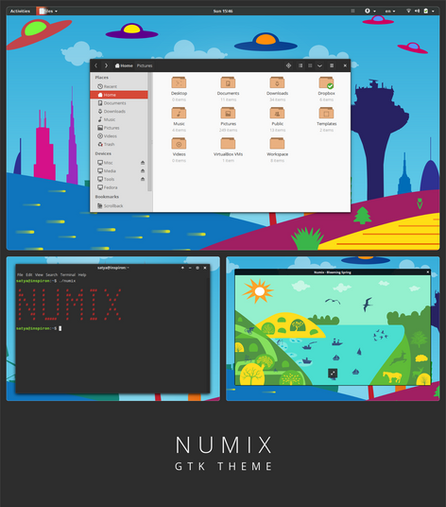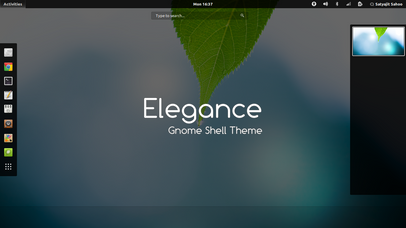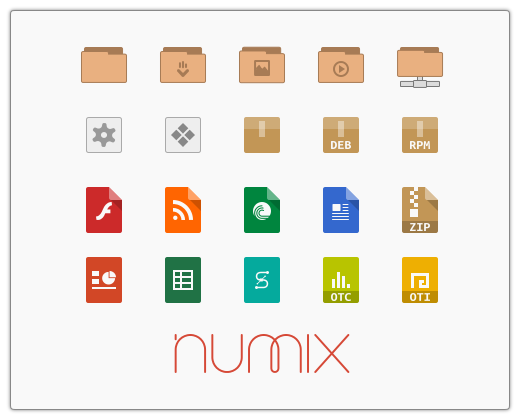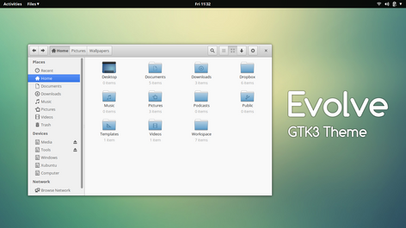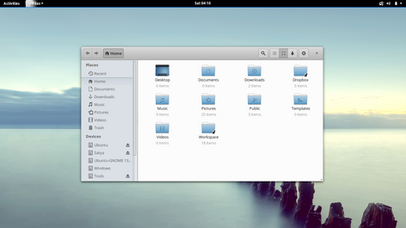HOME | DD
 satya164 — Numix Square icons
satya164 — Numix Square icons

Published: 2014-04-09 16:56:16 +0000 UTC; Views: 137012; Favourites: 370; Downloads: 0
Redirect to original
Description
A square-ish shaped icon theme from the Numix Project and Joshua Fogg.The icon theme contains application icons and works best with the Numix icon theme .
If you have few bucks to spare, please purchase the icon theme to support the project and show that you appreciate the work and time spent into making the icon theme. Every dollar counts!
Here are proper instructions on how to request an icon .
Installation instructions
Ubuntu users can install Numix Square from our Ubuntu Software Center.
NOTE: The price in USC is higher due to it's minimum price limit of $2.99.
Manual installation
Extract the zip file to the icons directory i.e. /usr/share/icons/
Troubleshooting
If you have problems in applying the icon theme, try changing the permissions with the following command,
chmod -R 775 /usr/share/icons/Numix-Square
Extra Goodies
Numix GTK theme - fav.me/d5ygul6
Numix Light GTK theme - fav.me/d6hds18
Wallpaper (Glimpse of the future) - fav.me/d6eqf86
Numix Icons - fav.me/d6yf40n
Gnome Shell theme (Numix preset) - fav.me/d525x6c
Cinnamon theme - fav.me/d6dft70
QtCurve theme for KDE4 - fav.me/d697cm0
User style for Chrome - userstyles.org/styles/90437
Notes
Updated on: 25/12/2014
Related content
Comments: 212

Hi, satya164. How are you?
I bought this icon theme in April 2014. After using it for a while, I decided to give the Circle version a try and I liked it very much. Now, I've been using Linux Mint and I'd really like to use the Square theme again because I think it will fit in much better than the Circle one.
According to the Notes section, this theme hasn't been updated here since 25/12/2014. However, in your new website (Numix Store), Numix Square Icons is available for purchase and download, therefore I assume there is an updated version out there.
Please, don't get me wrong, I don't want to be rude, but... I've already bought this theme and I would really like to be able to get updates for it, so what do I have to do? Are you planning on updating the files here, at DeviantArt, again? Would you give me access to Numix Store and allow me to download the theme from there, considering my situation? Or is there any other way I can get the updated package whenever I want to?
Thanks in advance. Numix rocks!
Bruno
👍: 0 ⏩: 1

+1 same thing! purchased here and can't get the zip archive anymore
👍: 0 ⏩: 1

+1 Can't get 'em anymore either
👍: 0 ⏩: 0

My chromium and files icons don't change even though I have the icons in the /usr/share/icons folder. Any way to fix this?
Other than those two, the icons look great.
👍: 0 ⏩: 0

Just bought these, nice theme. The theme doesn't come with a light version though.
👍: 0 ⏩: 0

Hi guys, thanks for amazing icon set! Unfortunately, Files (nautilus) icon does not change (just only this particular icon) ... can you please help? I've already checked permissions and also icon is present in /usr/share/icons.
Thanks!
👍: 0 ⏩: 0

I am using numix square on Ubuntu 15.04 and this works very fine so How can I get update? I haven't PPA and I don't know how I can do this! I bought them from Ubuntu software center..
👍: 0 ⏩: 0

Are we going to see updates on here? I noticed that some icons are being added and updated in the circle theme but are not updated here.
👍: 0 ⏩: 0

How would I go about buying this without buying a pack of points for $5? I just want to buy this one thing and I can't see how to buy 150 points from deviant art and pass those points on to you.
👍: 0 ⏩: 1

We are opening our store shortly. numixproject.org/store
👍: 0 ⏩: 0

I bought them to Ubuntu Software Center... Now I am using ubuntu 14.10 so they should not be! Please help me! How I can do fix it? Tnxx!!!
👍: 0 ⏩: 1

Send an email to team@numixproject.org
👍: 0 ⏩: 1

hi, love your work...
i try to get the U-touch icon set but it seems, its not available any more.
Why such a decision?
take care. and keep working that way..
thanks.
👍: 0 ⏩: 1

We currently maintain a lot of other projects. Hence we decided to discontinue the uTouch theme. It's still available on GitHub though.
👍: 0 ⏩: 0

I purchased this through PayPal a few months ago but haven't received the latest update. Could someone please send me the update at jdorenbush@gmail.com? Thanks!
👍: 0 ⏩: 1

From next time, please send us a mail at team@numixproject.org
👍: 0 ⏩: 0

I just purchased this theme and the Numix Light GTK3 theme. Liking both so far.
This icon theme doesn't have 128x128 icons, the icons in my Gnome Shell menu look blurry. Please check the screenshot attached. The icons for Anjuta, Adobe reader etc are blurred, however, the native icons like Android Studio's icon are looking fine. Can I/you do something about it?
tinypic.com/r/23lzbds/8
Also, the Desktop folder icon is wrong:
tinypic.com/m/in48w8/2
Please help.
👍: 0 ⏩: 1

Can you download the update and see if the issue persists?
👍: 0 ⏩: 1

Can you please elaborate what you mean by download the "update"? I re-downloaded the theme zip file from the link in the sidebar on this page and replaced my folder inside ~/.themes.
Result is still the same.
👍: 0 ⏩: 1

You've to extract into ~/.icons, not ~/.themes
👍: 0 ⏩: 1

Oh, that was a typo. I extracted to ~/.icons only, otherwise it won't be visible under gnome-tweak-tool's icon theme drop down.
I can select the theme however, the icons still appear blurred and the Desktop folder icon is not being displayed correctly.
👍: 0 ⏩: 3

The blurred icons are caused because there isn't a "scalable folder". Inside the Numix-Square folder, create a new one called "scalable". Then copy or symlink the "apps" folder inside "48x48". Then edit the "index.theme" file so the "Directories" line reads: Directories=16x16/apps,22x22/apps,22x22/status,24x24/apps,48x48/apps,scalable/apps
After that, just reload the icons. About the wrong desktop icon, I don't know how to solve it. Fortunately, the developers said that there will be an update soon. I'm glad to hear that :-D
👍: 0 ⏩: 1

Hey, Square has fell a little bit behind Circle over the last month or so as we've had a lot of contributions from the community. Sometime soon I'm going to spend an afternoon making sure Square is completely up to date
👍: 0 ⏩: 0

We're working on a fix. We'll update it when done.
👍: 0 ⏩: 1

I want this theme but it doesn't show up in the Ubuntu Software Center and I'm definitely not going to throw 5$ at dA for 400 of their silly points just to spend 150 of them 
👍: 0 ⏩: 0

This is a great oicon thems, works very well on latest Ubuntu LTS but one single problem i can't apply this teme on crome app icons for such as evernote, google drive or tweetdeck which i know are part of the collections.
do you have a way to fix that?
👍: 0 ⏩: 1

Hmmm... they should work. Send us a mail at team@numixproject.org and we'll try to investigate the issue.
👍: 0 ⏩: 0

My Desktop folder icon is not working when using Numix-Square.. The other Numix icon themes are working as expected...
👍: 0 ⏩: 2

Interesting. Can you send us a mail at team@numixproject.org with a screenshot?
👍: 0 ⏩: 0

I subscribe to that plus the "Show Desktop" icon is missing as well. I guess some issues with the theme because the Numix theme icon has moved while this one is not maintened so much...Satya if you have time it would be great to take a look. Thanks!
👍: 0 ⏩: 0

I would like to purchase through USC however I have already purchased through Deviant Art, is it possible to transfer my licence over to USC so it automatically installs and updates?
👍: 0 ⏩: 1

Don't bother purchasing through USC. They don't approve updates in time.
👍: 0 ⏩: 1

Oh ok, so this manual way of downloading is the best way of using the square icons currently? Also I found the square icons compared with the circle icons were missing many application and setting icons on my Ubuntu 14.04. Ubuntu "files" also known as "nautilus" (I don't normally do much Linux) did not have an icon, as well as several other "common" apps and system settings. Maybe it was just a configuration error? (However when I switched to numix circles, all issues were fixed?)
👍: 0 ⏩: 1

Yup. Can you send us a mail at team@numixproject.org with a screenshot?
👍: 0 ⏩: 0

I have bought this icons, but there are just until 48x size. Isn't more sizes?
👍: 0 ⏩: 1

They are vectors. So size doesn't matter, except very small sizes.
👍: 0 ⏩: 1

You are right. Even though I'm using GNOME 3.14 and the icons are pixelated. I suppose it happens since there's folders just until 48x48 size. Is there any way to solve this?
Thanks for reply
👍: 0 ⏩: 1

Just copy or link 48x48 folder to 64x64, 128x128, 256x256 and 512x512 and update index.theme file.
Then Alt+F2 r.
👍: 0 ⏩: 1

Now is working. Thanks Satya & pzientar.
👍: 0 ⏩: 0

It will be good to add light version for the any light theme. ( black status indicator icons )
👍: 0 ⏩: 0

I love your theme, but it somehow overwrites the icon of the copy.com app in my status bar which looks ugly. I want the black and white icon back. Also I'd like to have the envelope icon back instead of the bell for new mail:
i.imgur.com/ZBK570O.png
👍: 0 ⏩: 1

Can you file a bug report here - github.com/numixproject/numix-…
👍: 0 ⏩: 0

I just bought the numix square icons. And there's a problem. If I reduce the icon size in my unity launcher below 26, (I keep it at 22 because of the large screen) the Google Chrome icon becomes circular. Like in the screenshot :
imgur.com/nihsm5b
How to fix this?
👍: 0 ⏩: 1

Google Chrome has a statusbar icon, so we need to include a monochrome icon in 22x22. It's not fixable.
👍: 0 ⏩: 0

Hey, guys. What's up?
I've been getting frequent updates for the Numix Circle Icons, via PPA. Is there any reason why the Square version don't follow the same frequency?
I used to love this Square icons because it was totally flat. Now, it has this button-ish style, with that kind of bevel at the bottom. I understand that it's just impossible to please everybody. And, if you decided to change the style (a little bit), it's your decision and that's it; but I'd say I liked the old style better, without that thing at the bottom. I always prefered the Square style over the Circle one, but now I confess I've quit using this one and started using the Circle one. I never thought I would do that, but, yes, I do prefer it totally flat, even it being round.
By the way, the Numix Icon Theme has an old issue regarding different removable media icons (flash drive icon for hard drive and vice-versa, etc.). There's already an open bug for that on its Git site. Every time I get an update for this theme, I check it to see if the bug is fixed, but it's not. No news yet?
Finally, congratulations for the great work of arranging different icons for the Desktop on the launcher and in the Home folder. Very neat!
Cheers,
Bruno
👍: 0 ⏩: 1

Hi. The PPA has daily build for Circle theme, so you get updates everyday. Square is released once in a while.
If you prefer the old styles, they are available on our GitHub page. But we don't maintain it, and it's fully community maintained.
Will have a look at the issue.
👍: 0 ⏩: 1
| Next =>