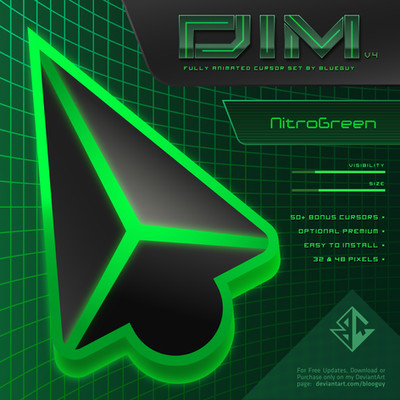HOME | DD
 Sayda — :Cheap Tricks:.:Glow Effects:
Sayda — :Cheap Tricks:.:Glow Effects:
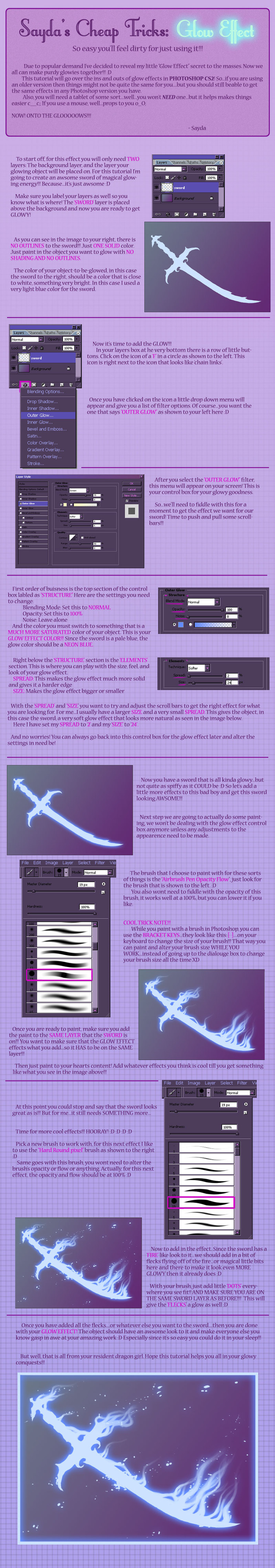
Published: 2006-08-26 23:13:23 +0000 UTC; Views: 73522; Favourites: 2563; Downloads: 17105
Redirect to original
Description
MAKE SURE YOU CLICK TO DOWNLOAD OR YOU WONT SEE THE TUTORIAL!!! ;__;FINALLY! I made a tutorial for all you peoples that keep asking me how I do my glowies




 Now you, too, can make fun glowies in your pictures and impress all your friends...or something.
Now you, too, can make fun glowies in your pictures and impress all your friends...or something.The file is a bit big, though, so beware...but otherwise have fun and hope it helps :3
+~+~+~+~+~
Tutorial for Photoshop CS2
Tutorial Brought To You By: Me
Related content
Comments: 221

I think I may have commented on this a while ago, but I just have to say it this, since using this method for glows has ben a big impact on how I use photoshop, so I want to thank you, you awesome person, for making this tutorial
👍: 0 ⏩: 0

So cool!
Though I don't have a tablet... and I have Photoshop 7.o... >__>
👍: 0 ⏩: 1

Great tutorial! I used it on this deviation of mine, for the text and the crystal 
👍: 0 ⏩: 0

Whoa, sweet trick. I'd love to try it out sometime. Thank you very much. (:
👍: 0 ⏩: 0

Thanx Much U Know i Have Been Wanting To Do A Thing Like The Modana Thing I Think I Can Attempt It Now
👍: 0 ⏩: 0

Great tutorial! I might actually be able to do the 'glow thing' now. ^_^
👍: 0 ⏩: 0

Very good tutorial. I didn't use ALL the steps because I didn't want the flaminess...but here's what I used it for [link]
👍: 0 ⏩: 0

I've always wanted to know how to do glows
Due to my inherent dumbassery I don't think i'll be able to utilise this wonderful and oh so easy effect to it's largest
But it should help me at least a LITTLE bit..
Oh and.. that brush.. the fady one you used to make the flames... I don't have it.... should I?
👍: 0 ⏩: 0

Hi! 
👍: 0 ⏩: 0

Hi there! Just wanted to let you know that I featured this picture in my journal: [link]
👍: 0 ⏩: 0

OMG!!! That was so easy that I felt dirty just for using it!!!
👍: 0 ⏩: 0

Oh, wow! 

👍: 0 ⏩: 0

I love and appreciate art. I'm not really an artist but I like to think I have a good eye for art. I think you are amazing and exceptionally talented, and I love how easy you make this look with your well detailed instructions. You're inspiring me to try it out on my own. Thank you!
👍: 0 ⏩: 0

too bad it doesn't work for elements i tried
or does it work for elements??
anyways thnnx for the tutorial i need to buy the real photoshop i think
👍: 0 ⏩: 0

Finally got to try it out, but I have a problem. I've used your glow effect method on a layer, but when I flatten the image, parts of the glow effect disappears. =/
👍: 0 ⏩: 0

That was awfully nice of you to help others find out how to do that 
👍: 0 ⏩: 0

Omfg. Good, up until you have to start painting. That brush on mine, isn't that shape, doesn't have that fade...what the hell? What settings did you use?
👍: 0 ⏩: 1

There is no special settings on that brush, that is a standard photoshop brush. Pretty much it came that way when it was installed. If you don't have a tablet hooked up to your computer, though, the brushes will all look different and you wont see the fade on the brushes. If you do and it still looks that way, maybe your version of photoshop is older. But other then that I don't know what to tell you ;_;
👍: 0 ⏩: 1

Thanks. Must have been because I didn't have my tablet hooked up. 
Thanks.
👍: 0 ⏩: 0

Excellent tutorial, I'll definately have to put this to good use.
👍: 0 ⏩: 0

this really helped alot thanks for posting it.
👍: 0 ⏩: 0

O.O
I am in awe, and must try this immediately.
👍: 0 ⏩: 0

Thank you for making this tutorial, it's really helpful.
👍: 0 ⏩: 0

Hey what was the brush sets you used when you were drawing your wiggles and what not??? cus i cant seem to find the preset...
👍: 0 ⏩: 0

Do you need a tablet for this? Because when I use the Airbrush pen opacity flow brush it just doesn't look like yours or even close.
👍: 0 ⏩: 0

thanks a lot for it!! i wasn'tabel to imagine how to make something glow, but with this it's easy even without photoshop!!!!
👍: 0 ⏩: 0

Thanks for this 
👍: 0 ⏩: 0

cool - there are some great tips in here : ), thank you!
👍: 0 ⏩: 0

Awesome tutorial! I've always wanted to know how to do glowy things and now I can
👍: 0 ⏩: 0

This is awesome... Thanks for the little insights. I'm going into digital arts this next semester...again. So I'm sure they will come in handy! Love your work!
👍: 0 ⏩: 0

thanks for the tutorial it is easy i feel so dirty lol
👍: 0 ⏩: 0

I cant find that brush in PS CS2, help?
The one that fades inn and out.
👍: 0 ⏩: 0
| Next =>