HOME | DD
 Sayda — :Cheap Tricks:.:Glow Effects:
Sayda — :Cheap Tricks:.:Glow Effects:
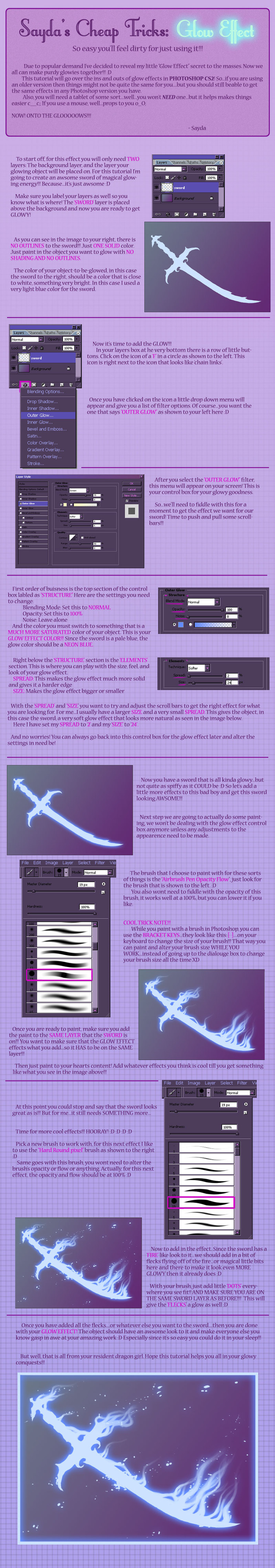
Published: 2006-08-26 23:13:23 +0000 UTC; Views: 73518; Favourites: 2563; Downloads: 17105
Redirect to original
Description
MAKE SURE YOU CLICK TO DOWNLOAD OR YOU WONT SEE THE TUTORIAL!!! ;__;FINALLY! I made a tutorial for all you peoples that keep asking me how I do my glowies




 Now you, too, can make fun glowies in your pictures and impress all your friends...or something.
Now you, too, can make fun glowies in your pictures and impress all your friends...or something.The file is a bit big, though, so beware...but otherwise have fun and hope it helps :3
+~+~+~+~+~
Tutorial for Photoshop CS2
Tutorial Brought To You By: Me
Related content
Comments: 221

Wow! A awesome tutorial! Now I can make glowing effects on my drawings! Thank you for posting this tutorial!
👍: 0 ⏩: 0

for posting this tutorial you are now on my list of people who are officially cool.
👍: 0 ⏩: 1

Sorry for the triplepost, my Internet was being stupid >.>
👍: 0 ⏩: 0

for posting this tutorial you are now on my list of people who are officially cool.
👍: 0 ⏩: 0

for posting this tutorial you are now on my list of people who are officially cool.
👍: 0 ⏩: 0

Wow thanks for awesome glow tut. <3
Adding this to my fav. ^_^
👍: 0 ⏩: 0

thanks for sharing the goodness, now I just have to find time to practice in Photoshop ^_^
👍: 0 ⏩: 0

Pretty... Glowyful... This will be SO useful! Thanks!
👍: 0 ⏩: 0

Very interesting... 
👍: 0 ⏩: 0

That is so f***ing awesome, you're a real Artist
👍: 0 ⏩: 0

Ah, so simple it's ingenius. Thank you very much.
👍: 0 ⏩: 0

wow! this is a great tutorial!!! I can't wait to try it out ^^ when I get home... cuz right now I'm in school 
👍: 0 ⏩: 0

Oooo, this seems much easier than the method I've been using, thanks for putting this up
👍: 0 ⏩: 0

Hello, I love your tutorial. Well, I have Photoshop CS not CS2 and I don't have that particular kind of brush you were showing for the flame effect, is there anywhere that that kind of brush can be downloaded? Thanks!
👍: 0 ⏩: 0

I knew vaguely how to do it the old fashioned way...by hand and whatnot...but this is very informative! ...plus it looks better x3;, but alas, I cannot use it because I lack PS. I use PSP, but at least I'm comfortable with it.
:3 but I do want to see more like this. More cheap tricks please 
👍: 0 ⏩: 0

awsome tutourial, i was mildly entertained xD
i'd use this tutorial if i had any drawing ability at all-
👍: 0 ⏩: 0

Keepin' it for future use, I'm convinced it'll be useful
👍: 0 ⏩: 0

Keepin' it for future use, I'm convinced it'll be useful
👍: 0 ⏩: 0

I will most definately attempt this the next chance I get!
👍: 0 ⏩: 0

OMG that is soooo incredibly helpful!!!! I was just wondering about glowy effects for an upcoming project, so i happened upon this at the perfect time! Wonderfully done
👍: 0 ⏩: 1

i must admit this is impressive girl, well done 
👍: 0 ⏩: 0

AWW! Amazing tutorial Sayda You're so sweet for doing it! It really helps you know!
👍: 0 ⏩: 0

The glow effect tools?!
Holy crap, that IS so easy I'd feel cheap. All this time I thought there was... an actual trick to it, or something.
Hahahahaha... you do amazing things with those effects, though. It doesn't even... look like the glow effect. I'll have to give this a try sometime x3
👍: 0 ⏩: 0

omg! someone finally puts up a tutorial about glow 8D
👍: 0 ⏩: 0

Heh heh, I'm not the only one who does this effect...XD But yours always look so much better.
👍: 0 ⏩: 0

Cool effect though where do you exactly get thos wavy brushes? mine are all straight TT_TT
👍: 0 ⏩: 1

The look wavy like that because I have a tablet pen hooked up to my computer, it alters the appearence of your brushes to show pressure sensitivy :3
👍: 0 ⏩: 0

Awesome Sayda! You have a wonderful way of doing this that I don't think anyone could ever replicate, but it's cool that now we can try!! And I recognize that sword, hehehehee! :3
👍: 0 ⏩: 1

Thanks 
👍: 0 ⏩: 0

This is a great tutorial! Instant fave. :3
👍: 0 ⏩: 0

very helpful and easy to understand. i'll definitely use this.
👍: 0 ⏩: 0

good job on this. I found it helpful. ^-^ I know that some comments on here were pretty... "harsh", but to be honest, some of the hardest things to do have some of the most obvious solutions. XD tyvm for the tutorial.
👍: 0 ⏩: 0

So you explained how to use a filter that is a 2 step process.....good job
👍: 0 ⏩: 1

hahahaha
XXDDD
huh. I've never played around with airbrushing...should give it a try...and outerglow? That's it?? Wow.
Thanks for the tutorial!! Love the pics and everything. ^.^
👍: 0 ⏩: 0
<= Prev | | Next =>















































