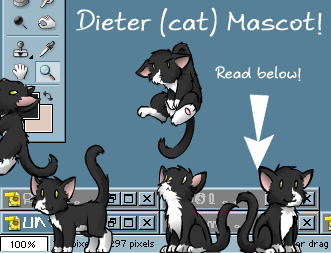HOME | DD
 scenikeight — SHIMEJI TUTORIAL - How to Make Custom Moves
scenikeight — SHIMEJI TUTORIAL - How to Make Custom Moves

#shimeji #shimejitutorial
Published: 2016-04-07 01:30:15 +0000 UTC; Views: 53676; Favourites: 161; Downloads: 391
Redirect to original
Description
I've been meaning to get around to this for a while so I finally did it go meI'm not the most knowledgeble person on these sorts of thing but I hope it helped someone at least
Related content
Comments: 45

👍: 0 ⏩: 0

👍: 0 ⏩: 1

👍: 0 ⏩: 1

👍: 0 ⏩: 0

So I'm not a coding genius, but so far I know the following things means... 👍: 7 ⏩: 1
Anchor: This has something to do with the placement of the shemiji. When you have the dangly legs animation for example, it puts the image lower as usual, so it's able to dangle it's legs over the edge. No need to change any of this if you copy stuff!
Duration: As stated, how long the picture is shown. Mess around with the numbers to see what you like best.
Velocity: IF your new action is moving (like walking), these numbers how fast/how much the image should move over the time the image is shown. The higher the number, the faster it goes!
Fun fact: If you put "-" before the number, your shimeji will go backwards! (This is done with the crawling animation too)
Frequency: This determines how often the shemiji should do the action. !ALWAYS PUT IT ON AT LEAST 1 OR HIGHER! Else your shimeji won't do the action on itself! When filling in these numbers, I try to think of percentages. The max is 200 or 250 though? Of course you can always mess around with the numbers, but you'll only notice it over time.
Next behavior: Sometimes you want a specific action to come after another action, for example Sleep -> Yawn. You can use "NextBehavior" for this. Just fill in the name of the next action after
I hope this explains a few things! I haven't succeeded in making an extra move for one of my shimejis yet, but we'll see how far I get ^^"
Happy shimeji making! <3

👍: 0 ⏩: 1

I don't think flying is possible as of now, the only thing you can do is copy the walking animation and draw all the images in the middle of the canvas, so it "flies" slightly above the ground
👍: 1 ⏩: 0

Am I the only one who doesn’t see any kind of tutorial? I just see the green picture and nothing else ; c ;
👍: 0 ⏩: 1

Depending on which browser you're using you'll have to enable flash player from the settings menu. On chrome it will prompt you to right click to enable Flash. You can also download the SWF file from the download button and open it in a new tab, which should load it if you can't get it to load within deviantart itself.
👍: 0 ⏩: 0

the actions folder was easy to do, but i messed it up and now the shimeji won't run at all
👍: 0 ⏩: 1

Keep backups. Download the Shimeji you based yours off of again, compare the files you edited and see what it was you messed up.
👍: 0 ⏩: 1

i already solved it, but thanks
👍: 0 ⏩: 0

hey, i have a question. how do u make them stand on programs??????????????? i have one who can do that but the other one can't and i want him to stand on programs too :c
👍: 0 ⏩: 2

I don't know if you still need the help, but you don't have to do this in the coding!
Just open your Shimeji, left-click on the icon (not shemiji itself), click Settings, then go to Choose interactive windows... and there you can type in the name of the programs you want the shemiji to interact with.
Make sure there's no typos!
I hope this helps ^^
👍: 0 ⏩: 0

I'm actually not sure. It might have to do with what version of Shimeji it runs off of? Sorry I couldn't really help
👍: 0 ⏩: 0

I'm having trouble with the action i made. It works but it goes on forever. I have the character drinking tea and i used 6 images for the animation. The animation just loops forever without stopping. Do you have any idea whats wrong and how to fix it?
👍: 0 ⏩: 4

if you still need to know you need to make the animation an animatic and make sure it doesn't loop and also make sure it doesn't have a duration.
I know I'm late but oh well......
👍: 0 ⏩: 0

Made an account just to reply, I had the same problem but turns out you aren't supposed to put the action type under "Stay" but instead "Animate"
I'm serious, I made an account specifically to reply to this comment
Also I'm replying to a comment made months earlier
h
👍: 0 ⏩: 0

Alright, uh, I'm not ENTIRELY sure what's going on here and I can only help as much as I know, but I have a feeling it's because the name of the action and the behaviour are the same. You're going to want to change one of them.
pastebin.com/raw/ZaEaHHkv - I explain it a little here. (From the Behaviours file)
This could potentially not even be the problem but I can't think of anything else it might be. I'm sorry in advance if doing this doesn't solve it.
👍: 0 ⏩: 1

I tried it and it did not work 
👍: 0 ⏩: 1

Yeah, that might be for the best, I'm afraid 
👍: 0 ⏩: 0

I've never encountered this before, do you think you could upload the action and behaviours files somewhere and share them with me?
👍: 0 ⏩: 0

Rubbing more of myself. I also want to help for what's the frequency of a behavior.
It's simply how often the action happens: The highest the number is, the more likely to happen the action is.
👍: 0 ⏩: 0

Just wanted to rub myself around there with my help.
For the pose image line, while the Duration is indeed how long the image stays, the Velocity is actually the speed of the shimeji when it would move.
By example, Walk would have a lower velocity than Run, and then Run lower than Dash.
For the Anchor, I'm not exactly sure yet but it appears to be where should be considered the "center-point" of the image.
I know I'm not very clear so let's do another example.
For Stand, the anchor is something such as 128,64. It means exactly the point at the center of the bottom of the shimeji. (128 = vertical from up to down = down, 64 = horizontal from left to right = center) If the point is located here, it's for so the shimeji can stand ON the floor. If the anchor was 64,64 (exact center), the shimeji would look like the image being right in the middle of the floor-line. And for 0,64, it'd be sticking under the line.
That's all folks
👍: 0 ⏩: 0

Hello! I saw your tutorial but even with the information you shared I wasn't able to accomplish what I wanted: I'm looking for a much more simplified version of Shimeji that doesn't do anything except stand there: No walking, no climbing, not even falling if possible, just dragging around and playing a single animation constantly. I've tried to remove /edit actions and behaviours to accomlish this, but without too much success... If you could help me with this I'd be extremely grateful!
👍: 0 ⏩: 1

Can I clarify what you're asking, do you want a shimeji that works without physics? Like it will move to wherever you drag it on the screen instead of using gravity? In this case, I'm afraid I have no idea what to do here, although you may want to look into something similar called Desktop Ponies; it's intended for MLP characters but I'm pretty sure it would work with virtually anything and you can manipulate what actions it does much easier.
👍: 0 ⏩: 1

Sorry for the delay on answering, but thank you very much for your help! I was able to get what I wanted ^^
👍: 0 ⏩: 1

I'm glad my recommendation was helpful for you :3
👍: 0 ⏩: 0

when i got to the behaviors part it didnt work
👍: 0 ⏩: 1

You might need to provide more information than that lol
👍: 0 ⏩: 1

Oh Ok well on your slide talking about the behaviors i copied the command inputs into my behaviors notepad where i want the new action to be (it is just a new standing pose) i copied and then changed everything accordingly the Movement name i put as Insult as well as the Action Name, but the error saying something like "Behaviors must be executed by end-tag" if you can help it would be great!!!
👍: 0 ⏩: 1

Can you zip your shimeji up and send it to me?
👍: 0 ⏩: 0

This is absolutely fantastic, thank you so so very much!! c:
it helped immensely, totally solved all the frame number issues I've been having, and also helped spruced up a few others I was unhappy with!
10/10 tutorial, super straightforwards and easy to understand
👍: 0 ⏩: 1

Thank you so much for the feedback ! I always worry that my explanations are too waffley and don't make much sense. It's nice to know that they do :3
👍: 0 ⏩: 1

sure thing c:
and yeah, no worries there, it's all crystal-clear~
👍: 0 ⏩: 0

could you give me the link to where you downloaded Paint tool SAI please?
👍: 0 ⏩: 1

I downloaded the version but i don't know how to actually open SAI, thank you.
👍: 0 ⏩: 1

oh lol open the EXE file (it looks like this: imgur.com/a/fdKBe )
right click and make a shortcut and drag it to the desktop if it's easier
👍: 0 ⏩: 0

Where can I get a "Shimeji"? As listed in the things we need? Can you provide a download link? It's okay if not xD
👍: 0 ⏩: 1

shimeji is customware so if you want one just do a google search for it, eg for a particular character which you can just draw on top of. otherwise just use the base english translated one: code.google.com/archive/p/shim… download either calm or mischievious for v 1.0.3
👍: 0 ⏩: 0

If I was taking too much time doing the shimeji before, imagine now
👍: 0 ⏩: 0