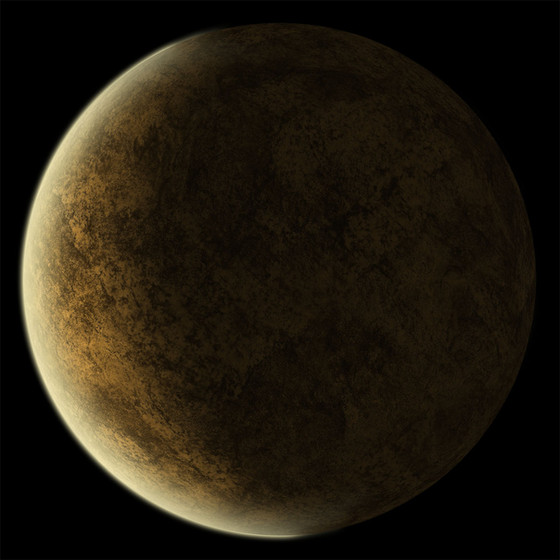HOME | DD
 scifisrc — Exploding Planet By Alyn
scifisrc — Exploding Planet By Alyn

Published: 2004-04-01 04:33:38 +0000 UTC; Views: 19445; Favourites: 202; Downloads: 6674
Redirect to original
Description




 All submissions here at scifisrc have strict permission to be submitted by the original authors!
All submissions here at scifisrc have strict permission to be submitted by the original authors!---------------------------------------- ----------------------------------
Created by alyn
---------------------------------------- ----------------------------------
This tutorial was a bugger to write, but by popular request, how to explode a planet in 9 steps. It's still fairly complicated, don't expect an easy ride. One layer mode requires ps7, however ps6 can be used on the most part.
Please appreciate the effort that went into this.
if this tutorial is found ANYWHERE other than [link] [link] or [link] then has been ripped, and i urge you to contact me about it [link] << there.
and don't forget to EXPERIMENT so that you can learn from this!!!
i hope that this tutorial can receive as much attention and coverage as the fire tutorial did it's good to share the knowledge, help me share.
This tutorial has been released for my newly released website over at [link]
--edit--
FIND TEXTURES AT [link]
Related content
Comments: 38

Try to make an exploding planet, the color won't come out, so I make a freezing one instead...
[link]
👍: 0 ⏩: 0

Vaguely followed this tut for my first ever try at an exploding planet here :thumb334095373:
👍: 0 ⏩: 1

i mean here
[link]
👍: 0 ⏩: 0

Awesome tutorial! I did this by following it and then making a few modifications of my own.
👍: 0 ⏩: 0

Awesome tutorial!
Here's what I made.... [link]
Not as great as yours, but practice makes perfect, no?
👍: 0 ⏩: 0

Oh wow! This is awesome!! When I get photoshop, I shall use this one day.
👍: 0 ⏩: 0

Easy to follow and understand (great qualities in a tut ^_~ ). I really like it, it's a neat gimmick, blowing up a planet. Fav'd.
-Kazuki
👍: 0 ⏩: 0

Hey hey, thanks for the tutorial, for my first ever tries at 'splodey planets, this and this if you feel so inclined 

👍: 0 ⏩: 0

[link] that should do the work.
👍: 0 ⏩: 0

Thank you for the tut, and the whole lot of work you put into it.
👍: 0 ⏩: 0

This is great! Thank you very much for writing this tut!
👍: 0 ⏩: 0

WOW 
A tut 

PheW, this looks like HoT stuff >3
👍: 0 ⏩: 0

Wow. Looks like fun. Although a bit of work.
Hopefully I'll get some time to play with something like this soon. Just reading the tutorial has certainly helped already.
👍: 0 ⏩: 0

Thanks a lot for this, it helped me finish a background I was working on.
👍: 0 ⏩: 0

Thanks! This helped me make my first full-scale piece of digital art.
👍: 0 ⏩: 0

Wow. Thank you so much. You... need to be worshipped more. Thank YOU!!!!!
👍: 0 ⏩: 0

this is useful but where could you find some textures i've been looking all around but i cant find anything><
👍: 0 ⏩: 0

hmm that is beautiful!
but where would i get those textures/planet brushes?
thx for the tutorial!
👍: 0 ⏩: 0

Woooooooooooo oh my god !!!!!
non human photoshop skills that we have in these man !
thks a lot !!
👍: 0 ⏩: 0

Instead of doing that whole tedious bit, its possible to make a whole white layer, don't show it, then use colour select to get all the white on the cracks, then go to the plain white layer and select inverse, then clear.
Nice tut though, thanks
👍: 0 ⏩: 0

So, where do I find a fiery texture like that? It doesn't seem like the planet is going to look like its on fire without that texture.
👍: 0 ⏩: 0

i will give it a try! thank you very much for the i instruction
👍: 0 ⏩: 0

great tutorial. even better image in the lower left corner. don't think i could ever achieve anything close to that.
👍: 0 ⏩: 0

my god dude...no ne never commented on this?
I think its a great tut...matter of fact...I just might use this in my next pic(or two)...lol
👍: 0 ⏩: 1

you should really provide the texture for the planet that you used that way it looks as good as yours.
👍: 0 ⏩: 0