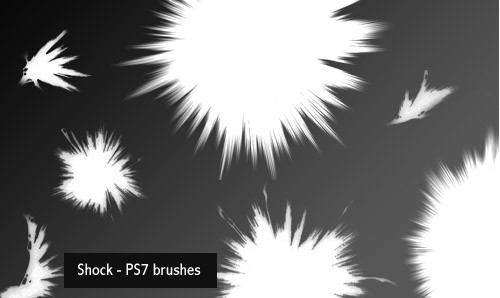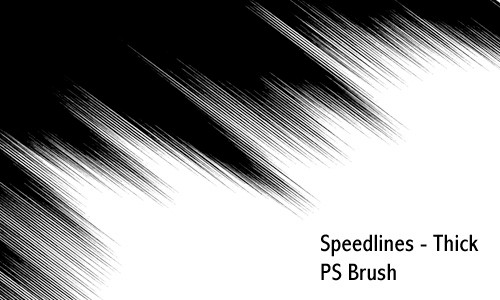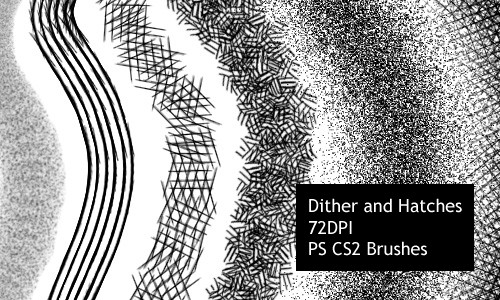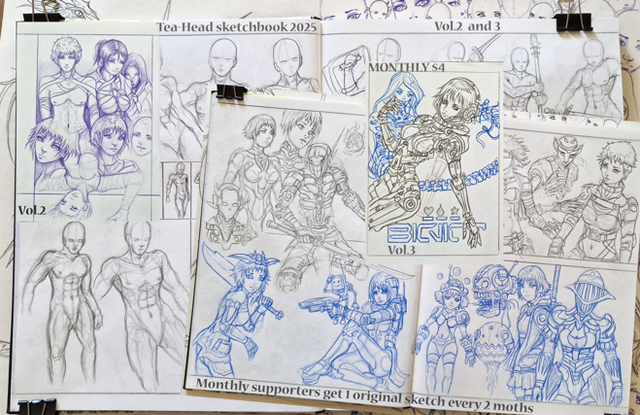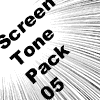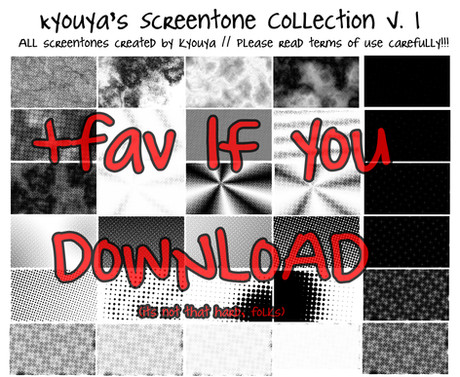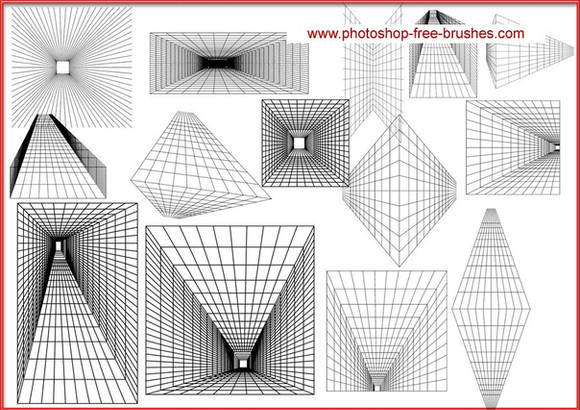HOME | DD
 screentones — random image pack 23
screentones — random image pack 23

Published: 2010-10-01 11:28:23 +0000 UTC; Views: 28657; Favourites: 328; Downloads: 12160
Redirect to original
Description
...Related content
Comments: 18

👍: 0 ⏩: 0

👍: 0 ⏩: 0

👍: 0 ⏩: 0

👍: 0 ⏩: 0

👍: 0 ⏩: 0

Thanks for this one! made my work a lot easier.
👍: 0 ⏩: 0

The comment above mine is kinda demanding.
As if its your responsibility to upload free stuff for her.haha
Thanks for this one.
👍: 0 ⏩: 0

How can I get the pack to 600 dpi? when I download the file, the tones are in 72 dpi... Please, give me an answer as soon as posible!
👍: 0 ⏩: 1

The resolutions on the pictures should be large enough to fit panels for 600DPI. I'm assuming you're wanting to change the DPI options on photoshop...?
👍: 0 ⏩: 1

I don't understand your question, sorry _ _U
I make my manga at 600 or 800 dpi, and when I copy the tone in the file I'm doing, the tone is really small. I looked then the resolution of the files. They're so big (cm) but the resolution is low (72 or 96 dpi). I only wanna know if there is some way to download this tones at the same resolution that my pages.
👍: 0 ⏩: 1

Try opening each as its own image and adjusting the DPI through there.
Not sure if it will work, but you may as well give it a shot.
👍: 0 ⏩: 0