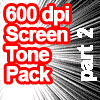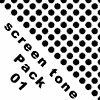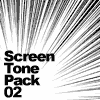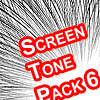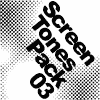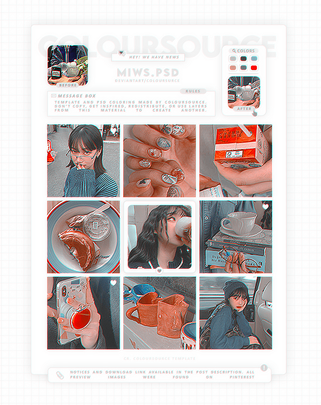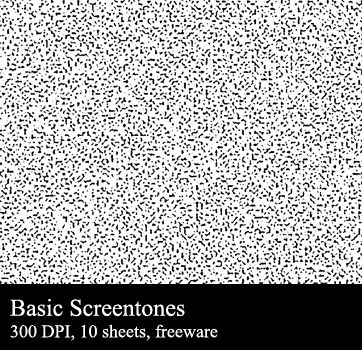HOME | DD
 Skybase — ScreenTones - Lines pack 2
Skybase — ScreenTones - Lines pack 2
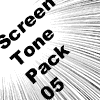
Published: 2005-01-08 05:52:36 +0000 UTC; Views: 31283; Favourites: 334; Downloads: 11802
Redirect to original
Description
I skipped one release of Screen-Tone Packs.This is #5
Number 4 is still not ready for release.
The download consists of a zip file. 16.whatever mb. Compression sucks.
What is this?
This is the stuff "manga" has. You often see the lines that focus on one thing or a character, usually expanding outward. These are tedious and requires lots of time, so I made them for you.
How to use: (I'm looking at photoshop)
After you have written your manga and you are on the finishing touches. Simply "drag-n-drop" the image which you like to use. You'll find that photoshop has created a new layer right on top of your comic or whatever. Change the layer settings to "multiply". The white part should go away and leave you with the huge screen tone. Transform the size, shape of it to fit the place you want. And you're done.
Tip: Crop n Rotate
Details:
There are 11 jpg images inside. Each of them ARE LINES yes not just LINES but lots of lines. [link] <--- example of what's inside.
Related Material:
[link] <---The first LINE pack
[link] <---First screentone release
[link] <---Abstract screentone release
[link] <---Its used here!!! example comic





Help:
Note me of errors to [link]
Credit:
Put a link up somwhere to [link] (the deviantart page). If you have used it somewhere on your artwrok.
Related content
Comments: 39

Thank dude. . i'll use them,i'll show it to you when use them on my manga.. thanks again
👍: 0 ⏩: 0

Thanks so much for making these. I used some here: [link]
👍: 0 ⏩: 0

....I love you for this...
YOU ARE A FREE ART SUPPLY GOD!!!
👍: 0 ⏩: 0

These aren't plugins or external softwares, they're just JPEG images. So yeah. They will work as much as they would in Photoshop, GIMP, or GIMPshop whatever image editor there is
👍: 0 ⏩: 1

ahh okie dokie! ^^ thankies :3
👍: 0 ⏩: 0

If its Jpeg, then most versions of Photoshop will read it.
👍: 0 ⏩: 1

oh ok.. i thought it was some brushes or patterns
thanks for sharing ^^
👍: 0 ⏩: 0

I was just wishing yesterday that I was good at drawng action lines, since I don't have any action-tones. Great set! <3
👍: 0 ⏩: 0

Im am so very very gratefull for this. Thank you so much for sharing this work here. I cant whate to get started and def will show ya what i come up with! ^^ Thanks again-AL
👍: 0 ⏩: 0

Parden...how do you resize the image....i have yet to figure that out....
👍: 0 ⏩: 1

in Photoshop:
I think its like Command + T
Or Control + T
and there's even a menu for it
👍: 0 ⏩: 1

thank you 
👍: 0 ⏩: 1

well okay, its generally not a brush set. In fact its they're just large jpeg images with line patterns. This is only because much of the screen tones are sold as "sheets of screentones" not brush patterns.
Anyway, to download these images (which are zipped) look to your left hand side, which should say "download." I recommend right click, and save to disk 
👍: 0 ⏩: 1

wow thanks for the awesome screen tones!
im in awe <33
👍: 0 ⏩: 0

YAY!!!!!!!!!!!! WAHOOOOOOOO!!!!!!!!!! IM SOOOOOO DOWNLOADING THIS! 
👍: 0 ⏩: 0