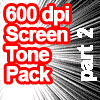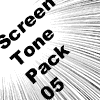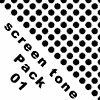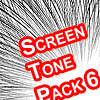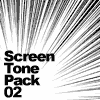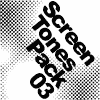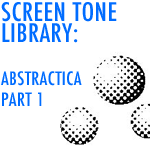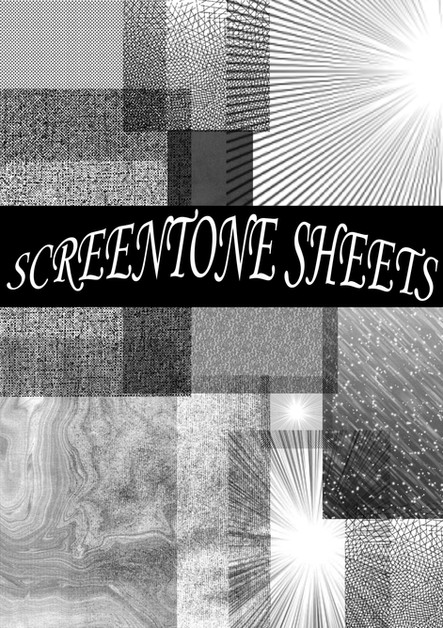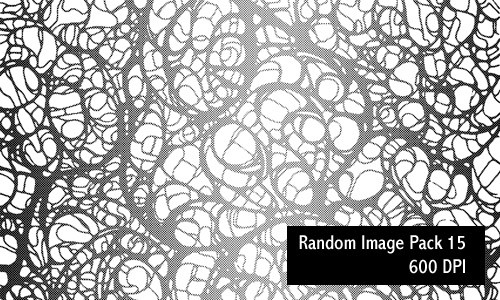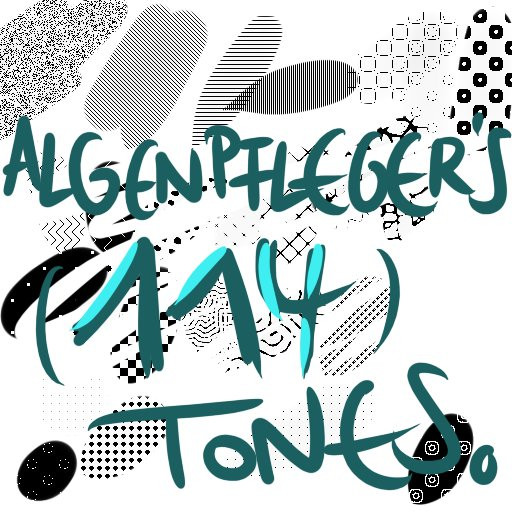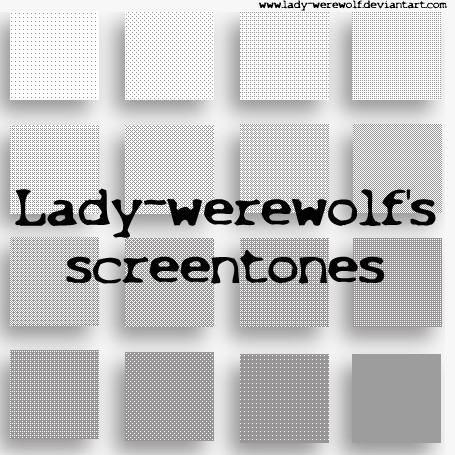HOME | DD
 Skybase — 600dpi ScreenTones Lines Part1
by-nc-sa
Skybase — 600dpi ScreenTones Lines Part1
by-nc-sa

Published: 2008-03-18 05:11:23 +0000 UTC; Views: 28589; Favourites: 308; Downloads: 10538
Redirect to original
Description
This is Part ONE. I'm soon gonna upload part 2.Want a preview? It's on this massive link.
MassiveRes ScreenTones Pack - Line Edition
Created by Skybase
Since deviantART is such a cool place, I guessed I should upload some super-quality screentones. Yes, no where on the internet you'll find a full 600-dpi pack of screentones downloadable for free. Only on deviantART





All I uploaded was for fun.





Part 1 is 11 megabytes zip.
Contents:
This is a zipped file containing 14 screentones saved in png format. Use Photoshop or something to open them.
Details:
Print Resolution: 600 dpi
Resolution: 4961X7016
Paper size: Full A4
Number in pack: 14
Color Profile: RGB (general)
Compression: PNG (no alpha channels included. Sorry no time.)
Notes:
Edges are kinda rough because its converted from 2-Bit black and white to RGB color space. Sorry. Can't really avoid it.
Rules:
1. This pack is for free, and it is not sold in anyway. If you see/hear/find anyone selling this pack, do not hesitate to contact me. (See contacts.)
2. You may not host THIS PACKAGE on different websites. I made this pack for deviantART and nowhere else. Feel free to make links to it, but no hosting or mirroring.
3. You're free to use it for personal use. Means you can upload your works with these screen tones onto any website you wish. (Do not confuse with rule 3.)
4. If you used it - and want to sell the artwork you made - please contact me before anything heads on. I'm very open to people wanting to sell doujins.
5. If you used it, credit me. I spent quite some time doing this. It's best you give me a link to: [link] OR if you're on deviantART you can do and that's fairly enough.
6. Show me your work!! I wanna see some





7. If the zip file is damaged, please contact me immediately. I don't want people downloading bad files.
Contact:
skybase@gmail.com
or
https://skybase.deviantart.com
If you want more screentones: they are... here
Thanks.





Related content
Comments: 44

👍: 0 ⏩: 0

👍: 0 ⏩: 0

kara-uchiha.deviantart.com/art… Hiya I used this in the last panel, thank you so much 
👍: 0 ⏩: 0

LOVE YOU FOR THIS (and all your other packs) <3<3<3<3 Thank you!!!!!!
👍: 0 ⏩: 0

dude i've been using ur screentones..and they rock!!!visit my gallery..cloudsweeper.deviantart.com!thank you very much
👍: 0 ⏩: 0

i'll be using a lot of your screen tones but i haven't used them yet. but i will in the summer
👍: 0 ⏩: 0

thank you so much for submitting those screen tones^^
👍: 0 ⏩: 0

i will definitely use this~
what if i want to use it for my manga?
and sell that manga?
anyway i fav'd this as a sign of appreciation
👍: 0 ⏩: 1

i will note you then
example :
[link]
👍: 0 ⏩: 1

wow you are incredible this is fantastically brilliant.
👍: 0 ⏩: 0

I have ps7, but how do I insert the screentones? This is my first time
👍: 0 ⏩: 1

To use these you will need to understand some photoshop layer settings.
1. Open the screentone you want to use.
2. You can copy (or drag and drop) that screentone into the work. And manipulate it the way you desire.
3. Find the image layer your screentone is on.
4. To remove the "white" part of the image, change the blending mode (of the screentone layer) to multiply. This will simply allow the white part to become transparent.
The hint is obviously the word "multiply." in blending modes
If you don't know where things are, search the term: "Blending mode" in the Photoshop help or google it. I really can't make it any simpler.
But try it anyway. Hope this "kinda" helps.
👍: 0 ⏩: 0

thanks soo soso much i have looked like everywhere for these. i uploaded hundreds of them from another website (but later realised on adobe that it couldnt recognise ANY of the file types) you saved my day 
👍: 0 ⏩: 0

[link]
This is what it's about.
👍: 0 ⏩: 1


👍: 0 ⏩: 1

yeah.
i watch tha video with your voice in it.
good job.
it was really good.
👍: 0 ⏩: 1

Let's not talk about OTHER issues on comments. It confuses people and plus its irrelevant.
👍: 0 ⏩: 1

awesome! I might actually use some of these... but don't worry, I'll def give you credit
👍: 0 ⏩: 0