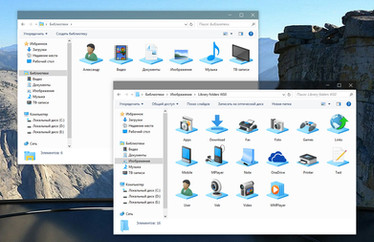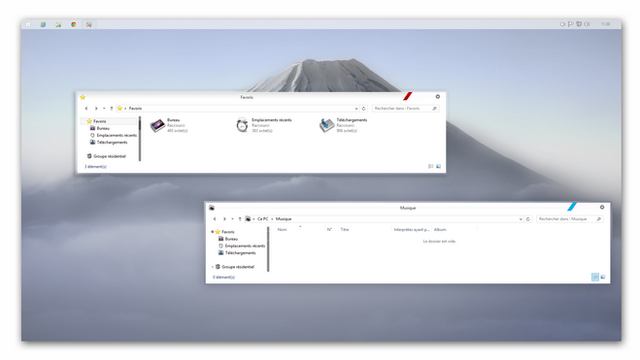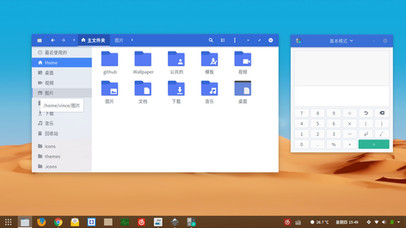HOME | DD
 Seahorsepip — Sharp Flat 8.1 v0.2
Seahorsepip — Sharp Flat 8.1 v0.2

Published: 2014-06-26 15:16:48 +0000 UTC; Views: 78556; Favourites: 276; Downloads: 15987
Redirect to original
Description
A minimal theme for windows 8.1This was just a quick side project of Sharp but I still decided to share it.
Install instructions & Help: www.neowin.net/forum/topic/121…
This theme requires oldnewexplorer:
www.msfn.org/board/topic/17037…
Make sure to check glass behind navbar in oldnewexplorer settings.
The top border color can be changed in Control Panel\Appearance and Personalisation\Personalisation\Colour and Appearance.
It's recommended to disable the explorer ribbon and the up button. Also I recommend to apply Glow Tweaks: seapip.com/Glow%20Tweaks.exe
Update:
27-06-14: -Fixed gray titlebar on maximized windows
-Fixed darker color behind titlebar text
-Fixed taskbar background on small taskbar and top taskbar
You're not allowed to upload this on any website, blog or other place. Instead you can link to this page.
Related content
Comments: 178

Will you bring search bar back? 
👍: 0 ⏩: 2

I was just about to ask the same thing...
I don't mind that it's not visible, but I tend to use the 'in folder search' a lot,
👍: 0 ⏩: 1

Me too, so I feel it miss something!
👍: 0 ⏩: 0

Nope
You can still search with CRTL+F or if you want to search globally and fast WIN+F
Hmm CRTl+F doesn't seems to work >.>
I might give it a try to bring it back and make a separate theme for it.
👍: 0 ⏩: 1

That would be a nice try! Thanks for sharing!
👍: 0 ⏩: 0

White buttons doesnt work on my 8.1. I've got semitransparent, small buttons... could you make something simillar with white color on top (instead of Blue) and with black buttons? Heyhey
👍: 0 ⏩: 1

I'm working on a inverted top buttons version for people who use a light or even white window color
👍: 0 ⏩: 1

Great, I'm looking forward for it - I hope white/plain version will work as charm because this one wont show buttons correctly here - and I cant delete command bar even with your tweak posted here for someone 

👍: 0 ⏩: 1

Can't delete command bar?
You mean the bar that appears after installing and getting rid of the ribbon?: www.msfn.org/board/topic/17037…
That command bar should be hidden by the theme itself :S
Screenshot?
👍: 0 ⏩: 1

Ok it gone but buttons won't change...
oi57.tinypic.com/2ed1o4j.jpg
👍: 0 ⏩: 2

You're not running with normal size elements (92dpi) but with bigger elements, this theme does not support that.
Maybe I'll add higher dpi support in the future.
👍: 0 ⏩: 1

And in the middle of green bar i've got a strange shadow.... windows 8.1 64bit, surface pro 1
👍: 0 ⏩: 0

Looking for a tester who's willing to test a experimental version!
👍: 0 ⏩: 4

Got it, I'll do a response later thanks!
👍: 0 ⏩: 0

I'm in if you need more
👍: 0 ⏩: 1

This theme requires oldnewexplorer:
www.msfn.org/board/topic/17037…
Make sure to check glass behind navbar in oldnewexplorer settings.
👍: 0 ⏩: 0

Amazing, Seahorsepip !
Could you, please, consider, making a variation of this theme with the address bar text and buttons in a darker color?
I like to choose light themes sometimes, but it`s pretty unreadable then...
Otherwise, your theme is pretty slick!
Keep up the great work!
👍: 0 ⏩: 1

I was planning to make a version with dark details on the color bg indeed so it also looks great when the background is yellow.
👍: 0 ⏩: 1

I just finished with that and made the selected treepane item recolor based on window color
I had to make a seperate tool for the treepane item mod though that needs to be run everytime you change your window color.
👍: 0 ⏩: 1

Nice! Please consider me as a tester for the experimental version!
👍: 0 ⏩: 0

Please don't rename the msstyles file, guys. It disables skinning support in WPF applications. Keep it at aero.msstyles and redirect your theme file to that - thus WPF still uses the default Windows 8 style and not the ugly Win9x classic design.
Btw, I fixed the caption text color from black to white in ribbon windows (like the visual style editor).
My caption bars look slightly bigger than yours actually ;s
👍: 0 ⏩: 1

WPF what's that?
Where can I find the titlebar color you changed in WSB? I thought I changed all the titlebars to white :S
go to Control Panel\Appearance and Personalisation\Display and set titlebar to 10 and don't forget glow tweaks, that should make the titlebar height the same.
👍: 0 ⏩: 2

Windows Presentation Foundation, the new UI framework from Microsoft. Visual Studio for example uses it, and if the style file name isn't named aero.msstyle, it reverts back to the 9x classic theme since it doesn't know which theme to emulate 👍: 0 ⏩: 2
Bonus chatter: Did you know, if you change your msstyles filename to aerolite.msstyles, the taskbar gets blurred automatically, and themes in WPF also work?
These are all titlebar color relevant entries, not including Basic MDI windows:
AeroWizard
AeroWizard
Window
DWMWindow.Frames.Window.Top.Active:TEXTCOLOR:COLOR
DWMWindow.Frames.Window.Top.Inactive:TEXTCOLOR:COLOR
TaskbandExtendedUI.Title.
I tried the glow tweaks but it's still a little bigger, no problem though.

My taskbar becomes solid, not blurred :/
👍: 0 ⏩: 1

Ah well, I have Glass8 installed
👍: 0 ⏩: 0

Also set the titlebar size to 10?
👍: 0 ⏩: 1

WPF stands for Windows Presentation Foundation. It's a GUI programming platform that uses the GPU to render program interfaces. Those programs are hard-coded (by Microsoft, not by the developer) to look for the name of the theme in use (below, in pseudo-code):
if (msstyles==Aero.msstyles)
{applyVisualStyleToApp()}
else
{assumeVisualStyleIsClassic()}
A shoddy thing to do on Microsoft's part, but hey, they never intended anyone to change the msstyles.
👍: 0 ⏩: 0

No uso windows, pero con una interfaz asi, me dan ganas....
👍: 0 ⏩: 0

Please make it for Win 7 love your work
👍: 0 ⏩: 0

Don't abandon 7! A lot of people don't use the garbage that is Win8!
👍: 0 ⏩: 3

8 isn't garbage, sorry. It just isn't.
It's much better than 7 now. The only people who seem to complain about it are those that can't spend 10 minutes learning to use a different interface, or hide it.
👍: 0 ⏩: 0

*the Windows 7 port of Sharp, I don't have any agreement yet with him about Sharp Flat.
👍: 0 ⏩: 1
<= Prev | | Next =>