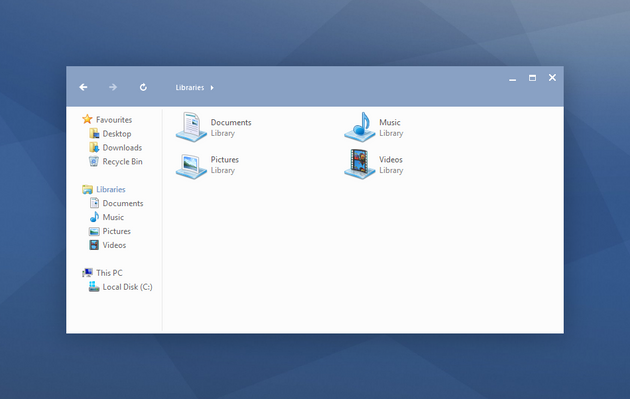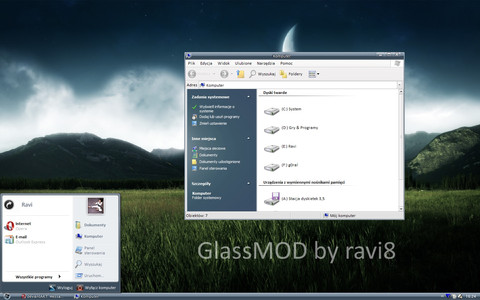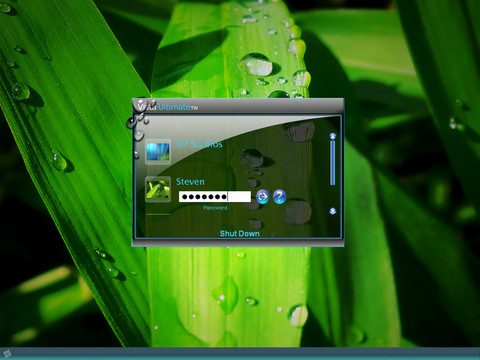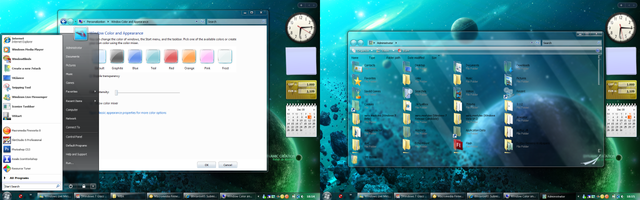HOME | DD
 Seahorsepip — Token System Tray Updated
Seahorsepip — Token System Tray Updated

Published: 2010-02-14 12:39:41 +0000 UTC; Views: 42959; Favourites: 103; Downloads: 15713
Redirect to original
Description
Token (Light version) for systemtray.Please update old .dll files with this ones to fix some icon bugs!
For grey clock and arrow please request a modification for the theme you use i will maybe make a customized version...
(Download is now by the downloadbutton left of the preview)
Wallpaper: [link]
Grey WindowsMediaPlayer:[link]
Related content
Comments: 135

It doesn't work for Windows 7 SP1; please, I need a update
👍: 0 ⏩: 0

I can't seem to get batmeter.dll to replace the original one
👍: 0 ⏩: 0

Hi there, amazing work, they fit perfectly with my theme. Thanks for sharing.
Would it be too much to ask for a mod for my VS' system tray button? I would like to have an arrow as the one shown in your preview, instead of the default radio button included in my VS.
I'm using Placebo Black Market 2 by SolMiler. [link] .
It would be greta if you could do this for me. Thanks a lot for sharing your work.
J
👍: 0 ⏩: 1

send me the msstyles by dA note and I'll send you a modified one back ^^
👍: 0 ⏩: 0

You should make these black. Haven't seen any black ones that work on 64bit.
👍: 0 ⏩: 1

I got dark grey ones build in at the wave visualstyle installer ^^
👍: 0 ⏩: 0

nope
but you can still apply it with custopacktools
👍: 0 ⏩: 1

install custopack->start custopack->create new pack->go to dll->add your dll's with the "browse" button->export pack->install pack
👍: 0 ⏩: 1

hey
i love this icons ;D
but can you make maybe a usc try icon for x64, because i only found x32 here.
thx
👍: 0 ⏩: 1

only the action center, volume, batmeter and connection, but i asked for the usb tray icon. i can`t find this.
👍: 0 ⏩: 1

hmmm
get custopack and apply the 32bit one trough this program since this programs converts it and apply it to your system no matter whats the dll version is.
see: [link]
👍: 0 ⏩: 0

Beautiful icons! We need more kind people like you uploading 64 bit versions :]
👍: 0 ⏩: 1

making 64bit versions of 32bit isn´t hard to do
👍: 0 ⏩: 0

Can you sent the wireless icon to me?
I can import it by myself
extremely grateful...
👍: 0 ⏩: 1

if you can import, you can export it too! and I´m not working on it anymore....
👍: 0 ⏩: 1

I am already exported the icon
anyway, thank you!
👍: 0 ⏩: 0

I like it but the pnidui.dll not work for me
the wireless icon does not change
👍: 0 ⏩: 1

for some reason these didn't work for me. think you could help? I'm running x64 bit windows 7.
👍: 0 ⏩: 1

There not updated for a long time so It's wel known that it won't work.....there even windows 7 beta files XD
👍: 0 ⏩: 0

Nice! What Windows 7 theme is in the screenshot? I like thin taskbars like that
👍: 0 ⏩: 1

the old soft 7 1.7 >_<, the tin taskbar is just in taskbar options XD
👍: 0 ⏩: 0

I know I'm a newb here... with 64-bit is it more complicated than just copying into System-32? Like do I need to take ownership some how? I keep getting errors when I try to copy that tell me I don't have permission (and yes I'm a full Administrator).
👍: 0 ⏩: 1

look at the guides at askvg.com, its a great website!
👍: 0 ⏩: 0

hey, i have a question, which icon numbers for pnidui do i replace from resource hacker?
👍: 0 ⏩: 1

sont now, I just look at all the images....
👍: 0 ⏩: 1

yess i found em ok
👍: 0 ⏩: 0

Does this work on Windows 7 64-bit? My laptop is kinda new, I don't wanna ruin it.
👍: 0 ⏩: 2

yea right double poster....
just try it.
👍: 0 ⏩: 0

Does this work on 64-bit? My laptop is kinda new, I don't wanna ruin it.
👍: 0 ⏩: 1
| Next =>