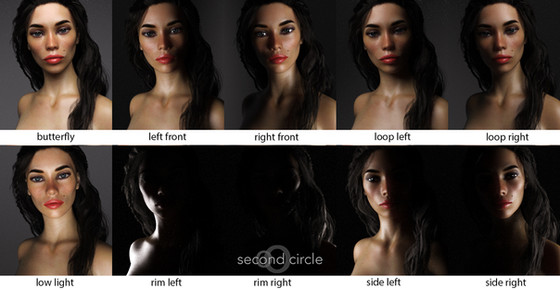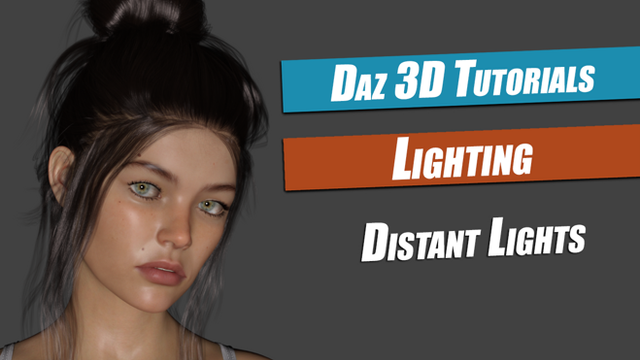HOME | DD
 second-circle — Quick Tut - Make your own HDRi - with free samples
second-circle — Quick Tut - Make your own HDRi - with free samples

#daz3d #hdri #iray #lighting #tutorial
Published: 2015-12-05 16:19:53 +0000 UTC; Views: 42064; Favourites: 293; Downloads: 1877
Redirect to original
Description
Turns out making HDRi lighting is really simple in PS. Here’s a quick how-to. I’m sure there are better ways, but for some quick, dirty, but effective lighting this should be able to help you out. The zip file contains some sample files shown in the image.
Background
In PS create a new document. I tend to go for 5000 x 2500, but adjust to your own taste with a 2:1 ratio. It should be 32 bit for the bit depth.
Give it a background colour. I’d go for black or gray initially while you’re learning, but can be whatever you want. You can makeup a sort of studio background shape for this too – however this is outwith the scope of this little tut.
Lights
The lights and where they’re placed are obviously the important bit. Your flat image is basically a warped sphere and it can take a little bit of time to get your head around where stuff is happening and coming from. Assuming that all your environment stuff is default then the image below should give you an approximation of where lights will be effective. Imagine the left hand side has the model facing you the right has them facing away. the lights on the left will affect the back of the model, the ones on the right will effect the front. There can be some warping issues, but that again is outside the scope of this little tutorial.
Make a new layer
Use a soft round brush for a soft edged light – whatever size you want - the bigger the brush the more light. Or make a hex shape and fill it on - a square - a polygon. I tend to stick with what I would use in a photographic studio. Round, Hex or Square. Just play about with sizing or look at my references for a rough guide.
Create a new exposure layer above your light then right click it and create clipping mask. This will allow you to adjust the exposure for that light only. I set exposure to 3 - you can always adjust in Daz by moving the Environmental Intensity.
Now add more lights if you want by doing the same again.
Save out as radiance or openexr.
Done!
Load it into your environmental map and you have your very own custom HDRi.
That’s about it. Pretty easy. Obviously where you position the lights determines where the light falls on the subject. Again – check my little reference pic for a rough guide.
Other tips :
You can rotate the environment to move the light of lights around your subject or move your subject to fall into the light path.
You can colour the lights to be whatever colour you want
You can change the tone mapping in the environment to change the lighting quality
You can use LIE to stack single lights on top of each other
Hope you find this useful.
SC
Related content
Comments: 42

👍: 0 ⏩: 0

To save as radiance or openexr from Photoshop:
1. Convert your image to 32-bit (Image > Mode > 32 Bits/Channel)
2. Save As... (OpenEXR and Radiance will now appear in the "Format:" drop-down)
This is only required if you, like me, missed the part in Step 1 about setting the bit depth to 32 bit.
👍: 0 ⏩: 0

Hi.
" Save out as radiance or openexr. "
What program is required to have those formats?
( tried in PS7 and can't find them)
👍: 0 ⏩: 0

Holy crapola! You've changed my life. I can't wait to get home and start playing with this :-D
👍: 0 ⏩: 1

ha! no worries. Hope you find it useful - its all very straight forward
👍: 0 ⏩: 0

Do you save your custom map as a .jpg or .png file? Or does photoshop allow you to save to the .hdri format? Gimp won't let me save images as .hdri format.
👍: 0 ⏩: 1

Yeah save as hdr or exr format is available in PS.
👍: 0 ⏩: 1

How do you save as a HDR or EXR? I'm not seeing those options when I go to save. I have PS6 - does one have to have a newer version in order to do that?
👍: 0 ⏩: 0

Thanks very much for this. I'm quite new to Iray, as I have been using Luxrender for years (although I think this experience has given me a bit of a head start with Iray), but I think Iray is very friendly to HDRi lighting and your examples prove it. Thanks for the sample lighting—I will definitely be trying those out.
👍: 0 ⏩: 1

Yeah - its really straightforward - hope you found it useful
👍: 0 ⏩: 0

You're very welcome
👍: 0 ⏩: 0

Thank you for this great tutorial. I'll use it in any case.
👍: 0 ⏩: 1

No worries. Glad its of use
👍: 0 ⏩: 0

Thanks, that's very useful as I always struggle with positioning. That way it's easier to imagine where stuff actually is even with existing HDRIs
👍: 0 ⏩: 1

Glad its helpful. Its pretty straight forward once you get your head around it.
👍: 0 ⏩: 0

Thank you for this!
Also, who is the model? She is beautiful!
👍: 0 ⏩: 1

No worries mate. The model is one of my custom characters for G2F that I made. The skin is a custom too from a model I shot a while back who had the best skin. I'm looking to finish her off when I get some time and stick her up somewhere - maybe renderosity or Daz if I can be arsed going through their submissions process
👍: 0 ⏩: 1

Oh I envy you!
I wish I knew how to create skin textures : )
Definitely give it a try. She looks really good!
👍: 0 ⏩: 1

Heh. Its not so hard. I'm lucky I've got a decades worth of model photography that I can use - some good skin and makeup options to choose from. Haven't tried any of the places as yet - you sell on Rendo? Will probably aim there in the first instance. They ok? Tried to find sub info on Daz and its all a bit...dunno..restrictive. I'll see.
👍: 0 ⏩: 1

Yeah I have my tiny store there : D
With Renderosity, you can upload a product for review right away whereas at Daz, you first need to send them an email with your product and ask them if they would be interested I think.
👍: 0 ⏩: 1

Yeah - I think I'll join you at Rendo. Make my own tiny store 

👍: 0 ⏩: 1

The one big downside to Renderosity is that you wont reach out to as many people with your DS product as you would at Daz since Renderosity was always very Poser oriented market. However the support for Genesis 3 and DS seems to be growing : )
Yeah it can be time consuming especially when I should be doing many other things instead of rendering : D
👍: 0 ⏩: 0

Thats good. You're very welcome
👍: 0 ⏩: 1