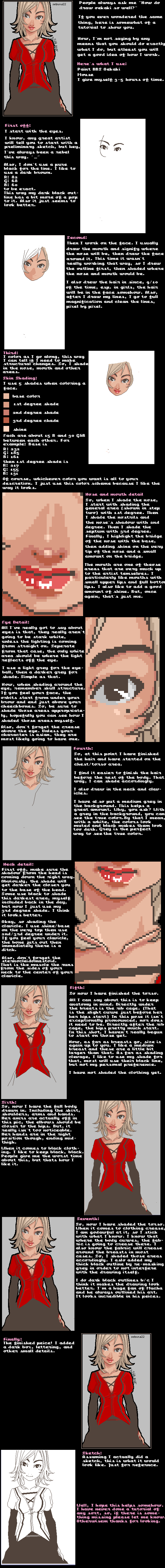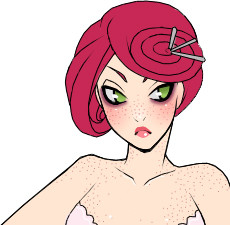HOME | DD
 setsuna22 — Step-by-Step Tutorial
by-nc-nd
setsuna22 — Step-by-Step Tutorial
by-nc-nd

Published: 2007-03-08 06:47:43 +0000 UTC; Views: 11321; Favourites: 208; Downloads: 287
Redirect to original
Description
So, this is my semi-tutorial-like thinger on my latest image. I'm not very experienced with these sort of things so be gentle, lol. Uh, I'm thinking of doing a female anatomy tutorial but let me know if there are any others that you would like to see from me! <3PS. THIS IS HUGE
Edit: Fixed the spelling mistakes.




 Too bad I can't learn to type better lol
Too bad I can't learn to type better lol
Related content
Comments: 40

Thank you again for this tutorial as well. You are appreciated!
👍: 0 ⏩: 0

This is exactly how I do my lineart with a mouse, I'm glad to see another artist doing it. c:
👍: 0 ⏩: 0

it says it in the first step, i use the straight line tool
👍: 0 ⏩: 0

Question, do you do anything to make the lines look cleaner or do they just end up that way? If the do, please tell me what brush you use - if any special brush.
👍: 0 ⏩: 1

I use the straight line tool like it says in the tut
👍: 0 ⏩: 1

Nice tut, it has quite a few useful things in it.
It's really amazing how you can draw digitally that well with just a mouse; that's quite a feat. Whenever I try doing that it looks like crap ):
👍: 0 ⏩: 0

Whoa. Your line art technique is crazy! You yield such amazing results. I applaud your patience ^_^
I am curious though ... how do you do curves with the line tool? Lots of clicking? o_o
👍: 0 ⏩: 1

yeah pretty much XD lots of little lines
👍: 0 ⏩: 1

my respect for you just shot up five million points.
👍: 0 ⏩: 1

great art !!
I used to use mouse until two weeks ago, but my hand was destroy ....
fortunately, my dear mom gifted me a graphic tablet... now my hand can breathe XD
see you!
👍: 0 ⏩: 0

#_# You mean...you do this all with a mouse?
I never really loved Photoshop's paths, I probably didn't learn enough shortcut keys, but it took me eons to line the only pic i have in my gallery made with a mouse...Personally I prefer Sai for this kind of thing, it let's you add anchor points, curve lines, move points and modify pressure quite easily...but I digress.Sorry;_;
I really appreciated the part about choosing the colors, thanks for taking the time to show this to everyone, it's really helpful!(and the anatomy is really good!)
👍: 0 ⏩: 0

-your technique is really unique, and you're an inspiration to us all! (whether we use tablets or mice...)
thank you for reminding me how useful and wonderfully helpful that lovely line tool can be (I tend to just draw freely- in the past when I was tablet-less, I even prefered drawing freehand lines with a mouse a lot of the time but it took me forever to do lineart... >_<; )
I think this tutorial of yours needs more publicity- unorthodox ways of making art like this that turn out so neatly aren't that common (at least, this is the first and only incidence I've ran into of this method)
...wow, I bet you'd be an awesome vector artist (I'm assuming that you primarily are a raster artist who uses traditional and digital means from what I've seen of your artwork) especially since for that type of art using a mouse is no hinderance at all
(I have to wonder though... if somehow you were able to receive a tablet, would you want to use one? or have you already tried one out and didn't like it? *not sure if your tablet-less by choice* *wants to give you an extra tablet if she could out of sheer curiosity*)
...this is definately going into my favorites
Thank you for sharing! ^-^
-Daiko~
(...wow.)
👍: 0 ⏩: 1

Thanks for the in-depth comment! (I dont get those very often). Uhhhh, yes, right now I am tablet-less by choice. I wrote about it a little in my FAQ [link] as to why.
👍: 0 ⏩: 0

Great tutorial! I have a question though! I really would like to find out how you made the yellow outline around her. Is there a spcial trick to that or did you hand draw it? And also, I have trouble with line art.. do you have any tips or tricks with that? To make thicker lines, do you just go over them again or do you use a thicker brush? (sorry so many questions >_<
👍: 0 ⏩: 1

I made the yellow outline on a seperate layer and put it under the lineart and colors. I just drew that part freehand. I don't really have any tricks with lineart it's more of a practice thing I think. But like I said, I use the line tool to keep it clean and then to make it thicker, I would go to 2 or 3 pixels.
👍: 0 ⏩: 0

Wow thanks for the tutorial, it's very helpful. And I'm amazed you do this with a mouse, even if it is the line tool!
👍: 0 ⏩: 0

that's the line-tool working!
👍: 0 ⏩: 0

This is a really helpful tutorial. I'm looking forward to the anatomy tutorial! Great Job!
👍: 0 ⏩: 0

Squee! I'll definetly use this next time I draw, a.k.a every day xD, I would love an tutorial on femmie anatomy, I've been practicing for a few good years, but I also think theres some room for improvement, like fingers and proportions n' such xD anyway, great job!
👍: 0 ⏩: 0

I find it extremely interesting that you don't sketch out your image, and that you start with the eye. :]
Mainly because it's always extremely accurate!
If I went without a sketch, I could make my drawing accurate but it would take FOREVER.
Out of curiosity, how long did/would an image like this take?
👍: 0 ⏩: 1

Uhhhh.. this one was relatively short so about 6 hours. Normally I'm working for 8 or so from start to finish but mostly b/c I never sit and draw consecutively. I always draw and have the TV on, so I'm watching tv and drawing inbetween. 
👍: 0 ⏩: 0

Wow, you use a mouse AND you don't do a pre-sketch. You have MAD SKILLZ.
👍: 0 ⏩: 1

ah, interesting way of doing this!
Thanks for sharing your experience, I learned a thing or two ^_^
👍: 0 ⏩: 0

Your lineart is ssooo amazing! *_*
And is digital!! *0*
Great step-by-step ^_^
u put a lot of effort in it
👍: 0 ⏩: 1

thanks so much! It's nice to hear from such a master drawer like yourself! <3
👍: 0 ⏩: 0

awesome, this is the kind of tutorial I am looking for lineart! A lot of people just tell me that they trace over the sketch on PS or Painter. Just like you, I can't seem to draw a still and smooth lines..Ending up looking sketchy and erasing over the excess lines can be a pain in the arse and time consuming.
Thank you for sharing your tutorial!
👍: 0 ⏩: 0

lol, please take it as a compliment, I admire anyone who can get lines that amazing with a mouse and shakey hand (both things I also posses)... *envy*
👍: 0 ⏩: 1

lol i also have shakey hand and a crappy mouse [its pretty obvious from looking at my gallery]
and this tutorial is helping me get the lines straight
👍: 0 ⏩: 0