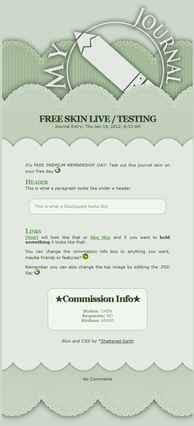HOME | DD
 Shattered-Earth — Paint Tool SAI - Vector Line Width/Weight Tutorial
Shattered-Earth — Paint Tool SAI - Vector Line Width/Weight Tutorial
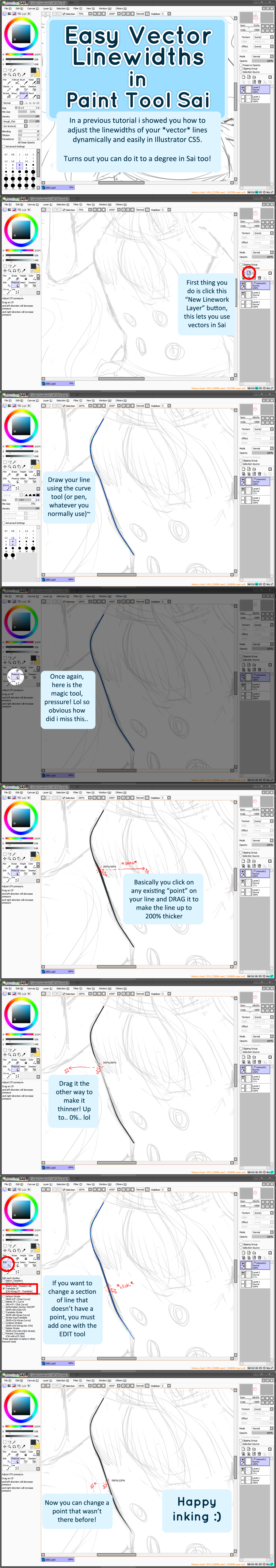
Published: 2012-02-20 16:50:26 +0000 UTC; Views: 59932; Favourites: 1199; Downloads: 903
Redirect to original
Description
Easy Vector Line Width/Weight for Paint Tool SaiShare on tumblr: [link] (:
So a day or two ago I uploaded a tutorial on how to do line widths easily in illustrator, a few deviants commented on the fact that you could do it on paint tool sai as well! I did not know this, and there wasn't a tutorial about it on deviantart already so I thought i'd just put one together for easy reference.
It is a bit more limited than illustrator but I mean that's to be expected as one is $60 and one is.. $600+ LOL~
If you have any additional tips to add to the comments please say so, i tried to find a way to "move" the width or to make width "points" that were not attached to the actual line's shape points but i couldn't, i don't think you can





Illustrator's CS5's version:
Related content
Comments: 192

Thanks a lot for this tutorial! It's really helpful!
👍: 0 ⏩: 1

Glad it could be useful!
👍: 0 ⏩: 0

Wow! Thanks, I needed it for right now x333 Usually I paint up the linework with the pencil for achieve that efect.... ( more or less grosor)
👍: 0 ⏩: 1

Sweet, glad it could help!
👍: 0 ⏩: 0

awsome i wish there was something like that tool in gimp x.x
👍: 0 ⏩: 1

xOx i wish there was one in photoshop too lol!
👍: 0 ⏩: 0

I used to be bad with lines, then I took an AJ to the Tutorial.
👍: 0 ⏩: 2

WOWWWWWWWWWWWWWWWWWWWWWW LOL
👍: 0 ⏩: 0

And that made no sense because I am a faggot :U
👍: 0 ⏩: 0

I've used the 'new lineart' layer before but I have no idea it is for vector lol
Thanks for the info.
👍: 0 ⏩: 1

LOL I read this then tried it ot like right away!!
Very helpful, thank you!!
👍: 0 ⏩: 1

haha no problem
👍: 0 ⏩: 1

I gasped so loudly I scared my sister when I found this! I didn't know you could do this >.
👍: 0 ⏩: 1

aw no problem! i didn't know till a week ago too XD
👍: 0 ⏩: 0

This will help alot of people
👍: 0 ⏩: 0

I <3 U!!
I've always wanted to know how to do this. SAI is really hard to understand :I
👍: 0 ⏩: 1

Haha, there's just lots of stuff that you gotta learn over time xOx
👍: 0 ⏩: 1

omg o.O ive always used paint tool sai.. and i never even thought about doing this o.O *facepalms*
👍: 0 ⏩: 1

XDDD me neither, it's crazy how many hidden things there are XD
👍: 0 ⏩: 0

i don't have SAI but this looks helpful!
👍: 0 ⏩: 1

loool i guess.. not helpful to you though LOL
👍: 0 ⏩: 1

do i have bad luck or what the freaking preassure toll does not work on my PTS T.T whay should I do
👍: 0 ⏩: 1

Well you need to be more precise than "does not work", like what step does it not work on if you follow these steps exactly?
👍: 0 ⏩: 1

alright onc ei do teh lie art i select my pressure toll and try to drag the point as it says on the tutorial i mean i´ve been trying to do so for a while now but now i have to ask. so onde i drag the point its actually dont do nothing, its stay like it is no pressure no nothing
👍: 0 ⏩: 1

Well the only problem i could think of is that either you aren't hovering over an existing point (a little dot should appear) or you're moving the mouse up an down rather than left and right.
Here is a video exmaple: [link] You can see it around 0:55
👍: 0 ⏩: 1

alright i mean i do think ther esomething wrong with my PTS coz some app make him crash so im not sure I´ll check it out thanks
👍: 0 ⏩: 1

Well you can try to re install paint tool sai if you are worried ^_^
👍: 0 ⏩: 1

Most people dont even know about the vector layer tools..
👍: 0 ⏩: 1

LOL yea i didn't know about them till like a few months ago LOL
👍: 0 ⏩: 0

np, hope you can find a good use for it
👍: 0 ⏩: 0

Yay xD line weight tool on SAI paint tool.
👍: 0 ⏩: 1

Ugh..... Using vectors is a pain for me x_x it kills my patience x_x how long does it take for you to lineart a single pic? Full body pic.
A friend recommended inking with a pen to bypass all the mouse-related vector lineart. But i don't have a suitable pen that works since the pens i have have faulty tips that run outta ink here and here x_x
I tried tablets before but lines became squiggly. I cudnt even trace my own drawing x_x and i had to "blind" draw since the tablet didnt have a preview system..
👍: 0 ⏩: 1

I actually don't ink my people drawings with vectors, right now i only do them for my ponies XD.
I do however use vectors sometimes when i can't get a long curve just right in one stroke. With this i can make it look like i did the stroke by hand to match the rest of the art 
I used to ink by hand when i didn't have a tablet, you can pick up a sakuramicron for like $2-4 each and you only need maybe 2 or 3. I used to use copic multiliners. I've also inked via mouse before too but that was many moons ago and only once or twice. With a tablet, you can fix the "squiggly" thing by zooming in or taping a piece of paper on the tablet for day if you're having problems with it being slippery.
Over all the fastest way to ink for me is by hand but i don't do it anymore because i sketch on the computer XD
👍: 0 ⏩: 1

Ooooohhh!!! yay o.o I heard of sakuramicrons. a friend said i cud get them at cvs but i cudnt find them... i found some nice color pens though.
lol.. many moons ago. Do people ever say many suns ago. mm.. ima try saying that. Zooming in is a pain though. zoom in, trace, zoom out, check, and repeat x_x Oh and i borrowed the tablet and the thing is.. the tablet has this motion like thing. if i go slow, the arrow moves slow. if i go fast, the arrow moves fast. At the same distance (say moving only about 3 inches), the arrow cud be on the other side of the screen (fast) or just 3 inches farther than before (slow)... so taping a piece of paper might not work.
For me its
Fast stroke = smooth but no control
Slow stroke = squiggy but more control.
Copic markers are expensive! like 5$ each for one shade of color. just.. one... shade... How much are the multiliners though? and how many are in a pack?
I always wanted to use a .3 lead pencils.. they only ever have .5. though when i used a .5 before, i cud barely read my own handwriting. so light.
Sry for getting off topic.
A friend has a sakuramicron but he uses it for homework..
👍: 0 ⏩: 1

You can turn that setting off it's called "acceleration" just turn it off in the tablet driver settings LOL. The tablet should be mapped directly to your screen it should NOT function like a mouse!
Multiliners i think cost 1-2 more than sakuramicrons. You can find microns at any art store, like Pearl, Utrecht, Dick Blick, etc. any art store @_@, not sure why you would look for them at CVS
and no one says suns because the sun doesn't have a cycle like the moon does
👍: 0 ⏩: 1

An acceleration feature? Alright.
It is mapped x_x the arrow even teleports if i tip it from 1 point on the tablet to another. ugh im confused. Then its like this. since all computer screens are about different sizes, the proportions of my drawing wud become off then woulnd't it? like.. one of those carnival mirrors but less distorting.
oooo.. any 'art' store.. my friend lied to me x_X So how come you don't use copic multiliners anymore?
It says a 6 pack sakuramicron is 15$ o_O
Copics are 7 pack - 24$
👍: 0 ⏩: 1

Well it shouldn't make a difference how fast you move it then if it's mapped..
There's also an option to limit the tablet space so it's proportional to your screen, i use it myself because my tablet is so old it's 4:3 but my monitor is wide screen so a strip of the bottom of the tablet just doesn't do anything
I just don't ink on paper anymore, microns were cheaper and did what i needed them to do for class.
👍: 0 ⏩: 1

o_o oh right.. uuugh i cant think straight..
o_o lol.. i've only installed tha tablet but i never really.. explored all the options x_x
Microns are cheaper. Alright, thx!
👍: 0 ⏩: 0
<= Prev | | Next =>