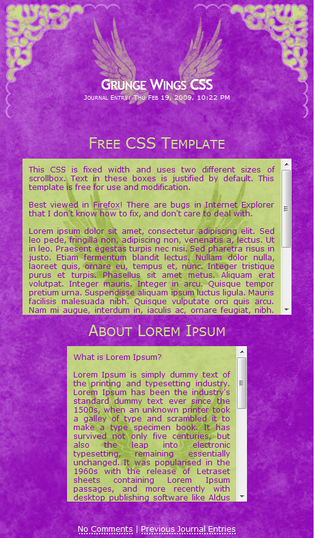HOME | DD
 Shimaira — CSS coding for art and custom widgets
Shimaira — CSS coding for art and custom widgets

Published: 2012-03-06 21:19:26 +0000 UTC; Views: 5854; Favourites: 65; Downloads: 367
Redirect to original
Description
A nice little text file with easy (in my opinion) to follow instructions, with colours in the CSS that help indicate what is what, and most importantly: the parts that you need to change to get what you want












 This file contains info on how to change deviation widgets & custom widgets. Easy copy-paste CSS codes
This file contains info on how to change deviation widgets & custom widgets. Easy copy-paste CSS codes 






If you need help with the CSS, ask







For all the available boxes & their colours, please took at ziinyu 's profile







---
CSS coding for galleries:
CSS coding for galleriesCSS coding for gallery folders (see my gallery folders for examples)
---
body {background-color: #000000;
background-image: url("https://background_image_here.jpg");
background-attachment: fixed;
background-position: right bottom;
font-family: "Times new roman";
font-size: 16px;
color: #FF0000;
}
div.folderview-top h2 {
text-align: center;
color: #600000;
font-family: "Times new roman";
font-size: 40px;
border: 3px double #600000;
background-color: #000000;
padding: 9px 9px 9px 9px;
opacity:0.75;
}
div.description {color: #FF0000; border: 3px double #600000;
text-align: center;
padding: 9px 9px 9px 9px;
background-color: #000000;
opacity:0.75;
}
div.folderview-top a {
color: #000000;
}
div.folderview-top a:hover {
color:#600000;
text-decoration: none;
}
div.folderview-art img {
background: #000000;
padding: 3px;
border: 3px double #000000;
}
div.folderview-art img:hover {
background: #000000;
padding: 3px;
border: 3px double #600000;
}
div.folderview-art a {
color:#FF0000;
Related content
Comments: 40

Is it possible to have custom cursers set up for widgets, and not just journals and galleries?
👍: 0 ⏩: 1

Not to my knowledge, sorry
👍: 0 ⏩: 1

Aww that's ok. I tried everything hahahaa 
Thanks for answering me back, though
👍: 0 ⏩: 0

Thank you! I always wanted to try out that widget but never fully understood CSS enough to bother with it. Grabbing and forwarding!
👍: 0 ⏩: 1

Interesting! I knew there must be a way to code default widgets! Thanks!
👍: 0 ⏩: 1

Keep posting if you find something interesting!
👍: 0 ⏩: 0

is there any for donation pools? It covers up the meter and the 'donate' button :/
👍: 0 ⏩: 1

Oh dear, good question o__o I've never tried it on that...
👍: 0 ⏩: 1

I just played around a bit, you can use the code for "custom widgets", however the background will go over the bar, if you want to avoid this, change the 2x "< br>" in the first lines of the CSS to 8x and that should make the background start lower.
The most "beautiful" solution would me to make a custom background in the PNG format and make the part where the bar will appear transparent... But that's something that will probably take a lot of time and I don't know how skilful you are with this 
Hope this helps
👍: 0 ⏩: 1

Thanks! I tried, works!
About the transparency thing, I'll do that for a try as well! THANK YOU SO MUCH!!
👍: 0 ⏩: 1

Awesome
Also, I just looked at your page and I want to give you a little tip: I have big screen and the background you're using doesn't fully cover the widgets for me. Perhaps you can try to place 3 images next to each other? (just copy the background image code), and I'm saying 3 as then it will still look the same for you, but to people with bigger screens the "blank" sides will also be coloured
👍: 0 ⏩: 1

I never knew that could happen XD
Again, thank you so much for the amazing tips!
You're a life saver!!
👍: 0 ⏩: 1

My pleasure hun <3 I like to get tips myself so giving them when I can is just natural 

👍: 0 ⏩: 0

ehm 
Could you perhaps be more specific?
👍: 0 ⏩: 1

thats just it 
👍: 0 ⏩: 1

Well if you REALLY want to know what it is... [link]
👍: 0 ⏩: 0

Hi! I was wondering if you knew the answer to my question and could help me! I want to make my custom widget longer than it is and change the text colour, but I can't find out how and where to do that. Thanks so much!
👍: 0 ⏩: 1

Making it longer can be done easily, though it depends on the codes you're using. As for text colour, you can't freely change that last time I checked 
👍: 0 ⏩: 0

Sorry to ask a stupid a stupid question, but i'm confused. I have tried to read the code. I don't understand it. I'm trying to make a "to do list" and I'm trying to make a box where my text can be seen over my dark background. I have no clue how to do that nor if it is possible to just change the text color. Do you think you could help me?
👍: 0 ⏩: 1

Sorry for the late reply, personal issues...
---
Hello there, it's not possible to change the text colour sadly 
Which code did you use? (you should try editing this one: "Custum widgets - Background + 1x text")
If you're still stuck poke me again (and I'll try to answer sooner
👍: 0 ⏩: 1

I just changed the background, but thanks for helping me
👍: 0 ⏩: 0

I read the txt file I tried many different things.. but NOTHING is just letting me change my background to a simple blackish grey... It always sticks the bg image infront of everything else.. I just want the coding to have a simple plain background in my widget boxes -.-;
👍: 0 ⏩: 1

Could you send me the code via note and I'll see if I can fix it
👍: 0 ⏩: 0

i am a new to this, so can you tell me how to increase the size of custom widget box ?
👍: 0 ⏩: 1

You can edit the height with adding "
" however most auto-size to the content
👍: 0 ⏩: 1

i dont understand what i have to do.but thanks for replying.
👍: 0 ⏩: 1

Okay, could you please tell me what you're trying to do, which code you're trying to use and what you want to create with it? That way I can pinpoint the problem better
👍: 0 ⏩: 1

um sorry i am really bad at html, i am trying to make the custom widget box bigger so that it can include images one after another.
👍: 0 ⏩: 1

The box will fit to the contents, so if you have 2 or even 10 pictures underneath each other it should get bigger automatically
👍: 0 ⏩: 1

thats the problem it's not happening. thank you for your help.
👍: 0 ⏩: 1

Could you send me a note or stash the code you're using so I can fix it?
👍: 0 ⏩: 0

I'd love my page to look similar to yours; where do I add the code bits to the editing to do that? I do have a premium acct.
👍: 0 ⏩: 1

Did you download the text file and read that?
Because if you did you need to clarify your question a bit more, because I thought I explained that bit 
👍: 0 ⏩: 1

I sent you a note on it. I feel like a bit of a neophyte with this, because I don't know where to look to make the changes
👍: 0 ⏩: 1

Note replied <3 and no worries 
👍: 0 ⏩: 0