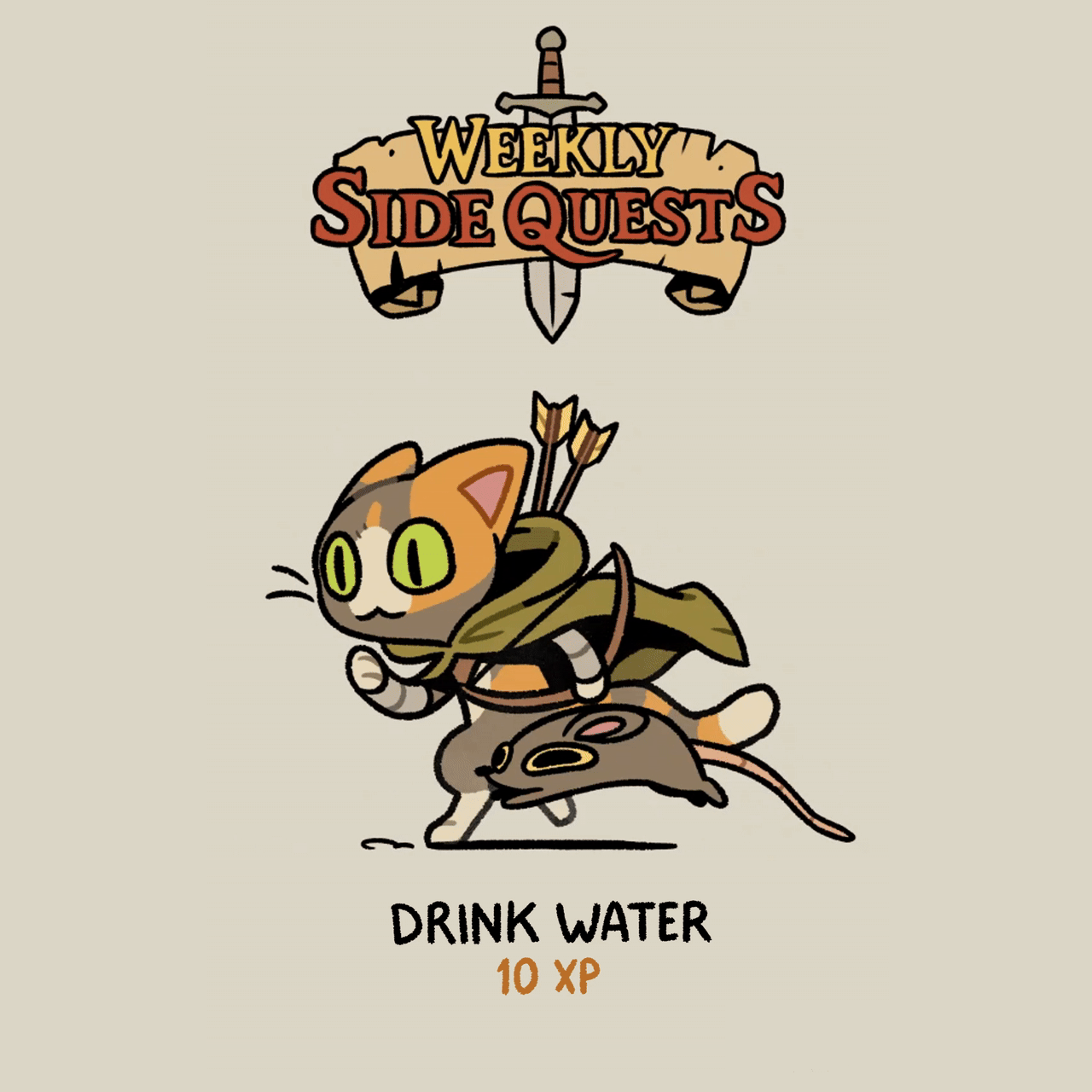HOME | DD
 shingworks — Coloring Walkthrough
shingworks — Coloring Walkthrough

Published: 2010-09-26 16:16:26 +0000 UTC; Views: 162003; Favourites: 6065; Downloads: 3112
Redirect to original
Description
Yes it's true, new monthly tutorials are now available via my Patreon
>>>>> Get new tutorials and support a cool and probably beautiful artist here <<<<<
Dang so this is the biggest file ever, haha.
This is a quick (?) walkthrough of how I did the colors for the most recent page , using the first panel as an example.
I was going for a more general overview here, more of my thought process than a set of instructions of how to color like I do. Personally I don't think you should color the way I do, I take kind of a long time and anyways, everyone should develop their own style.
If you're one of those people who NEEDS TO KNOW RIGHT NOW what settings and such I use, here is a list for you:
- fill tool
- gradient tool
- default round brush
- default soft brush
- dropper tool
As of March is use Photoshop CS4, and as of last month I use a Wacom Cintiq (before that I was using an Intuos 3)/
I don't use fancy brushes or settings in Photoshop other than messing with opacity and pressure.
And my final color file for this page had these layers:
- Frame + Text
- Lines
- Soli Shading
- Soli Base Color
- Room Details (several layers flattened into one file)
- Room Shadows
- Room
- Base
Google Sketchup, a free and simple 3-D modeling program, is available here .
Hope that satisfies your curiosity
The Meek (c) me
My other tutorials:
Pose tutorial
Expression tutorial
Hand tutorial
Foot tutorial
Ladies tutorial
Fellas tutorial
Face tutorial
Commission Tutorial
Related content
Comments: 527

You know, I never thought of using google sketchup, as I figured it was just a simpler form of Maya, or something like that, and where I use Maya every day and can still take hours and hours to model a room, I figured it was maybe pointless.
But for some reason I am now making the assumption you can choose things like ladders and tables etc to put in the rooom.
This is INTRIGUING.
👍: 0 ⏩: 1

Well the ladder did take a while. It was me drawing a rectangle on an angle, then divvying it up into segments and chopping out the parts in between the rungs. Not hard, but a little time consuming (but I sure as hell didn't want to freehand that).
I used Maya once and Sketch up is NOT like that. In other words, its so easy even a dumbass like I am can use it, haha
👍: 0 ⏩: 1

xD Maya is rediculously UN-user friendly, it does not suprise me I was unable to figure it out before taking classes on it (animation student woah! 
👍: 0 ⏩: 0

Tutorials like this can REALLY come in handy. Thanks for bothering, man. Needless to say it's amazing. Keep it up. \m/
👍: 0 ⏩: 0

Awesome.
I actually didn't learn this until I got to my first year of art school, but it really is a process everyone should know. XD
👍: 0 ⏩: 0

Just what I need to figure out how to color backgrounds. Thanks for the great and simple walkthrough! :3
👍: 0 ⏩: 0

This page/walk-through was absolutely worth the wait. Well done! :3
👍: 0 ⏩: 0

Super interesting! I'm starting to think I should use sketch up for references... it might be fun to tr to layout a town but that might be a little too much for me to handle @_@ Ha ha. There's just that part of my brain that doesn't want to learn a new program, however simple.
Anyways, thanks for this! Education~
👍: 0 ⏩: 1

It's like... SUPER simple. I got more than proficient for my needs in an hour. Like you marquee a square on the ground, click on it, and you have a rectangular prism simple. I don't get too detailed with it but it can make something like laying out a town really fast and will let you be consistent (which is my biggest issue when drawing architecture).
👍: 0 ⏩: 1

Yeah, I'll have to download it onto my computer and mess around. I used it a little bit before at work, so it's just a matter of remembering which tools do what.
So far in Para-Ten of been kind of lazy about town designs and layouts, so on my next story I'd like to be more precise! Give my towns some charaacctteerrrrr
👍: 0 ⏩: 0

Besides being a great tutorial, you've introduced me to some software i've never heard of! I'm so using Sketchup for my next work.
I love your simple coloring style.
👍: 0 ⏩: 1

Yeah, I guess I should provide a link in the desc? For your own convenience, [link]
👍: 0 ⏩: 1

Oh I just searched it up. Thank you though!
👍: 0 ⏩: 0

Thanks, I've learnt a lot from this!
I think I should try sketchup, it seems that many artists are using it.
Haha, and yes, obligatory Chinchilla!
👍: 0 ⏩: 1

It's mostly good for buildings, I wouldn't use it for anything else though :b
👍: 0 ⏩: 1

Oh, I didn't know that you can use it for something else than buildings XD
👍: 0 ⏩: 2

I've read that Dan Shive , for example, puts in simple character placeholders for reference, to make sure he gets their respective heights right in these perspective shots.
👍: 0 ⏩: 0

Well, you can build objects (like... I dunno, a gun) and I did a plant cell with it before for one of my classes, but it's not the most organic program in the world. I think it's better for more large rigid things that aren't easy to eyeball, whereas stuff like a gun can be easily and quickly referenced elsewhere. (Unless you have a building shaped like a giant gun?)
👍: 0 ⏩: 1

Ahaha, the last sentence made me laugh.
Well, thanks for the information!
👍: 0 ⏩: 0

Its awesome to see the process behind that scene. When I first saw it a few mins ago I was amazed by just how awesome you did the perspective and colouring, lol.
Nicely done.
👍: 0 ⏩: 0

great tutorial!! i really need to use sketchup more often, its so handy. thanks for this!
👍: 0 ⏩: 1

Oh yeah, me too. I'm so terrible at perspective and details.
👍: 0 ⏩: 0
<= Prev |