HOME | DD
 Shipuh — MS Paint Tutorial
Shipuh — MS Paint Tutorial
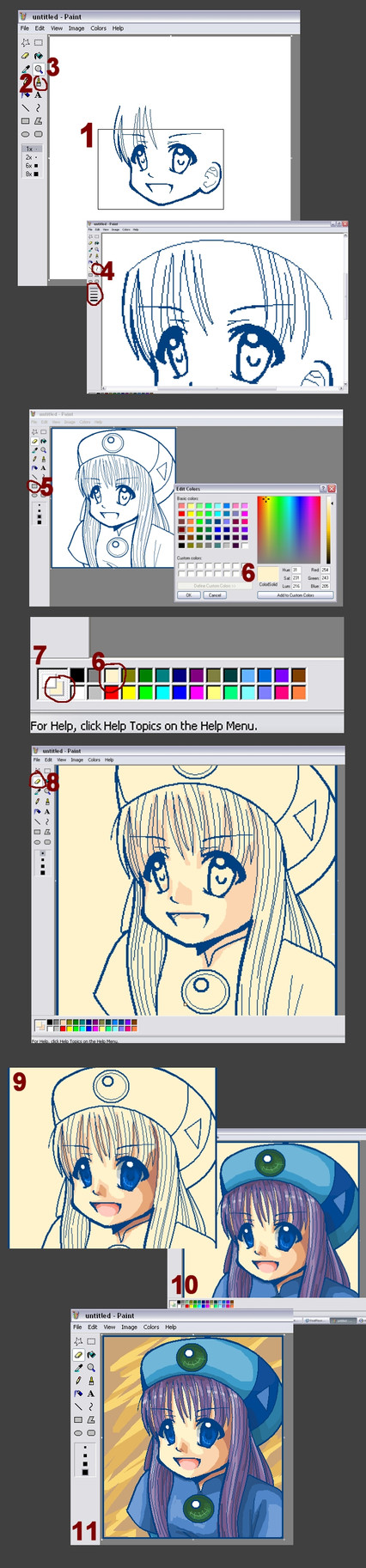
Published: 2005-11-13 00:58:09 +0000 UTC; Views: 136023; Favourites: 1684; Downloads: 9784
Redirect to original
Description
* Note * This tutorial is not a "How to Draw" tutorial. I will assume you already know that much. Rather, this tutorial explains how you can use MS Paint to "mask" or paint under your line art, and is targeted towards people who already have an understanding of Oekaki Applets. (ex. OekakiBBS, PaintBBS, ShiPainter, etc.)I am not the best at explaining things, but I hope this will let people experiment more with this wonderful program. Too many artists and other poeple neglect its capabilities.
1 - Start off by drawing the lineart of your image.
2 - The tool used for the face was the Brush tool.
3 - If you make a mistake zoom in and select the white brush for a touch up job.
4 - I used the Zoom tool to get a larger view of the image, and used the Curve tool to do the hair strands.
5 - Once the lineart is all complete, I selected the Rectangle Tool and added a border around the image.
6 - Here is where it might get a bit tricky. Right, double click a color selection in the color pallette other than black, white, or grey. (These colors are usually useful to have, so I don't change them.) When the edit color screen comes up, select the "Define Custom Colors" button and a color selection grid will show up. Select an appropriate color for a skin tone (or whatever you are coloring first.)
7 - Make sure the color you selected is indeed on the background, select white to be the foreground.
* Brief Explination * The color on the top will be the color you want to "replace" and the color on the bottom is the color that will replace it.
8 - Select the Eraser tool, and taking the largest brush, go ahead and fill in the entire background. In order to do this without covering up your line art, with the Eraser tool selected, RIGHT click, holding down and paint with it just like the brush tool. This should allow the color to effect only the foreground color, (white).
9 - Repeat the steps selecting darker skin tones for more demensional shading, but instead of leaving "white" as the foreground, you have to select the new background color. Remember, the color you always want to to be painting with stays on the bottom. This might take some experimentation and practice before you can grasp the concept. Use the Dropper tool to help you select colors you've already used.
10 - The postive space of my image is complete. So I select my original skin tone color from the beginning with the dropper tool and add in a different color to the background.
11 - Once thats done I selected 2 more colors and just scribbled in stuff for the negative space. Save as a 24 bit BMP file, or else MS Paint will HORRIBLY compress your image. If you would like to compress to some other sort of file extension like a JPG or PNG, then do it through a image editing program like Paint Shop Pro or Photoshop.
Hopefully this opens a door to those who have always shyed away from MS Paint. Experiment around with it, try new things, and don't limit yourself to just this tutorial.
Please leave comments and post any MS Paint experimentations that you have done from using this tutorial. Thanks!





Related content
Comments: 401

Yo también uso el paint tradicional
en verdad ami me parece mejor paint
por que usas el puro pulso
esta bien me gusto tu trabajo
saludos desde México
👍: 0 ⏩: 0

Wow! Looks like made with Potoshop! No, betterthan that!
👍: 0 ⏩: 0

That's amazing I had no idea you could do that sort of thing with MS Paint. Thankyou for posting this!
👍: 0 ⏩: 0

WOW!! THIS IS GREAT HELP!!! Thank you oh so very much!!!
👍: 0 ⏩: 0

I knew how to use MS Paint before this but I'm not as good as you XD. I can't draw actual humans just basic things lol
👍: 0 ⏩: 0

cool,
I never knew that paint could be this usefull o_O
👍: 0 ⏩: 0

Well, I always wondered how people drew/colored things so well on MS Paint.
And now I know.
Thank you~
👍: 0 ⏩: 0

Alright!
Thanks for this tutorial!
This will help me a lot because I only use MS Paint..
I totally suck at Photoshop...
THANKS SO MUCH!!!
👍: 0 ⏩: 0

THAT image with THIS?! Oh, you are Paint-Artist (like "Mona Lisa in Paint" video on YouTube Creator.
---
Sorry for my english. Im from Poland.
👍: 0 ⏩: 0

what size do u make your tutorials when u start to make them??
👍: 0 ⏩: 0

This is really good! I might use it!
👍: 0 ⏩: 0

I just submitted a picture in which I was inspired by your tutorial, I wold love for you to check it out. I just think your talent is amazing and how you are not afraid to experiment with a thought to be useful program and prove them wrong. Here's the link if you want to check it out! [link] Thank you for inspiring me!
👍: 0 ⏩: 0

wow.. youre soo great!
awesome.. tutorial!
👍: 0 ⏩: 0

Pretty kewl!! Thats really good shading for paint.
👍: 0 ⏩: 0

your tutorial helped alot!!
👍: 0 ⏩: 0

I didn't know we could do that on MS paint. I'm going to try it. :3
👍: 0 ⏩: 0

this is amazing! i myself cant afford such an expensive product as photoshop,so this is really handy, thankyou very much!
you're an amazing artist btw >.<
xo
👍: 0 ⏩: 1

oh and btw, this inspired me to give it a go 
please do have a look XD
It did take me the best part of 6 hours O_o
👍: 0 ⏩: 0

this proves u dont need photoshop to draw and shade...i only have ms paint so XD
👍: 0 ⏩: 0

Wow, I never knew you could do so much with ms paint... thx this really helped me out
👍: 0 ⏩: 0

Wish I seen this before, I have Photoshop now
👍: 0 ⏩: 0

This is really nice. Thanks to you, I learned something new.
👍: 0 ⏩: 0

Your also making a ms paint tutorial! X3 wow..Your's are much more better than me!
👍: 0 ⏩: 0

Wow! I wasn't aware so much could be done with MS Paint.
👍: 0 ⏩: 0

Wow, thank you for that!! I never knew that Paint could do such things!!
👍: 0 ⏩: 0

8D Your tutorial is AWESOME!!!
[link]
:3
Thank you!!!
👍: 0 ⏩: 0


👍: 0 ⏩: 0

i used to do this all the time before my brother brought me PSP9
👍: 0 ⏩: 0

Holy crap, MS Paint can look GOOD!?
I shall put this to good use.
👍: 0 ⏩: 0

Wow you did this with paint, you have great talent <3 jelousy*
👍: 0 ⏩: 0

Woah! I thought to create amazing art you had to have a pro software!
I have a question tho,I do have ms paint but when I try to do step 8,The eraser wont work,By that I mean that it erases when I left click but goes onto my line art,But when I write click nothing happens.
it worked fine yesterday. Do you know whats wrong with it?
👍: 0 ⏩: 0

How did u do it i mean!!! i try it bbut it always turn out ugly!but this this is ART and masterpiece!
👍: 0 ⏩: 0

showed me this.
I was being bashed on [link] with people saying that I can't do a banner because I have MS Paint.
I feel so much better now ^^ Thank you.
👍: 0 ⏩: 1

BTW: I posted the tutorial up as a topic.
I gave credit to you though ^^
👍: 0 ⏩: 0

I Draw with Ms Paint !
(sorry my english is bad)
👍: 0 ⏩: 0

woah... i always thought you had to have photoshop to do do this kinda stuff! *adds to fave*
👍: 0 ⏩: 0

Hey ~Prettypinkmew, try clicking edit at the top of the page and then click undo and do the line all over again.
👍: 0 ⏩: 0

Thanks!MS Paint is sooooooooo forgotten with that pesky Photoshop 7.0 around.People who dont have photoshop,Let us become the knights of the MS paint program!
👍: 0 ⏩: 0

Help whenever I try to use the eraser trick it makes the lines of my art the eraser colour instead. And when I invert it it doesn't work at all...
👍: 0 ⏩: 0

Thanks! This helped me a lot in my MS Paint drawings.
👍: 0 ⏩: 0

This shall be very helpful!
THANK YOU!!!!!
👍: 0 ⏩: 0

Wow. Great tutorial! Though, I seem to have a problem getting skin tones on the program. How do you do that?
👍: 0 ⏩: 0
<= Prev | | Next =>










































