HOME | DD
 Shipuh — MS Paint Tutorial
Shipuh — MS Paint Tutorial
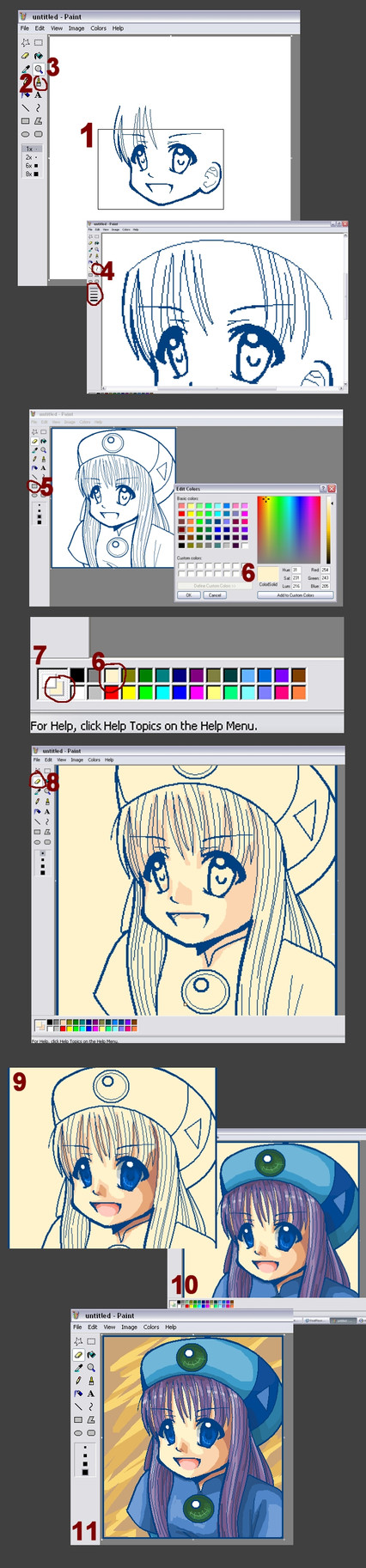
Published: 2005-11-13 00:58:09 +0000 UTC; Views: 136028; Favourites: 1684; Downloads: 9784
Redirect to original
Description
* Note * This tutorial is not a "How to Draw" tutorial. I will assume you already know that much. Rather, this tutorial explains how you can use MS Paint to "mask" or paint under your line art, and is targeted towards people who already have an understanding of Oekaki Applets. (ex. OekakiBBS, PaintBBS, ShiPainter, etc.)I am not the best at explaining things, but I hope this will let people experiment more with this wonderful program. Too many artists and other poeple neglect its capabilities.
1 - Start off by drawing the lineart of your image.
2 - The tool used for the face was the Brush tool.
3 - If you make a mistake zoom in and select the white brush for a touch up job.
4 - I used the Zoom tool to get a larger view of the image, and used the Curve tool to do the hair strands.
5 - Once the lineart is all complete, I selected the Rectangle Tool and added a border around the image.
6 - Here is where it might get a bit tricky. Right, double click a color selection in the color pallette other than black, white, or grey. (These colors are usually useful to have, so I don't change them.) When the edit color screen comes up, select the "Define Custom Colors" button and a color selection grid will show up. Select an appropriate color for a skin tone (or whatever you are coloring first.)
7 - Make sure the color you selected is indeed on the background, select white to be the foreground.
* Brief Explination * The color on the top will be the color you want to "replace" and the color on the bottom is the color that will replace it.
8 - Select the Eraser tool, and taking the largest brush, go ahead and fill in the entire background. In order to do this without covering up your line art, with the Eraser tool selected, RIGHT click, holding down and paint with it just like the brush tool. This should allow the color to effect only the foreground color, (white).
9 - Repeat the steps selecting darker skin tones for more demensional shading, but instead of leaving "white" as the foreground, you have to select the new background color. Remember, the color you always want to to be painting with stays on the bottom. This might take some experimentation and practice before you can grasp the concept. Use the Dropper tool to help you select colors you've already used.
10 - The postive space of my image is complete. So I select my original skin tone color from the beginning with the dropper tool and add in a different color to the background.
11 - Once thats done I selected 2 more colors and just scribbled in stuff for the negative space. Save as a 24 bit BMP file, or else MS Paint will HORRIBLY compress your image. If you would like to compress to some other sort of file extension like a JPG or PNG, then do it through a image editing program like Paint Shop Pro or Photoshop.
Hopefully this opens a door to those who have always shyed away from MS Paint. Experiment around with it, try new things, and don't limit yourself to just this tutorial.
Please leave comments and post any MS Paint experimentations that you have done from using this tutorial. Thanks!





Related content
Comments: 401

ooo....nice.PS isn't gonna be back for a while,and i suck at Paint.this will help me.thank you!^^ great job on it too!
👍: 0 ⏩: 0

Holy S**T! You've gotta be ultra ultra 1337 to draw that in paint! Wow.
👍: 0 ⏩: 1

nah, its not that great of a drawing, ive seen better work done in paint, and i made this one pretty fast and it was easy. if you just follow the instructions that i wrote, you should be able to draw well in MS Paint as well. 
👍: 0 ⏩: 1

Cool! I shall do so! 'Tis a great tutorial.
👍: 0 ⏩: 0

its not showing up on my computer *oh noes DX* i'm reading all these god comments but it comes up as a red "X" and i can't full veiw or even download to see it *sob*
👍: 0 ⏩: 1

deviant art is weird. sometimes you have to do it multiple times to get it to work...its happened on some of my other pictures before.
also, try downloading it...
at first you dont succeed...
👍: 0 ⏩: 1

i tried downloading it but it took me to a 404 page *sob* heeeeelp
👍: 0 ⏩: 1

yah, as ive said...deviant art is being a pain and this has happened with some of my other pictures.
sorry, i dont have much to suggest other than comming back tomorrow and trying again...T___T;
👍: 0 ⏩: 1

awwwwwwww *eats a cookie in disaproval*
👍: 0 ⏩: 0

Finally, an oekaki tutorial I can surely rely on. I don't own BBS or stuff like that cause their sites are in japanese, and I use MS Paint too. MS Paint is PWNAGE for my oekaki.
👍: 0 ⏩: 0

Thanks a ton. I don't want to pirate photoshop and get a virus like i did last time and so i'm trying to get by with paint... it's really hard...
anyways thanks so much!!!!
👍: 0 ⏩: 1

have you tried openCanvas 1.1? its a free program, and produces good results!! (i do most of my drawings in it.) i can also give you a link to download if you are interested.
👍: 0 ⏩: 1

日本語を話せますか?
はい、どうぞ:
[link]
please be sure to stay around and see if you can make the kiriban on my page. ^____^
お願いします~!
👍: 0 ⏩: 1

the person who makes the 3000th hit (or in the future 4000th, 5000th, etc.) on my front page wins a free drawing request of their choice.
👍: 0 ⏩: 1

oh, thats kool.. did i win? how far is it now?
👍: 0 ⏩: 0

This is simply AMAZING! Wow, who knew what you could do with paint. Haha. Thank you!
~*Janelle~*
👍: 0 ⏩: 0

Ah! This is a very nice tutorial, especially seeing as there aren't many out there for MS Paint.
I'd known about the eraser trick, and used it to sketch on Paint and erase only the sketch lines, but I (stupidly) never thought to use it as a mask. The scribbly background is also very cool (hardly any effort, cute-looking background).
Thank you for making something this awesome! I find it very useful, and as I'm minus both scanner and PhotoShop, Paint is my main squeeze. I will totally be using this trick next time I work on something!
👍: 0 ⏩: 0

uh... i didn't know how to use paint... though it's a simple programm.
thx for the good explanation!
👍: 0 ⏩: 0

Woah. You are amazing Shipuh. I never thought it was possible to use mask in MS Paint!
I perfer oekaki programs over the more advanced ones, because the oekaki is easy to use. The "mask" on PSP and Photoshop confuses me because rather than making it so you can color under black, it just puts some weird colored thingie on top of the image. I love the mask tool in oekaki though! I found out like a week ago on Paint BBS you can change the color to go under another color besides black. Yay. XD;;
This was a really great guide! And I love your name. Its fun to say. Shipuh, Shipuh, Shipuh. Sorry if that name comment sounded awkward.
👍: 0 ⏩: 1


uhm, yes, MS Paint is a fun program, and its actually considered to be an oekaki program =O
i understand your photoshop frustration. maybe you should try opencanvas. it has an AMAZING brush tool and is set up like an oekaki program with alot more effects you can get out of it. version 1.1 is free. i have some art in my gallery done in opencanvas. (i also have oekaki realisms done in my gallery too! lolz)
anyways, i used to absolutely LOATH photoshop. but this year ive given it more of a chance. i took multimedia, did a few tutorials, and wow! @____@; I CAN FINALLY USE IT. still not my drawing program of "choice". I really want to get a pressure sensetive tablet as well as Corel Painter and OpenCanvas 4+ and ComicWorks...<3333333 then my life would be complete. XD
anywho! thanks about the name. (i stole it from this girl in japan who was being interviewed in a magazine XD) i dont even know the correct pronounciation for it because the "h" part of it is confusing. D= It's not normal roomaji *has been taking japanese for 2 years* ) DDDD=!
i talk to much. XD!
(I also abuse smileys! D= )
👍: 0 ⏩: 1

Ahah. Yes. Its fun to lurk around people's pages. Sometimes just to see other people's replies. Umm, i'm weird. xD;;
Hehe, whoo. I love oekaki programs. I've heard about Opencanvas. Alot of people seem to like it.
Maybe I should try getting 1.1. I just hope it still has a good amount of tools since its free. D:
I should probably start reading more tutorials about Photoshop on here. I'd love to try CGing if I ever got a scanner.. @_@;;
But thanks for all your help, really. You've been very kind! <3333333
I seem to talk alot and abuse smileys too. x3;
👍: 0 ⏩: 2

[link]
[link]
[link]
these were all done in open canvas 1.1 by me. its really a good program!! and very easy to pick up on! (very easy~ lol) the brush tool used in open canvas is AMAZING and it blends colors so well.
whats even more amazing is that the program takes barely any file space to run.
and if you need any help with photoshop, im no expert by any means, but i can point you around sometime if you need any help.
ive seen some AMAZING stuff done in open canvas though...amazing CG work...
some examples include:
[link]
[link] <- ABSOLUTELY STUNNING openCanvas tutorials...
👍: 0 ⏩: 1

ADJKFJ. KD. WOOWOOOWWWWWW. Those are all amazing. -dies- O________O
I can't find where to download OpenCanvas 1.1 though. I can only find the trial version for open canvas 4 on the site. D:
I'll just get the trial version until I can find it. @_@;;
Hehe, i'm all giddy now. <33333333333333
👍: 0 ⏩: 1

you can download opencanvas1.1 here:
[link]
whats great about open canvas 1.1 (they didnt stick it with the over versions) is they give you a paint chat/like feature where you can connect with other users and draw togeather.
👍: 0 ⏩: 2

you're awesome! for the tutorial and the link! hehe, well i would've added an emoticon but i don't know how to use those... hehe
👍: 0 ⏩: 1

oh! i put one there!
👍: 0 ⏩: 0

AWESOME!! I won't be able to get until like tommorrow or during the weekend, though. Because Opencanvas won't work with this computer but luckily there's a computer here that is. I just have to get my dad to hook it up.
THANK YOUUUUUUU! 

👍: 0 ⏩: 0

Woah. You are amazing Shipuh. I never thought in was possible to use mask in MS Paint!
I perfer oekaki programs over the more advanced ones, because the oekaki is easy to use. The "mask" on PSP and Photoshop confuses me because rather than making it so you can color under black, it just puts some weird colored thingie on top of the image. I love the mask tool in oekaki though! I found out like a week ago on Paint BBS you can change the color to go under another color besides black. XD;;
This was a really great guide! And I love your name. Its fun to say. Shipuh, Shipuh, Shipuh. Sorry if that name comment sounded awkward.
👍: 0 ⏩: 0

Snowflower__xx desu.
:B The power vested in me is too great!! Must.. vent more. XD
👍: 0 ⏩: 1

this is awesome esutaa =OOO more people need to be faving this and sending it around like NOW DDD= I've never seen an ms paint tutorial before... @_@; and of course yours is awesome so...
👍: 0 ⏩: 0

ZOMG. You win at life. Seriously, now I know how to use MS paint. I have learned~~ =^n_____n^= I really didn't know it was capable of that *teh stupid headbrain*
Ooh, and kudos to j00r talents of sugoi-ness. Must squish le adorable Shipuh~~ D=
👍: 0 ⏩: 1

this came out really well! it will deffinatly help me when i feel like usin ms!!! X333
👍: 0 ⏩: 0

this is a really good tutorial.. especially to those who dont have photoshop and all. ^^ this certainly needs a fave from me.
👍: 0 ⏩: 1

OHGosh You actually used MSPaint for this tutorial??? 
👍: 0 ⏩: 4

This tutorial is awesome
👍: 0 ⏩: 0

Yeah, that's pretty amzing for such a simple program.
👍: 0 ⏩: 0
<= Prev |


































