HOME | DD
 Shipuh — MS Paint Tutorial
Shipuh — MS Paint Tutorial
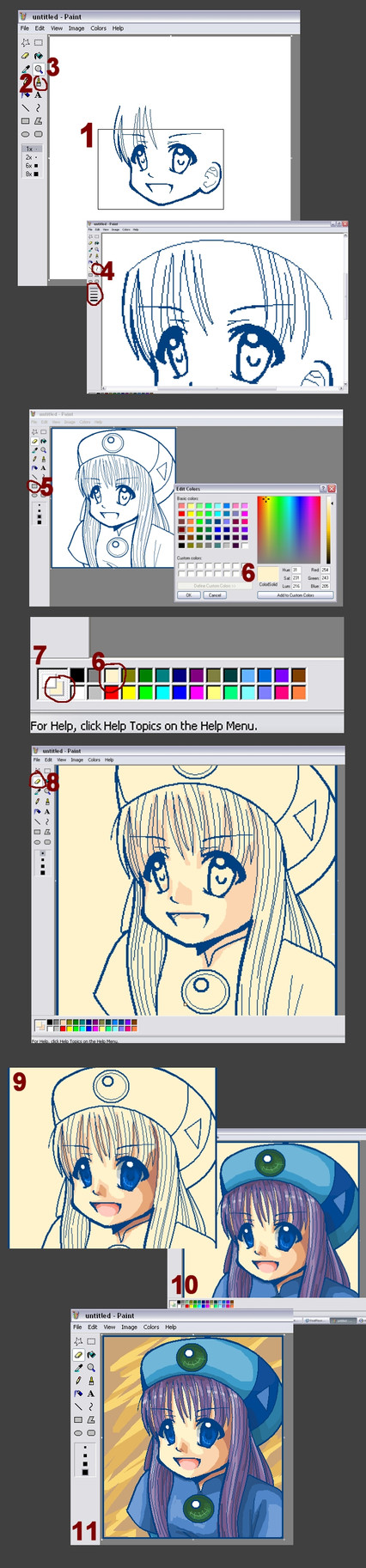
Published: 2005-11-13 00:58:09 +0000 UTC; Views: 136028; Favourites: 1684; Downloads: 9784
Redirect to original
Description
* Note * This tutorial is not a "How to Draw" tutorial. I will assume you already know that much. Rather, this tutorial explains how you can use MS Paint to "mask" or paint under your line art, and is targeted towards people who already have an understanding of Oekaki Applets. (ex. OekakiBBS, PaintBBS, ShiPainter, etc.)I am not the best at explaining things, but I hope this will let people experiment more with this wonderful program. Too many artists and other poeple neglect its capabilities.
1 - Start off by drawing the lineart of your image.
2 - The tool used for the face was the Brush tool.
3 - If you make a mistake zoom in and select the white brush for a touch up job.
4 - I used the Zoom tool to get a larger view of the image, and used the Curve tool to do the hair strands.
5 - Once the lineart is all complete, I selected the Rectangle Tool and added a border around the image.
6 - Here is where it might get a bit tricky. Right, double click a color selection in the color pallette other than black, white, or grey. (These colors are usually useful to have, so I don't change them.) When the edit color screen comes up, select the "Define Custom Colors" button and a color selection grid will show up. Select an appropriate color for a skin tone (or whatever you are coloring first.)
7 - Make sure the color you selected is indeed on the background, select white to be the foreground.
* Brief Explination * The color on the top will be the color you want to "replace" and the color on the bottom is the color that will replace it.
8 - Select the Eraser tool, and taking the largest brush, go ahead and fill in the entire background. In order to do this without covering up your line art, with the Eraser tool selected, RIGHT click, holding down and paint with it just like the brush tool. This should allow the color to effect only the foreground color, (white).
9 - Repeat the steps selecting darker skin tones for more demensional shading, but instead of leaving "white" as the foreground, you have to select the new background color. Remember, the color you always want to to be painting with stays on the bottom. This might take some experimentation and practice before you can grasp the concept. Use the Dropper tool to help you select colors you've already used.
10 - The postive space of my image is complete. So I select my original skin tone color from the beginning with the dropper tool and add in a different color to the background.
11 - Once thats done I selected 2 more colors and just scribbled in stuff for the negative space. Save as a 24 bit BMP file, or else MS Paint will HORRIBLY compress your image. If you would like to compress to some other sort of file extension like a JPG or PNG, then do it through a image editing program like Paint Shop Pro or Photoshop.
Hopefully this opens a door to those who have always shyed away from MS Paint. Experiment around with it, try new things, and don't limit yourself to just this tutorial.
Please leave comments and post any MS Paint experimentations that you have done from using this tutorial. Thanks!





Related content
Comments: 401

thats amazing how u did that on paint only! BRAVO!
👍: 0 ⏩: 0

I LURV PAINT THATS ALL I DRAW IN PLZ LOOK AT MY ART~
👍: 0 ⏩: 0

no, not for this old drawing.
👍: 0 ⏩: 0

Never thought you can really do good on MS paint..till now! >w<
👍: 0 ⏩: 0

Wow... on MS PAINT. O___O; You are very very brilliant. 
👍: 0 ⏩: 0

Even though I knw I'm going to have problems with the mouse the tutorial was awsome.
👍: 0 ⏩: 0

Hey.. i've learned most of this on my own, just by experimenting for a month.. I never knew about the whole selective coloring trick with the eraser, but cool nonetheless... Ok, question number one.. Suppose you upload a drawing on a scanner.. (Lets say it's a pencil drawing), sometimes your hand will smear, and your perfect white background is slightly grey now.. This happens especially around the lineart.. The lineart will be dark, but the area around the lines will be slightly gray-er than white, so when i try to paintbucket the background black, you can see ALOT of light-grey dots around the pencil lines.. how do i get rid of that?
👍: 0 ⏩: 1

best way to get rid of that stuff is with programs like photoshop, MS Paint won't do it for you, you got to use it like a Java Applet Oekaki. That means drawing your sketch in MS Paint digitally.
👍: 0 ⏩: 0

This is my first try at MS paint and uhm.. thanks for the tutorial!
[link]
👍: 0 ⏩: 0

wow! ur good! if u have time, could u try look at my MS Paint drawing and comment it, what do u think about it
👍: 0 ⏩: 0

awesome drawing! u should enter madeinpaint.com!!
👍: 0 ⏩: 1

wow!! what a neat site! thanks for sharing.
👍: 0 ⏩: 1

This tutorial is great!, it will help me so much with colouring in my pictures!
👍: 0 ⏩: 0

Thank you so much for this. < 3333
I used this for a drawing, and it helped alot.
Here it is, if you want to see it.
[link]
It's not as good as yours, but I think it's ok. xD
👍: 0 ⏩: 0

I'm glad someone else discovered that eraser trick too! It's really handy!
👍: 0 ⏩: 0

Awesome! That's great! I'm gonna try that!
👍: 0 ⏩: 0

That really helps me a ton! Thanks a lot!
👍: 0 ⏩: 0

oh wow.. that was icredible :3 nyah, it really helped~ thanks~
👍: 0 ⏩: 0

I find MS Paint saves PNGs fine
I did an MS Paint tutorial myself: [link]
👍: 0 ⏩: 1

a rather decent tutorial you got there...i should update mine...XD;
👍: 0 ⏩: 1

Thankyou sir!
I have Kolourpaint now, which is nicer 
👍: 0 ⏩: 0

Thanks ^_^
I like drawing on MS paint and this is going to help me inprove.
👍: 0 ⏩: 0

wow that is really great ^___^ really have to try it someday. Thank you very much for making such a great tutorial
👍: 0 ⏩: 0

wow that's amazing. i never knew you could do the eraser thing before. wow this is so super helpful! awesome tut! XD
👍: 0 ⏩: 0

That's pretty useful for me since I just started taking drawing on Paint seriously.
👍: 0 ⏩: 0

DAMN you did this on paint! xD thats good! amazingly good
👍: 0 ⏩: 1

for back then i thought it was "okay" ...i really dont like it that much now...
but the concept was to teach people how to mask, and alot of people are faving it, so ill keep it up for teaching purposes.
👍: 0 ⏩: 1

Yes this tutorial is really amazing <3 I learned many things xD
I just started using a tablet thats why xD
👍: 0 ⏩: 1

i did this one (and most of my old work...and alot of my new work) without a tablet.
👍: 0 ⏩: 1

really... *shots self* how in seven hell's did you do that!
👍: 0 ⏩: 1

its not that hard~ in alot of ways, i enjoy my mouse still more than my tablet. 
👍: 0 ⏩: 1

wow, thats amazing though, and you still use the pencil tool for that
👍: 0 ⏩: 0

YOU ARE GOD. O-O
-bowsdown-
Thank youuuuuuuu
SOOOOOOO MUCCCCHHH.
I learned new things today. :3 -nodnod-
👍: 0 ⏩: 0

Thanks for this! I have the pen-thingy, so this will be very fun! ^^
👍: 0 ⏩: 1

i drew this picture with a rolling-ball mouse~
good luck using MS Paint!
👍: 0 ⏩: 1

Wow, that's friggin' good with a mouse! Thanks!
👍: 0 ⏩: 0

get real thaz impossible in paint
well it is for me
👍: 0 ⏩: 0
<= Prev | | Next =>







































