HOME | DD
 Shipuh — MS Paint Tutorial
Shipuh — MS Paint Tutorial
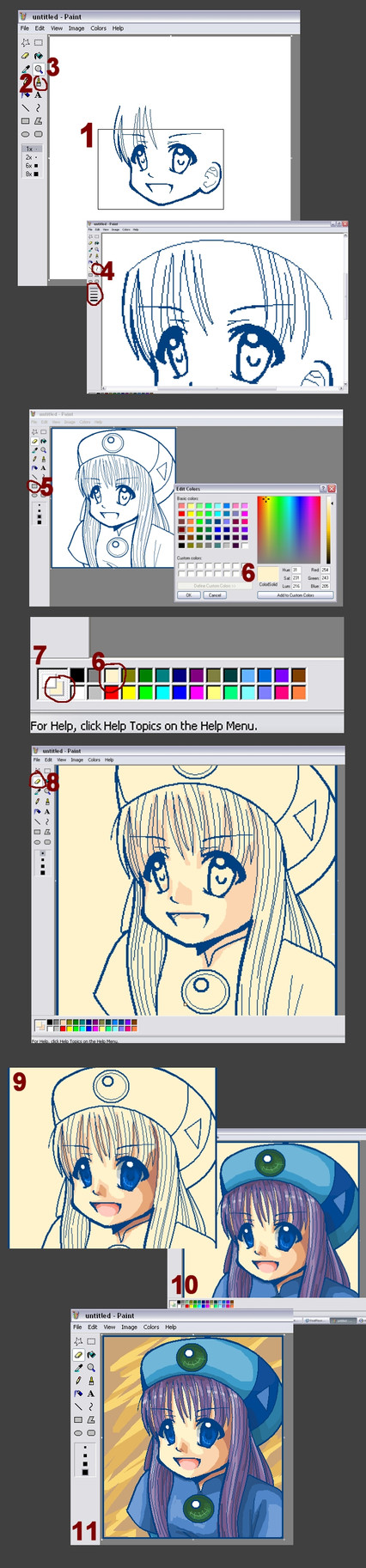
Published: 2005-11-13 00:58:09 +0000 UTC; Views: 136027; Favourites: 1684; Downloads: 9784
Redirect to original
Description
* Note * This tutorial is not a "How to Draw" tutorial. I will assume you already know that much. Rather, this tutorial explains how you can use MS Paint to "mask" or paint under your line art, and is targeted towards people who already have an understanding of Oekaki Applets. (ex. OekakiBBS, PaintBBS, ShiPainter, etc.)I am not the best at explaining things, but I hope this will let people experiment more with this wonderful program. Too many artists and other poeple neglect its capabilities.
1 - Start off by drawing the lineart of your image.
2 - The tool used for the face was the Brush tool.
3 - If you make a mistake zoom in and select the white brush for a touch up job.
4 - I used the Zoom tool to get a larger view of the image, and used the Curve tool to do the hair strands.
5 - Once the lineart is all complete, I selected the Rectangle Tool and added a border around the image.
6 - Here is where it might get a bit tricky. Right, double click a color selection in the color pallette other than black, white, or grey. (These colors are usually useful to have, so I don't change them.) When the edit color screen comes up, select the "Define Custom Colors" button and a color selection grid will show up. Select an appropriate color for a skin tone (or whatever you are coloring first.)
7 - Make sure the color you selected is indeed on the background, select white to be the foreground.
* Brief Explination * The color on the top will be the color you want to "replace" and the color on the bottom is the color that will replace it.
8 - Select the Eraser tool, and taking the largest brush, go ahead and fill in the entire background. In order to do this without covering up your line art, with the Eraser tool selected, RIGHT click, holding down and paint with it just like the brush tool. This should allow the color to effect only the foreground color, (white).
9 - Repeat the steps selecting darker skin tones for more demensional shading, but instead of leaving "white" as the foreground, you have to select the new background color. Remember, the color you always want to to be painting with stays on the bottom. This might take some experimentation and practice before you can grasp the concept. Use the Dropper tool to help you select colors you've already used.
10 - The postive space of my image is complete. So I select my original skin tone color from the beginning with the dropper tool and add in a different color to the background.
11 - Once thats done I selected 2 more colors and just scribbled in stuff for the negative space. Save as a 24 bit BMP file, or else MS Paint will HORRIBLY compress your image. If you would like to compress to some other sort of file extension like a JPG or PNG, then do it through a image editing program like Paint Shop Pro or Photoshop.
Hopefully this opens a door to those who have always shyed away from MS Paint. Experiment around with it, try new things, and don't limit yourself to just this tutorial.
Please leave comments and post any MS Paint experimentations that you have done from using this tutorial. Thanks!





Related content
Comments: 401

I don't think you know that MS Paint and Paint is the same software.
👍: 0 ⏩: 0

OMG THANX!!!i don't have photoshop,so i use mspaint,but that's so ugly and they have only tutorials of photoshop but i saw this one and i gonna try tis
👍: 0 ⏩: 0

Holy Shit. O_O
I am SO back into using MSpaint! I always wondered how people made such awesome pictures with it! XD
You totally rock, man.
👍: 0 ⏩: 0

OMG u use paint! i never thought it could be used for that kind of things! great job!
👍: 0 ⏩: 0

very nice.
--
(\ /)
( . .)
c(")(") This is Bunny. Copy Bunny into your signature to help him on his way to world domination
👍: 0 ⏩: 0

whoa!! this was submitted on my birthday!! cool!
btw thanks!! this is great!
👍: 0 ⏩: 0

Thank you so much for this Tutorial! It helped tremendously. ^^ Here's my Deviation if you want to check it out: Kawaii . Again, it couldn't have been done w/o your tutorial bcuz I wouldn't have even known that eraser trick or shading--thx!^^
👍: 0 ⏩: 0

This helps a lot since I've been trying to colour in MS Paint~
i'm so trying this out and I will send feedback as to what i did if you'd like me to.
👍: 0 ⏩: 0

This really helped! 

👍: 0 ⏩: 0

This devatoin has been aproved by The-Best-Of-Paint!
👍: 0 ⏩: 0

I can't find any good skin colors for my pics
👍: 0 ⏩: 0

the fourth step is impossible, when you try to do that non stright line again both te line dissapear TT__TT
👍: 0 ⏩: 1

When you use the curve tool, you have to click it twice before it stays
👍: 0 ⏩: 0

Oh my goodness! I totally did not know that you could use the eraser that way!
Now...I think my whole life has changed! o_O Thank you! ^___^
👍: 0 ⏩: 0

Awesome! I could use this to create pixel arts, right? I have always found that MS Paint is troubling for me... Thanks for this!
👍: 0 ⏩: 0

Awesomeness. I use mspaint for my digital stuff because i dont have photoshop, and this tutorial helped so much!!
btw, did you use the mouse to lineart?
👍: 0 ⏩: 0

Wrong catagory, hon. 
Still, it's an awesome tutorial.
👍: 0 ⏩: 0

Wow, I was surprised you used paint, and the tutoral helped out a lot. TYVM 

👍: 0 ⏩: 0

You did this in paint! That's amazing. I thought paint was crippled but I guess I'm wrong.
👍: 0 ⏩: 0

Wow you're my hero!
I love MS Paint but could never do this stuff!
YAY THANK YOU!!!
👍: 0 ⏩: 0

cool pic

👍: 0 ⏩: 0

great tutorail
but did you use a tablet?
👍: 0 ⏩: 0

hmm sorry but I don't understand 
👍: 0 ⏩: 0

This is a really nice tutorial! Thank you so much!
👍: 0 ⏩: 0

MS Paint is all I have, so the fact that you made a good tutorial for it... Love. I love you. XD
I'm going to go draw something now, thank you! Awesome person!
👍: 0 ⏩: 0

This is very good, I hadn't known these tricks! I just finished a picture using your tutorial, and it's so much better than any other MS Painting I've done. Thank You!
👍: 0 ⏩: 0

WOW.thanks now i can do shades on sonic
👍: 0 ⏩: 0

WOOOOW that is amazing!! I just uploaded a picture from MS paint...yeah it's crap. This is just AWESOME
👍: 0 ⏩: 0

very good!!! i never use backrounds for my MS paint stuff but now i might start.
👍: 0 ⏩: 0

*worships* this is brilliant!
thanks so much for making this ^_^
👍: 0 ⏩: 0

this is real cool! i drew Katara from Avatar: TLA by using most of these steps. thank you for making this!
👍: 0 ⏩: 0

teh crap! O_o u can o do that on ms paint? .... i'm in shock.
👍: 0 ⏩: 0

thats amazing! well... i could make better eyes
👍: 0 ⏩: 0

You have given me more confidence & hope in making Oekaki on MS Paint now. Fave'd.
👍: 0 ⏩: 0

omg, anyone that can color on ms paint is a mastermind. @________@ Very good job you did. I REALLY didn't think it would be possible.
👍: 0 ⏩: 0

GOOD GRIEF! Finally someone has made a MS paint tutorial!!! Thank youuuu!!!
👍: 0 ⏩: 0

DAMN thats good for MS paint...defenatly keeping that sense I have to use MS.. O_O
👍: 0 ⏩: 0

I did know how do draw in MS paint, but this helped a little.
👍: 0 ⏩: 0

Oh god.
For the next few hours, this will be my Bible.
👍: 0 ⏩: 0

Nice..but there r some steps that I don't really understand..like step no.2/5 and 8....
But other than that,this tutorial is really good n useful!
👍: 0 ⏩: 0

man, your really good for coloring on paint. o.O
👍: 0 ⏩: 0

It's very good and I hope it will help me....But I think it will be more helpful to those of you who can draw... not like me xDD
👍: 0 ⏩: 0

wow! i didn't think anyone could be that good at MS Paint!
👍: 0 ⏩: 0
<= Prev | | Next =>







































