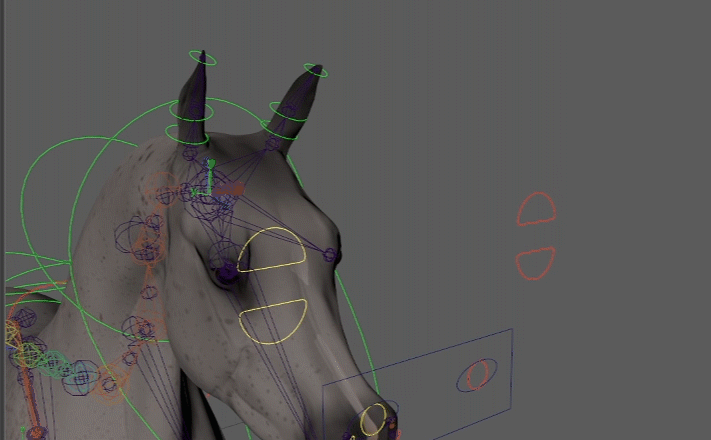HOME | DD
 shot-fired — Shading Walkthrough
shot-fired — Shading Walkthrough

Published: 2020-04-06 13:34:17 +0000 UTC; Views: 472; Favourites: 23; Downloads: 2
Redirect to original
Description
Hello again! My last semi-tutorials were a big hit I guess, and here's a simpler version that allows for bigger images. So because I'm tired of fighting photoshop to put words in long strips of images, I'm just gonna narrate it down here instead. "Why don't you handwrite it?" Because that takes a lot longer and unless I really take my time, my handwriting's almost illegible on a tablet.






So here's GV Make Me
Panel 1: Former shading job. It's awful, I used two overlay layers instead of a screen and a multiply, I'm so sorry Georgie you didn't deserve this.
Panel 2: I removed the old shading so she's just got her flat colors, made a Screen layer, and picked a color already on her body.
Panel 3: I start highlighting her face. I always start with the head. It's important to note the angles lying under the hair that would be caused by the skull or muscles.
Panel 4: Continue highlighting as I go head to tail, which is my normal process. Don't forget to zoom out often to see how what you're working on meshes with what you've already done! You may also notice that during this stage, I also erased some of the lines inside her outline, as I didn't need them anymore with how my shading has advanced. Also, they were getting in my way.
Panel 5: I never fuss with the legs too much unless they're out from under the horse and have very specific lighting in the ref. But the hoof is important to give a little shine to, if your horse is supposed to be shiny and clean.
Panel 6: Time for hair! I play a little fast and loose with shading the mane and tail pretty often, with broader strokes for the tail and a scribbly line of highlight for short manes, like Georgie has. Because the hair isn't the biggest focus for the horse where Georgie's concerned, I'll use the blend tool a little bit on harsh edges to make it look like the shine disappears into the hair.
Panel 7: For the tail, like I said, broader tapering strokes at a higher density. I'm not one of those brave souls who adds individual hair shading at the edges. I know I preach about "be patient," but that's something I actually still struggle with, hence why I'm sharing it.
Panel 8: Highlights are done! Now I add a Multiply layer and pick a grayish lilac color, since my light source is the sun (yellow). When you have the sun as your light source, it's generally a good idea to pick a shading color that is complementary to the yellow sun in the form of a purple shading color. (Also, forgive me, in the screencap I have the Multiply layer OVER the screen layer. I moved it underneath later and forgot to change this.)
Panel 9: On dark horses, I'll use a higher density for shading and a lower density for highlights. On light horses, I use a higher density for highlights and a lower density for shading. It's all based on what will show up the fastest. Since Georgie is fairly dark, highlights show up easier, so I am more careful with the highlights. Now you don't have to, but I add a little bit of shading anywhere there's not really any highlights, to add a bit of depth. Whether or not you do that is up to you, and judgment comes with practice.
Panel 10: All done! Now I'll stick her back on my usual background, and update her profile.







Art: (c) shot-fired
Tools: Paint Tool SAI, Adobe Photoshop CC, Wacom Intuos tablet, music player, etc.
Related content
Comments: 5

It's so weird to think some people start with highlights and then add shadows - I always start with shadow and then add highlight and my brain is doing flips thinking about this now XD Beautiful work btw!
👍: 0 ⏩: 1

Thanks so much! Do you have any progress shots? It's messing with my head to imagine starting with shadows, and I'd really like to see how you go about it! 
👍: 0 ⏩: 1

Hahaha I don't but the next image I'm doing, I think I'll shoot a few just for you!
👍: 0 ⏩: 0

This is super interesting! I love seeing how others work 
👍: 0 ⏩: 1

Thank you! And I do too, it's fun to see a different perspective and maybe try it out!
👍: 0 ⏩: 0