HOME | DD
 SilaynneStock — Magical eye: Tutorial
SilaynneStock — Magical eye: Tutorial
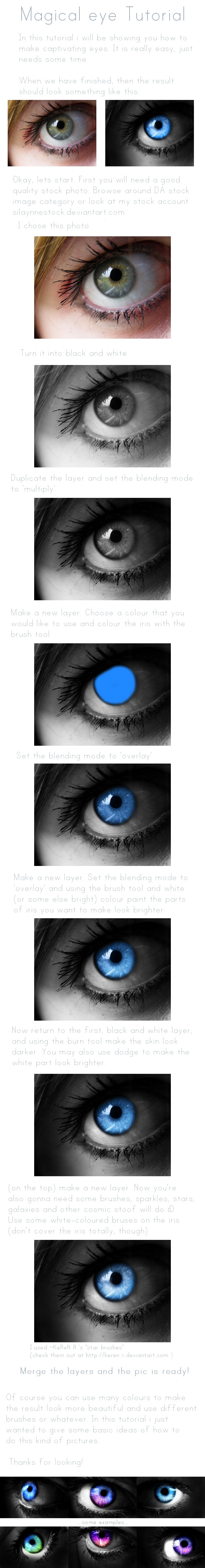
Published: 2008-10-16 16:44:10 +0000 UTC; Views: 124592; Favourites: 3111; Downloads: 3572
Redirect to original
Description
&CHECK OUT MY OTHER EYE TUTORIAL: [link]I was feeling like making a tutorial.
Note: this is meant for GIMP but i'm pretty sure it's fine with photoshop also.
I think editing eyes is so cool, don't you?





Image used is from this account, Eye Stock II
Brushes from ~KeReN-R Stars Brushes
//EDIT
Lol, i just reread it and there are some stupid mistakes (like 'bruses' ), just ignore them










And sorry for not explaining how to turn image to black and white. Just go to colors->desaturate and choose any of the options and click the button "desaturate".
Related content
Comments: 413

Very Helpful! [link] <---------- This is how it came out!
👍: 0 ⏩: 0

hey do you mind if I transale this to spanish?
👍: 0 ⏩: 0

This is really cool!!! Thank you for making this tutorial!
👍: 0 ⏩: 0

can i translate this tutorial in italian and 1: upload it in DA ?
2: use it in an italian blog?
with credits and link to the original tutorial obviusly
👍: 0 ⏩: 0

Done and done 

👍: 0 ⏩: 0

Oh never mind I got it!
Thanks for the tutorial, it helped a lot
👍: 0 ⏩: 0

Hi the overlay thing isn't working for me
Can you please help?
👍: 0 ⏩: 0

im trying this but the overlay thing wont work right....help?
👍: 0 ⏩: 0

This was a very fun tutorial to use! 
👍: 0 ⏩: 0

beautiful tutorial! can i translate it in italian and submit here in DA and in an italian blog? with credits to your original tut obviusly
👍: 0 ⏩: 0

Thanks for the tutorial it helped out LOADS!!! Heres what I did following your tutorial
[link]
👍: 0 ⏩: 0

used here .
thanks for doing this!
👍: 0 ⏩: 0

Just epic! I cant wait to make my own.
👍: 0 ⏩: 0

Heeyy Thanks it helped me a lot
this was my first result i used the same picture as you just so i am sure i do the things right
[link]
👍: 0 ⏩: 0

Wow!!! Thank you, it really helped me (well I'm still not very good at those things but now I've go a technique 
👍: 0 ⏩: 0

Wow, amazing tutorial! Now I just need some eye photos to get startet
👍: 0 ⏩: 1

Wow i am not the only one with Gimp! Cool and Thanks
👍: 0 ⏩: 0

Very good tutorial XD Even if your look so much better than mine ^^
Just one question: What is the font called that you used in the tutorial ??
👍: 0 ⏩: 1

Thanks
The font is Century Gothic, if I remember correctly.
👍: 0 ⏩: 1

I also used you here: [link]
Once again, thank you so much for the tutorial! ;D
👍: 0 ⏩: 0

Hey there! I used your tutorial here: [link]
Thanks for the wonderful tutorial!! ;D
👍: 0 ⏩: 0
<= Prev | | Next =>


















































