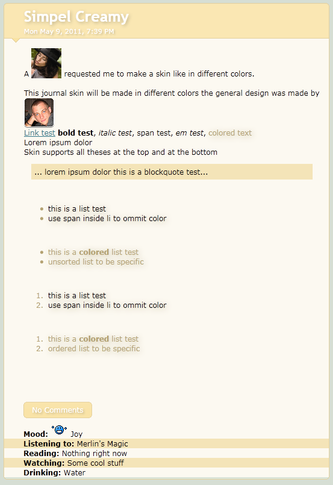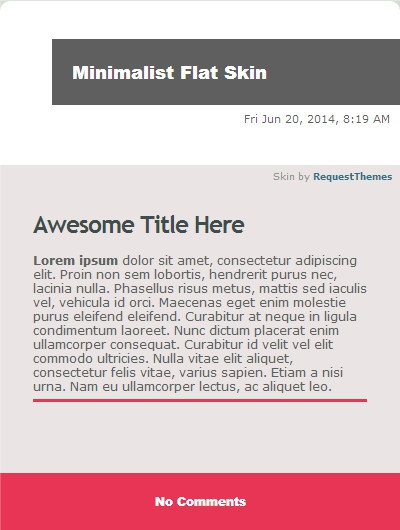HOME | DD
 SimplySilent — Scroll-ception Widgets
SimplySilent — Scroll-ception Widgets

Published: 2013-08-03 05:55:52 +0000 UTC; Views: 77747; Favourites: 2725; Downloads: 115
Redirect to original
Description
Here's some more scrolling fun!





 Massive thanks again to `fluf-studios for helping figure out the code for scrolling custom boxes!
Massive thanks again to `fluf-studios for helping figure out the code for scrolling custom boxes! 






Custom box background used: fav.me/d58ajco by *Slushey
Scroll-ception Custom Box
To get a scrolling custom box with scroll boxes inside like the preview image, copy and paste the following code.
The number of
at the beginning of the first chunk of code sets the height of the custom box.
The number of
at the beginning of the second chunk of code sets the height of the first scroll box.
The number of
at the beginning of the third chunk of code sets the height of the second scroll box.
The number of
Regular Scroll Box Code
The number of
at the beginning of the second chunk of code sets the height of the scroll box.
To add more scroll boxes, add the following code to the end of your existing code:
Inserting Text Between Scroll Boxes
More Scrolling Resources:
Regular Scrolling widgets
Fancy Scroll Box by =TaNa-Jo
Related content
Comments: 225

I have a question. If I put this code into a custom box button such as these: tana-jo.deviantart.com/art/Sha… , will the scrolling bar show up in the button?
👍: 0 ⏩: 0

lmao i want your style scrollception boxes but i dont want the entire box to scroll and ive been trying to figure out how to make it not do that but to no avail. rip
👍: 0 ⏩: 0

Okay, it finally worked for me, but is it possible to change the width of the box too? (since you can change the height)
👍: 0 ⏩: 0

if you remove every line of
in the second chunk of code, will the box be smaller, or stay the same? I'm sure if <br> was necessary for the code to work.
And yes, I like small boxes XD
👍: 0 ⏩: 1

I believe it changes the height of the boxes, but that was when I first posted this code. DA could certainly have updated since then.
👍: 0 ⏩: 1

Okay, I wanna ask you.
How could I decorate my page on deviantArt. I mean, for example, I want to make a background for my custom widget and other widgets, so how could I do that?
👍: 0 ⏩: 1

PE: Decorating Your ProfileCommunity Week
Your profile page is the first thing people will see when they click on your name, so it's very important to leave a good impression! This article will provide some useful tips and tricks for both premium and non-premium members who want to convert their profile into their own, unique page. First off, some Do's and Don'ts of profile decoration:
Do:
Use dA's profile widgets-- there are lots of great options to chose from
Show off some art (that's what people are here for!)
Express your personality through colors, stamps, gifs, etc.
Don't:
Add so many images that your profile takes forever to load
Use garish or headache-inducing colors
Make text difficult to read with dark backgrounds
Non-Premium Widgets
While many widgets are restricted or locked for non-premium members, there are still a variety of great widgets that you can add to your profile, even without a membership. Try this, perhaps?
👍: 0 ⏩: 0

how can i make a scroll box and make it semi transparent?
also, im confused about what i should put in the places where you say I'M A SCROLL BOX :c
👍: 0 ⏩: 1

Try this perhaps?
That's where you put the text that you want in the scroll box. Try pasting it into your profile and you'll see what each part means.
👍: 0 ⏩: 1

okay i got it! why doesnt it let me put in a back ground? :/
👍: 0 ⏩: 0

I tried it using an image outside dA, but a window keeps popping up saying "Your settings were not saved because newer settings were found on the server." How do I fix this?
👍: 0 ⏩: 1

Close all windows and try again
👍: 0 ⏩: 1

No Problem
I hope it works >w<
But it depends which website you go one I guess..
👍: 0 ⏩: 0

Question: How can I make my boxes transparent? I've tried with my own transparent bg (31% opacity), but it just shows up as a 100% white box.
👍: 0 ⏩: 1

I'm curious about this too!
👍: 0 ⏩: 1

I'm still not sure how to make my own transparent boxes, but I found this code:
<*div class="cctextarea disabledbutton" ><*div class="pp" align="center"><*h3>Title<*/h3><*hr><*/hr><*div align="center"><*sub>
Info here
<*/div><*/div><*/div>
It makes a transparent box for you~ But I don't know how to make it scroll still. =< (You can see an example on page under commission info.)
Hope this helps~ 
👍: 0 ⏩: 1

Thank you for sharing this with me!
👍: 0 ⏩: 1

.. I just spent three hours trying to do this with your original code...
WHY DID I NOT LOOK AT THE REST OF YOUR GALLERY FIRST. LUL. Q^Q
👍: 0 ⏩: 0

This just displays an empty white box for me...
👍: 0 ⏩: 0

Thank you very much for this very helpful!
👍: 0 ⏩: 1

Oh wait nevermind that was the whole point of the tutorial. xD
👍: 0 ⏩: 1

Thanks for the helpful tutorial~! ^^
But do you know how to make just the content holder scroll? Not the Background? (If you know what I mean. xD )
👍: 0 ⏩: 0

hey can you helpme?
i wantto makemy profile look all cool and cybernetic
but i just can figure it out
👍: 0 ⏩: 1

Do you have any specific things you need help on? Are you looking for designing tips or coding tips?
👍: 0 ⏩: 1

well i wanted to make my profile look all futureistic and stuff with cool backgrounds and such ive seen people have but i cat do it
so i have been looking for someone who might be able to do it for me seeing as i can only do it today for free premium mebership day
👍: 0 ⏩: 1

Ahh, I'm afraid it won't last after today. Even if you prettied up your profile, the codes would all break tomorrow.
👍: 0 ⏩: 1

Yep, I just showed the preview with backgrounds so that people would know that backgrounds are possible.
👍: 0 ⏩: 1

Okay, Thanks a lot for the answer and this amazing tutorial ! *^*
👍: 0 ⏩: 0

Eep, can you help me?
I paste the code into the custom box, set the bg and the text, and it covers the entire box with the text in diaginal spots.
Am i dping something wrong? .u.
👍: 0 ⏩: 0

Is there a way to make the background not scroll?
👍: 0 ⏩: 2

Unfortunately not, as far as I know.
👍: 0 ⏩: 0

or to make a background fill it .-.
👍: 0 ⏩: 1

To make it fill the entire scrollbox, you'll have to make the background bigger.
👍: 0 ⏩: 0

Hi! a question, this works for journals?
👍: 0 ⏩: 1

No, for journals you'd have to go into the CSS code and edit it.
👍: 0 ⏩: 0

Man, no matter what I seem to do this just wont work for me ;;
I'm so confused, I can't figure where I'm going wrong x-x
👍: 0 ⏩: 1

I could help you if you need-? ;7;
👍: 0 ⏩: 1

aw, thanks, but it's alright
I just took a bunch off my page to make it shorter
👍: 0 ⏩: 0

Hi, I am wondering how I can get the text on the background because the text keeps going above the background or below it
👍: 0 ⏩: 0

oops!
Nevermind!
I played with coding and fixed it! X)
Thanks anyway!
👍: 0 ⏩: 0

I have a quick question,
no matter how I do it, if I add the second scroll box on there, it's inside the one I have existing :/
I'm adding the code you said to add for a second box.. am I doing something wrong? :'C
👍: 0 ⏩: 0

#Oh would be really useful for my journal, because i write a lot and sometimes takes too much place xD I like it, fav direct for me, this is very useful !
👍: 0 ⏩: 0
<= Prev | | Next =>