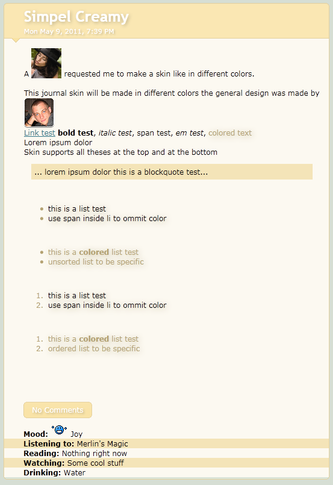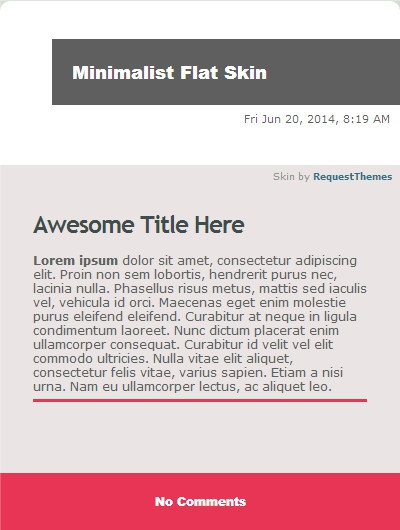HOME | DD
 SimplySilent — Scroll-ception Widgets
SimplySilent — Scroll-ception Widgets

Published: 2013-08-03 05:55:52 +0000 UTC; Views: 77750; Favourites: 2725; Downloads: 115
Redirect to original
Description
Here's some more scrolling fun!





 Massive thanks again to `fluf-studios for helping figure out the code for scrolling custom boxes!
Massive thanks again to `fluf-studios for helping figure out the code for scrolling custom boxes! 






Custom box background used: fav.me/d58ajco by *Slushey
Scroll-ception Custom Box
To get a scrolling custom box with scroll boxes inside like the preview image, copy and paste the following code.
The number of
at the beginning of the first chunk of code sets the height of the custom box.
The number of
at the beginning of the second chunk of code sets the height of the first scroll box.
The number of
at the beginning of the third chunk of code sets the height of the second scroll box.
The number of
Regular Scroll Box Code
The number of
at the beginning of the second chunk of code sets the height of the scroll box.
To add more scroll boxes, add the following code to the end of your existing code:
Inserting Text Between Scroll Boxes
More Scrolling Resources:
Regular Scrolling widgets
Fancy Scroll Box by =TaNa-Jo
Related content
Comments: 225

I feel stupid for asking, but is there a way to widen the Regular Scroll boxes?
If there is I know I'm missing it. :S
👍: 0 ⏩: 0

This is so awesome *v*
but i have a question: How do i get the normal scroll box bigger? (higher)
👍: 0 ⏩: 1

Add some
in the text area.
👍: 0 ⏩: 1

I can't seem to understand this ;_;
I just want at least 4 indentical scroll boxes in one normal custom box
👍: 0 ⏩: 1

Under the regular scroll box code, copy that first chunk of code into your widget. Then copy the part underneath that, where it says" To add more scroll boxes, add the following code to the end of your existing code:"
I believe that should do it. These scroll boxes are annoyingly complicated.
👍: 0 ⏩: 1

Thank you so much! >A👍: 0 ⏩: 0

omg thank you so much!! (I'll try! >v<)
👍: 0 ⏩: 1

Do you know, is it possible to change text colour in the scroll box?
I would love to use black background in the scroll box and change the text in it white so it's readable, but when I use the code that changes text colour (I insert it in the scroll box where the text, images etc. goes too) it throws the text under scroll box's background (First comes the empty background, under it is white space with the text that is meant to be against the background, that text is white as I wanted it to be, though).
Is there any way how this could be fixed, or do I need to use lighter coloured background in my box? White text works perfectly outside the scroll box in "TEXT OUTSIDE" parts of your code, the problem is only with text in the scroll box.
👍: 0 ⏩: 0

Hello!
I just want to add a background as you can see here club-de-caza.deviantart.com/
But i can't see the same results in Chrome : (
Firefox, how i want it: fc01.deviantart.net/fs70/f/201…
Chrome: fc02.deviantart.net/fs71/i/201…
What i'm doing wrong?
Thank you!
👍: 0 ⏩: 1

Ah, that's not your fault at all, really. dA's new update is incompatible with Chrome (or something like that), which makes the max width smaller
👍: 0 ⏩: 1

OOH!
Mhhh, i see!
Well, thank you ahahaha!!
css3 maybeeee
👍: 0 ⏩: 0

Is there a way just to use a hex code color background for this?
👍: 0 ⏩: 1

Unfortunately not, as far as I know 
👍: 0 ⏩: 0

Hah, I was just about to send you a note asking how I could do this, then remembered you had a tutorial somewhere on this.... 
👍: 0 ⏩: 1

Ummmm is there a way to get the extra space in the scroll boxes removed?
👍: 0 ⏩: 1

The space in the scroll boxes is determined by the height of the background you are using. 
👍: 0 ⏩: 1

HUUUH TaNa-Jo worked through deviation/watch messages and saw that SimplySilent noticed her at the end of this deviation *w* Thaaank youuu

👍: 0 ⏩: 1

Im having trouble with adding the width for the second scroll box.
instead of the scrollbox width expanding, it stays the same and only ads a horizontal scroll box, to which I do not want.
👍: 0 ⏩: 1

Do you mean the height or the width of the scroll box?
👍: 0 ⏩: 1

the width
and is there any way to position it?
👍: 0 ⏩: 1

The width is determined by the number of
You can float the scroll to the left or the right using
👍: 0 ⏩: 3

Nevermind. I got it! : D
👍: 0 ⏩: 0

Is there a certain place to to put that coding in for
I must be doing something wrong to make it float. : O
👍: 0 ⏩: 0

Oh I see
I though I had to add
to make it wider, but that makes more sense
and thank you for helping me with floating the scrollbox
👍: 0 ⏩: 1

Do you know if there is a way to make the corners on these round? I am obsessed with the round-ish boxes.
👍: 0 ⏩: 1

I haven't tested that far, but I might be able to find a way by combining this code with some of `CypherVisor 's. I'll let you know if I ever figure it out.
👍: 0 ⏩: 1

Oh while you are doing that, could you also let me know if there is a way to add it in to my current box? So I can still use my normal purple-text-boxes where I don't need the scroll? That would be awesome please~ <3 I tried.. and uh.. the solid white box was just sticking out wayy to much.
👍: 0 ⏩: 1

Do you mean a scroll within your purple text boxes, or just being able to add a scroll box to one of your existing custom boxes?
👍: 0 ⏩: 1

Being able to add the box into my current purple box (with my skull border still behind it) and then if possible to put the light purple color IN the scroll box how you did with your pink? I tried do that myself but than the text in the scroll box was under the purple instead of on it. 
Now if you could make my purple text boxes scroll (and have round corners) I would be in heaven, lol but not sure if that can be done/is harder.
👍: 0 ⏩: 1

I haven't played around with the content holders yet, so I wouldn't be sure. Umm, I suppose the best you can do for now is use a scroll box with a light purple background image on it, so that it might somewhat blend in with your page.
👍: 0 ⏩: 1

Hmm gotcha. I'll try to figure it out later then when I feel up to getting a headache.
👍: 0 ⏩: 1

HELP please.. I'm usually good with codes and loved my page until I saw this new custom box so I switched styles but the first white scroll box is too long if you'll see on my page to the left.. the second box however is good and I used the same white background URL for both
👍: 0 ⏩: 1

Hmm, did you figure it out? I see two scroll boxes and one long box in your widget
👍: 0 ⏩: 1

no.. the first white one with the buttons in it is longer than the last button.. lots of extra white space at the bottom but it shouldn't I didn't leave any space in the code
👍: 0 ⏩: 1

Oh, ok. So what happens is that the height of the content in the scroll box is determined by the background image you put in it. The scroll box automatically comes in white, so if you want to get rid of the space, I would delete the background.
👍: 0 ⏩: 1

OH OK.. then how come the second box isn't that long? I put same background 
👍: 0 ⏩: 1

More content in that one? 
👍: 0 ⏩: 1

actually it has less 
👍: 0 ⏩: 1

No problem! Glad you got it all worked out.
👍: 0 ⏩: 0
<= Prev | | Next =>