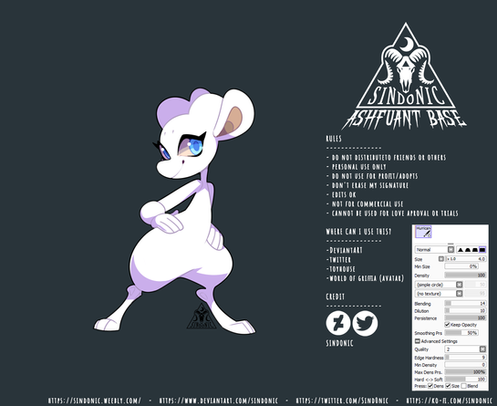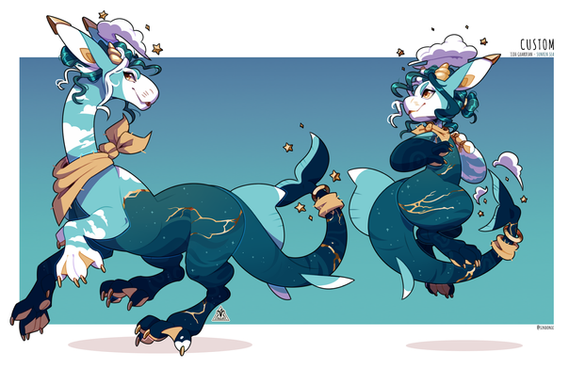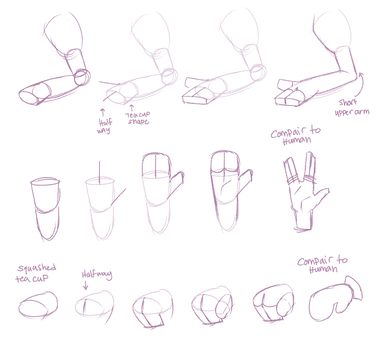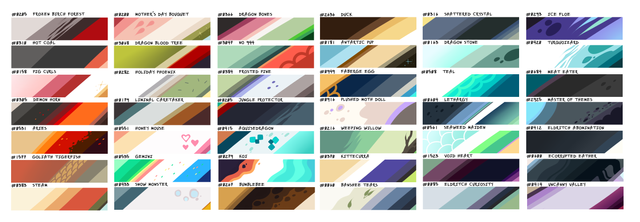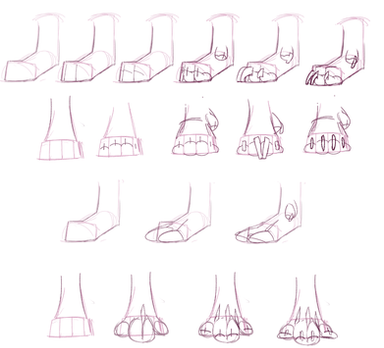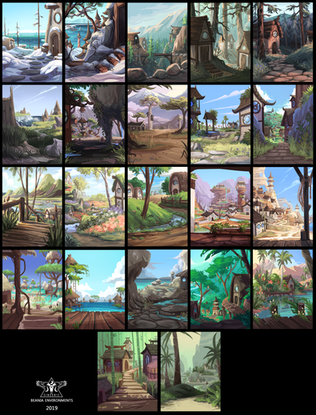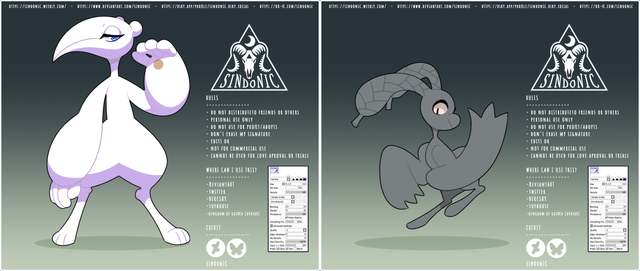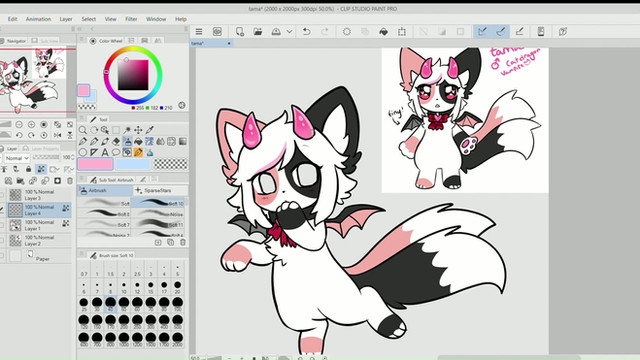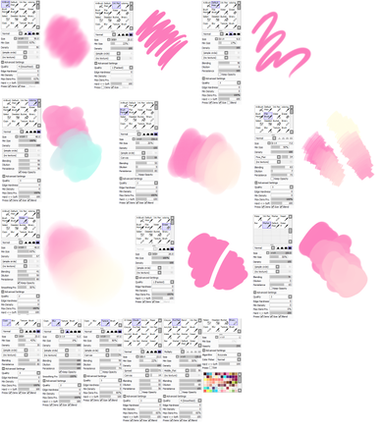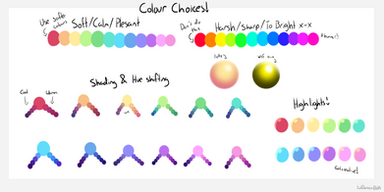HOME | DD
 Sindonic — Gradient Tutorial
Sindonic — Gradient Tutorial

Published: 2017-06-03 20:24:13 +0000 UTC; Views: 2788; Favourites: 107; Downloads: 0
Redirect to original
Description
ANOTHER WONDERFUL SIN TUTORIAL. Lol not I put no effort into these. No need to.So I have been hearing people like talk about how difficult gradients are for them. So i just wanted to post how I do it. There are a million ways to do it.
Related content
Comments: 10

Oh goodness I abuse the blur/blend tool in clip studio like there is no tomorrow XD
👍: 0 ⏩: 0

Ahh I love this because like XD so complex
I thinking though is some people have certain programs like my old photoshop, the blend/blur tool doesn't really do anything so you have to do layer of airbrushing for the same effect ;w;'
👍: 0 ⏩: 1

yeah you can also do this by using the airbrush tool in PS cause thats how your supposed to start all paintings with value. C: this is just for sai. All you need to do is set a default airbrush at like 100 px and tap it in.
👍: 0 ⏩: 1

I totally don't just switch to Sai to blend things I'm drawing in photoshop XD
👍: 0 ⏩: 1

x3 no one said you have to?
👍: 0 ⏩: 1

SAI just makes it so much easier but I only know how to download brushes on photoshop XD it's just entertaining
👍: 0 ⏩: 0

Gosh it's so simple xD I always used a little brush to try and blend it so that's prolly what I was doing wrong.
Freaking thank you! ;D
👍: 0 ⏩: 0