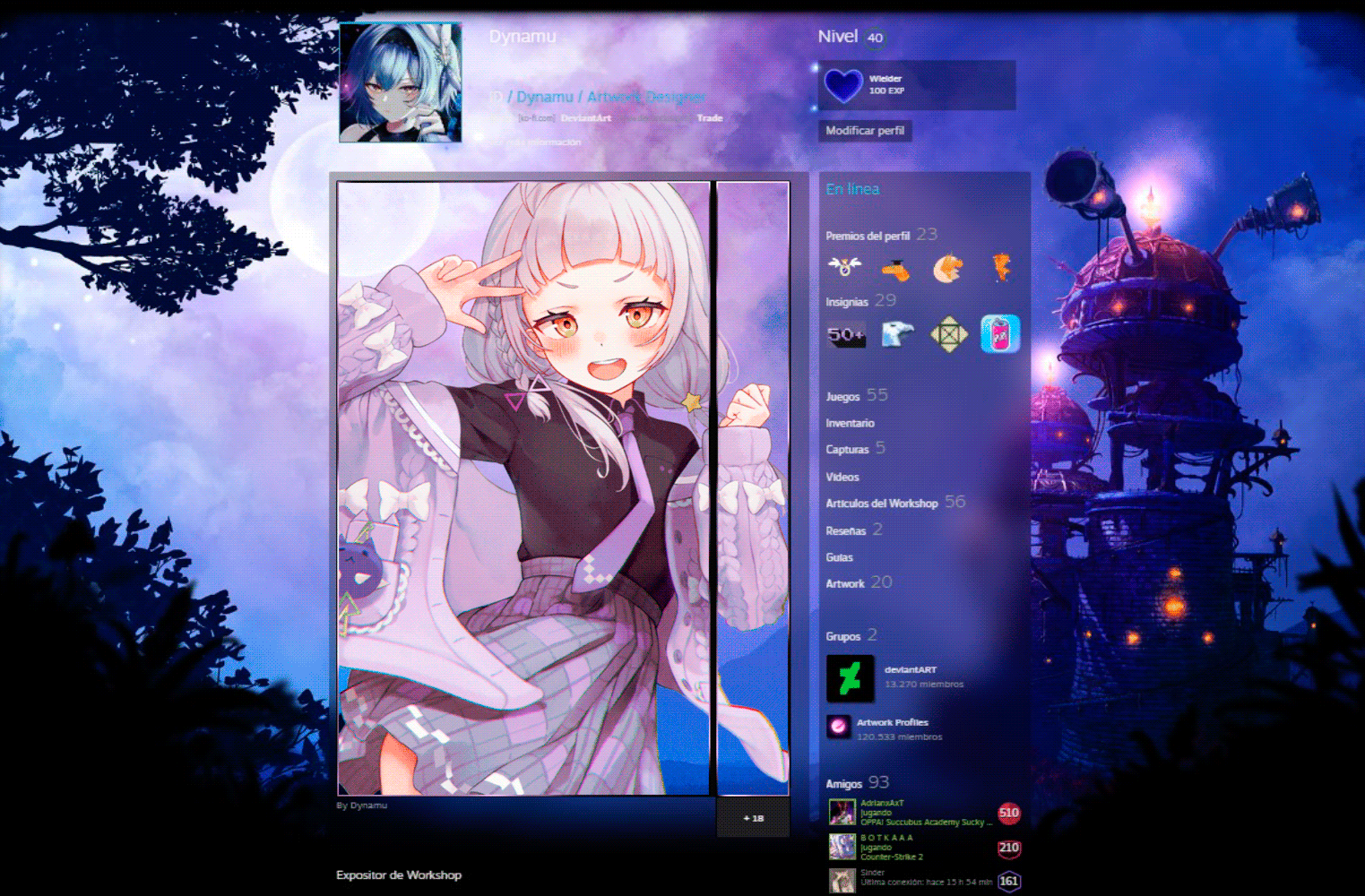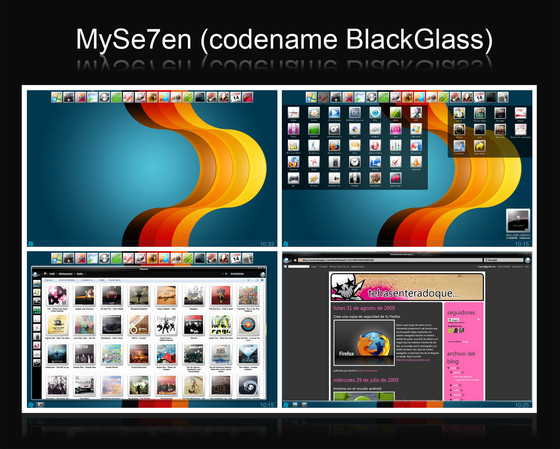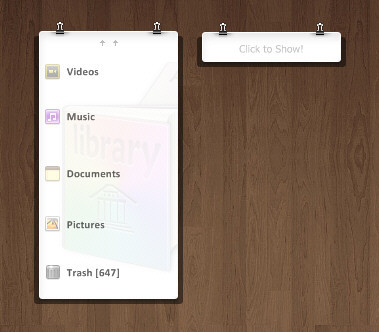HOME | DD
 SkyJohn — Kk Menu: Leopard Stacks-Grid
by-nc-sa
SkyJohn — Kk Menu: Leopard Stacks-Grid
by-nc-sa

Published: 2007-10-30 10:25:22 +0000 UTC; Views: 68032; Favourites: 109; Downloads: 13603
Redirect to original
Description
Windows emulation of the grid shaped verison of the Stacks menus in Leopard.You need Kk Menu installed to use this skin.
Download Kk Menu here: [link]
And then you just copy this skin into the Docklets\KkMenu\SKINS folder
Related content
Comments: 35

I can't get the font to work either ( or the text is invis ). I've installed it to windows/fonts, I've placed it in every single posibile folder inside of Object dock and kkmenu.... no workie ( well besides the graphic ). Looks nice tho
👍: 0 ⏩: 0

Hey could you provide me KK Menu? I've searched on internet but couldn't find it. Thanks in advance!
👍: 0 ⏩: 1

I'm not sure if it'll still work on Windows.
I made this back in 2007 and have only used Macs since 2009.
👍: 0 ⏩: 0

I heard that KK Menu dose not work for win 7?
👍: 0 ⏩: 1

I'm sorry but I don't know, I haven't personally used any Windows OS since I switched to using Macs in 2008.
👍: 0 ⏩: 0

What are the icons on the left ?
oh and your link doesn't work for me...
👍: 0 ⏩: 1

The stacks icons? They are in my gallery.
I'm not sure what link you are talking about not working.
👍: 0 ⏩: 1

this one doesn't work : [link] (maybe in France only...)
👍: 0 ⏩: 0

Hey i went to the link but i didn't find where to download kkmenu, I see this skin you made and i really want it but i don't know where to download kkmenu, can you post a different link please?
👍: 0 ⏩: 1

type "kkmenu download" on google and you will find 4share download link at the 7th row/line or open the 2nd page and you will fine M3di4f1r3 download link at the 5th row/line.
👍: 0 ⏩: 0

the attached link had a site that sounded as though u needed another program to even make that one work. however the links on that site didnt even go anywere. so i am not sure if i am far too late getting to this post and docklet...
i did find a place to get a a diff versions of kkmenu at wincustomize.com or whatever. however it doesn't come with a skins folder, so i am not sure if you have to make it or not.
i am also not sure if the docklet shows up as kkmenu or something when you trying to add it. but closest i found was "new custom 'fly out' menu", which i am not sure if it is it. especially since it didn't have any customization options on it from the dock.
this looked like a possibly better version than the other expanding or 'fly out' docklet. but it sounds like the program might not even be being put out anymore, since the post i downloaded off showed it dated some time in 03'
👍: 0 ⏩: 0

could you provide a link to kkmenu? i tried using the link you gave but it didnt work
thank you!
👍: 0 ⏩: 0

Is there a way to use a different skin for different icons? If you know what I mean.
👍: 0 ⏩: 0

i actually can't get it working, i've put the leopard grid folder in the told directory but i cant see the skin in the kkmenu-menu.. if i drag the content of the skins folder into the docklets/kkmenu/skins folder it works fine, besides i dont get any text.. and that was what i was lookin for.. any ideas?
👍: 0 ⏩: 0

this is a nice alternative to the stacks docklet for Rocketdock. really awesome
👍: 0 ⏩: 0

Hey, i found a program who can make the images preview in kk menu: try to find xentient thumbnails, it's free. You can see the result in the [link]
Enjoy it!
👍: 0 ⏩: 0

i have the same question! i have vista and i enable it in the settings but when i click on a folder is always the same window and not such a thing like in kkmenu! why?
👍: 0 ⏩: 0

C:\WINDOWS\Fonts ?
nice work on the theme...
i think i'm gonna give it a try.
👍: 0 ⏩: 0

Looks great. Thank you!
Could you please tell me where to find the main icon (the transparent one with the triangle)?
In case anyone is wondering how JamisonX has managed to make the menu transparent - look in the LeopardXxxxxxxx.ini files, in the section [Menu Metrics] and change the value on the right of Transparency to something between 0 and 255 (default 255 = opaque). I've found 200 to be an appropriate setting.
👍: 0 ⏩: 0

Very nice! I love it.
But i wonder how do u manage to have a preview of your pictures in kkmenu; I can just have the icons.
👍: 0 ⏩: 1

The previews images are faked.
The menu in the screenshot is a custom menu with mini pngs of the image files replacing the icons.
👍: 0 ⏩: 0

This is great, BUT I am not seeing any text. Is it because I'm using rocketdock? I have the latest KKMenu installed. screen: [link]
👍: 0 ⏩: 2

I've got the same problem, but I can't install the font... HELP!!!
👍: 0 ⏩: 0

Bah, so sorry. Just realised there was a font folder in your ZIP. Everything works fine now. Soory. This is really great by the way. Faved
👍: 0 ⏩: 1

Managed to make mine transparent. Just like leopard grid stacks now. This is so cool. lol [link]
👍: 0 ⏩: 0

This skin is awesome, thank you. I'm having one problem though. I can't change the actual Stacks icon in my dock...
👍: 0 ⏩: 0