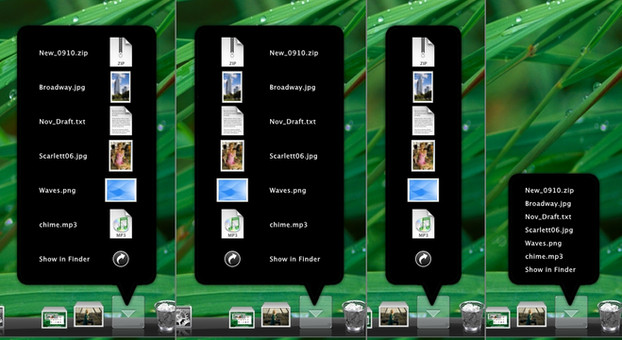HOME | DD
 SkyJohn — Transparent OS X Menu Bar
by-nc
SkyJohn — Transparent OS X Menu Bar
by-nc

Published: 2013-11-21 09:38:11 +0000 UTC; Views: 35076; Favourites: 67; Downloads: 1216
Redirect to original
Description
Having a little fun with the Flavours app: flavours.interacto.net and made an iOS 7 like transparent menu bar.
Also:
Menu Bar shadow was hidden with DeskShade: deskshade-plus.en.softonic.com…
Transparent dock was made with DockMod: www.dockmod.com
Centred menubar clock was made with Geektool: projects.tynsoe.org/en/geektoo…
iOS 7 icons can be found on DevinatArt.
Related content
Comments: 35

I am also having problems with DeskShade crashing on me in Mavericks. I am a paid DeskShade customer so I know it isn't the app responding to a pirated serial or anything.
ANYONE WITH A WORKAROUND FOR DESKSHADE ON MAVERICKS, PLEASE CONTACT ME! THANKS!
👍: 0 ⏩: 0

Hey, how did you change the text/icon colour on the menu bar?
👍: 0 ⏩: 1

It looks like the text and menu buttons from Obsidian Bar.
👍: 0 ⏩: 0

How do you get DeskSHade to run? It always crashes instantly for me on Mavericks. I have managed everything I want so far, but to remove the menu bar drop shadow
👍: 0 ⏩: 0

How do you get DeskSHade to run? It always crashes instantly for me on Mavericks. I have managed everything I want so far, but to remove the menu bar drop shadow
👍: 0 ⏩: 0

what are the exact instructions to do this
👍: 0 ⏩: 0

Hey, how did you change the MenuBar's font to Helvetica??
👍: 0 ⏩: 0

Can I have the serial key please? I can't afford it right now since my credit card has been disabled. Please.
👍: 0 ⏩: 1

I mean the Flavours serial key.
👍: 0 ⏩: 1

i have bought it. don't laugh. lol
👍: 0 ⏩: 0

How did you make the iOS 7 like folder next to the download folder?
👍: 0 ⏩: 1

It is a custom icon I created to replace the Applications folder icon, it isn't dynamically showing my apps sadly.
👍: 0 ⏩: 0

Can you share the geeklet / script used to center the clock?
👍: 0 ⏩: 1

You'll have to centre it manually.
👍: 0 ⏩: 0

how did you change the menu bar text/icons to white?
👍: 0 ⏩: 1

With either Nocturne: www.deviantart.com/art/Nocturn… or Obsidian Menu Bar: www.maxrudberg.com
👍: 0 ⏩: 1

Thanks, I install obsidian menu bar but now I can't make the menu bar transparent with Flavours. Any tips?
👍: 0 ⏩: 2

Make sure you complete restore the original menu bar, and use Nocturne.
👍: 0 ⏩: 0

I'm sorry I've not had that issue so i'm not sure why it doesn't work for you.
👍: 0 ⏩: 0

Can you publish your Flavours theme and give the name of it please?
👍: 0 ⏩: 1

I will do once i've played with creating themes a bit more.
This screenshot was taken after only 15min of installing the app and having a look around
👍: 0 ⏩: 1

Thanks for the reply
Great Theme
👍: 0 ⏩: 0

how did you get the bar to be translucent like that?
👍: 0 ⏩: 1

With the Flavours App.
Just create a new theme and set the menubar background to have an opacity of 0.
👍: 0 ⏩: 1

can u put some screenshots as to how to do that because i have flavours but i cant get it to be just right
👍: 0 ⏩: 0