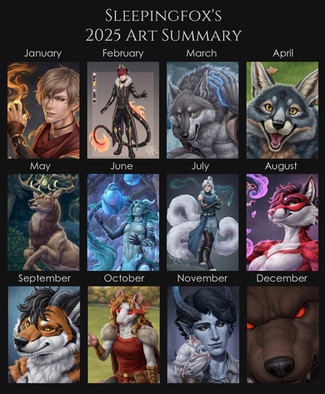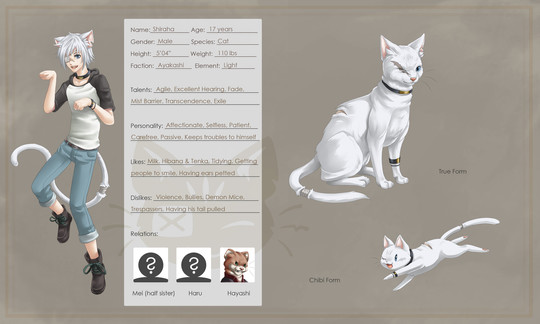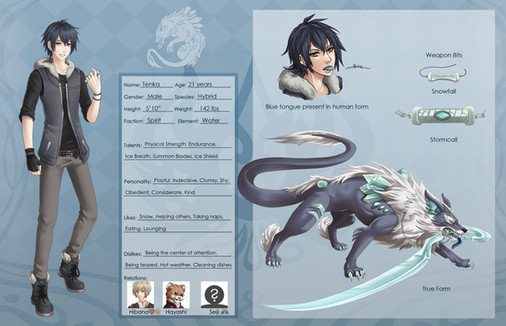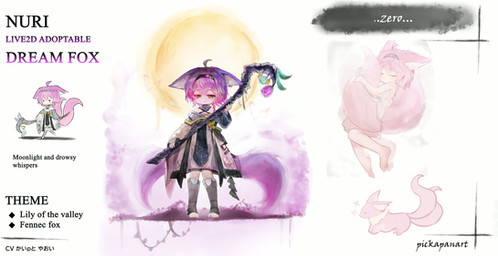HOME | DD
 Sleepingfox — Sleepingfox's Coloring Tutorial
Sleepingfox — Sleepingfox's Coloring Tutorial

#chibi #coloring #kitsune #sleepingfox #miqote #anya #fox #photoshop #tutorial #painttoolsai #finalfantasyxiv
Published: 2014-11-30 23:42:03 +0000 UTC; Views: 2578; Favourites: 37; Downloads: 26
Redirect to original
Description
My first tutorial is here...?! Done for a friend who is just starting to draw digitally c: Keep in mind that this is a fairly basic overview of how I color things. I used SAI and Photoshop for the example images, but the techniques can be used in any drawing program. As for equipment, I use my old trusty Intuous 3 tablet.A question that isn't addressed in the tutorial: What size brush do I use for painting? Well the answer is...I can't quite say! Lineart is done with an unchanging brush size, but I constantly adjust brush sizes while painting. I'm not sure if that's a good thing though, haha!
I hope you enjoy the read - Use the Download button to get the full image!
Related content
Comments: 11

wow very helpfull especially the layer clipping xD
but, i just found the option in sai, but not in photoshop
could you please tell me where to find it ther (if existent), 'cause i want to do my paintings mostly in one programm
👍: 0 ⏩: 2

Ah, I see you were able to find a way! In photoshop, I hold down the alt (apple?) key and click in between the clipping layer and the normal layer
👍: 0 ⏩: 1

oh cool, shortcuts can make the things always faster
Thank you
👍: 0 ⏩: 0

You have to right-click on the above layer you want to clip, and there is the option.
(I use German Photoshop so I can't tell you how it's named in english version...)
👍: 0 ⏩: 1

i*m german too xD ^^
👍: 0 ⏩: 2

Oh, super
Also du musst nur einen Rechtsklick auf die Ebene machen, die du clippen willst (keine Ahnung was das jetzt wieder auf Deutsch heißt xD) und dann kommt da irgendwo "Schnittmaske erstellen", das macht genau dasselbe wie in SAI. ^^
Und einfach wieder "Schnittmaske zurücksetzen" wenn du es zurück haben willst
👍: 0 ⏩: 2

jo, hatte es auch gefunden, experimientieren hilft xD
danke sehr
👍: 0 ⏩: 0

Ach, du hast schon
Und vielen Dank für den Watcht! *-*
👍: 0 ⏩: 0

Ah super helpful. Thank you for sharing. ^.^ And good luck to your friend!
👍: 0 ⏩: 1

Thank you! :'D I'm glad it can be of some help.
👍: 0 ⏩: 0