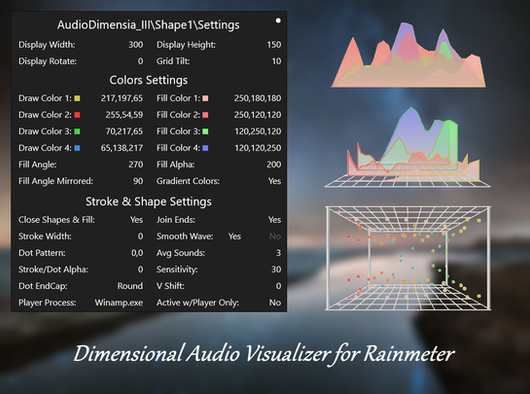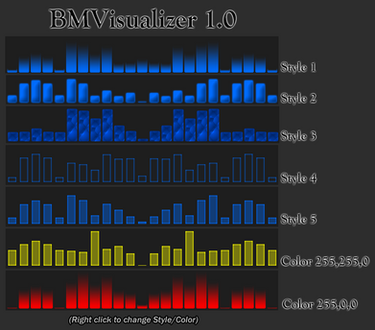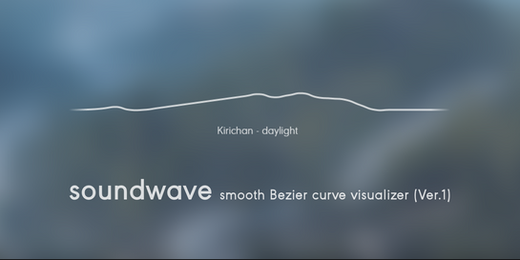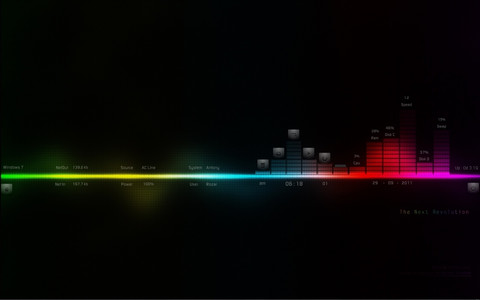HOME | DD
 SnGmng — BeatCircle Visualizer v1.0.6
by-sa
SnGmng — BeatCircle Visualizer v1.0.6
by-sa

#analyzer #audio #bars #colors #desktop #fft #music #rainmeter #realtime #skin #spectrum #visualizer #rainmeterskin
Published: 2019-06-11 16:09:20 +0000 UTC; Views: 227897; Favourites: 363; Downloads: 35053
Redirect to original
Description
A Realtime circular Visualizer i madeDownload on the right side of this page
This skin may lag on some pcs, but you can change some Settings that make it run smoother.
!!!𝙏𝙝𝙞𝙨 𝙨𝙠𝙞𝙣 𝙢𝙖𝙮 𝙘𝙧𝙖𝙨𝙝 𝙞𝙛 𝙖𝙣𝙤𝙩𝙝𝙚𝙧 𝙫𝙞𝙨𝙪𝙖𝙡𝙞𝙯𝙚𝙧 𝙞𝙨 𝙡𝙤𝙖𝙙𝙚𝙙!!! (rare but possible)
Changelog:
v1.0.6:
-added FPS option (default: 60, no limit: -1)
-big performance improvements
-code cleanup
v1.0.5:
-added Gradient Color option
-tweaked default settings
-upgraded AudioLevelBeta plugin -> v1.1.8.3
-skin now shuts down if no music is playing to save cpu
v1.0.4:
-added Flip Bars option
-fixed InvertMirror option
-improved AudioLevelBeta plugin
v1.0.3:
-improved settings menu
v1.0.2:
-fixed powershell script execution restriction
v1.0.1:
-fixed bug that causes the skin to crash if rainmeter is in debug mode
v1.0.0:
-Initial Release
Credits:
dgrace - AudioLevel plugin
alatsombath, me - AudioLevelBeta plugin
Related content
Comments: 114

Thanks for your feature request!
Ive added this feature today in the newest version (v1.0.4)
Go to the settings and check "Flip Bars" and the bars will be inward
👍: 0 ⏩: 1

Wow, sweet! Thank you very much for the good work
👍: 0 ⏩: 0

When this skin is loaded, Rainmeter MANAGE and ABOUT dialogs take several seconds to respond to any mouse actions.
Nice visualizer, but this is a "No Go" for me.
Specs:
Rainmeter 4.3.0.3298 (64-bit)
Language: English (1033)
Windows 10 Pro 1903 64-bit (build 18362) - English
👍: 0 ⏩: 1

I have the same Rainmeter and Windows version but i dont have this issue. Do you have any other visualizers loaded?
👍: 0 ⏩: 1

This only happens after selecting the "Skins" tab in the log; prior to that action there is no delay. After selecting the "Skins" tab, the log and manage dialogs delay actions for several seconds. If I close the log, everything returns to normal. The measure details in the log for this skin begin to show updates, then stop reporting any change.
No other skins (or visualizers) are loaded. The visualizer does not lag or have any issues.
This is not a problem for most users since they seldom view the log or skins tab.
👍: 0 ⏩: 1

This is because BeatCircle gets updated when new audio data is avaiable, not on the normal (slow) rainmeter update circle. This allows the visualizer to run so smooth. BeatCircle uses the AudioLevelBeta plugin to archieve this, just like the popular Fountain of Colors skin. Fountain of Colors has the same issue and millions of downloads so why should i care 
👍: 0 ⏩: 0

First, I can't even open the settings :/
& second, & most importantly, I know what you said in the description but still, my other visualizers are extremely laggy
Can't you do something about compatibility with other visualizers?
👍: 0 ⏩: 1

The Settings file is a powershell script and it could be possible that your system restricts the execution of powershell scripts.
You can allow the execution of powershell scripts as follows: winaero.com/blog/change-powers…
However, if thats not the reason why the settings wont open, can you go into the skins settings directory and execute Settings.ps1 manually and send me the error that shows up?
What do you mean by "my other visualizers are extremely laggy"? Does BeatCirle lag too? Do the other visualizers lag if BeatCircle is not loaded?
I recently updated the Plugin that BeatCircle uses and it should now be 100% compatible with other visualizers.
Mabybe its a performance issue rather than an compatiblity issue.
If you can open the Settings, try lowering the amound of Bands or try lowering FFTSize to 4096 or 2048 and FFTBufferSize to 16384 or 8192.
Can you tell me if the issue is solved after these steps or if it is still laggy?
Can you name the Visualizers you have installed so i can check the compatiblity with those?
👍: 0 ⏩: 1

I got three visualizers in total that works perfectly together:
I got one from this: drive.google.com/file/d/0B97UT…
I got Spectrum: visualskins.com/skin/circular-…
& finally VisBubble: visualskins.com/skin/visbubble…
Like I said these are working fine together, but when I add BeatCircle they go to 2 FPS & yours is the only one moving smoothly
My desktop looks like this: i.imgur.com/CxhZIfs.png
In the meantime, I'll try what you told me with the settings & stuff
👍: 0 ⏩: 2

"Xenox" Nice rainmeter desktop, I hope you showcase it once you have it finish.
👍: 0 ⏩: 1

Maybe, idk yet
I'm adding bits & pieces from time to time, so we'll see I guess
👍: 0 ⏩: 0

I tried the other visualizers and it seems to lag because 4 visualizers are loaded and not because of BeatCircle.
For example Spectrum + VisBubble + BeatCircle was fine but as soon as i added the fourth visualizer it lagged.
So as long as you dont use more than 2-3 Visualizers at a time you will probably be fine.
Lowering the settings also helped to make all the visualizers more responsive.
btw i like your desktop, looks nice
👍: 0 ⏩: 1

Ok so, I've tried some stuff, & it's rainmeter itself that is lagging when I load this visualizer, maybe it's because I got too much stuff going on at the same time idk, but the menu itself lags, I need to wait before clicking each button
& the settings finally opened, I think it was just bugged the first time I installed it, I tried to put every option to the minimum & disabled everything I could disable like the mirror option, so yeah I couldn't even see the visualizer but it didn't change a thing, I guess it just doesn't like me :/
I'll just stick to what I currently have, still thanks for the help
👍: 0 ⏩: 0
<= Prev |