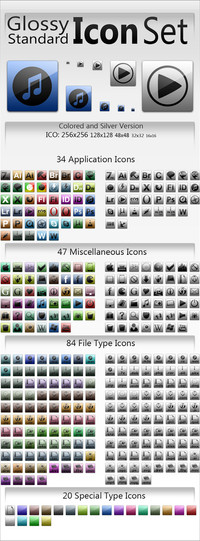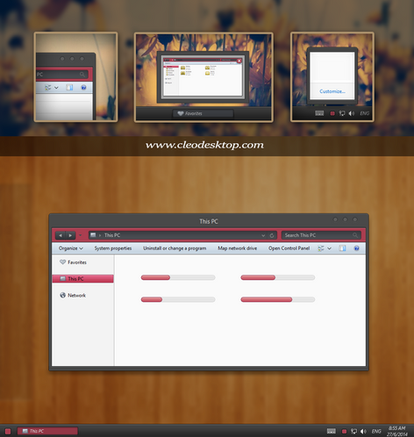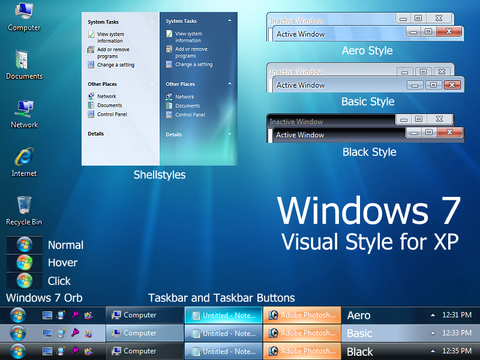HOME | DD
 snipes2 — Obsidian for Windows 7 - aero/basic
by-nc-sa
snipes2 — Obsidian for Windows 7 - aero/basic
by-nc-sa
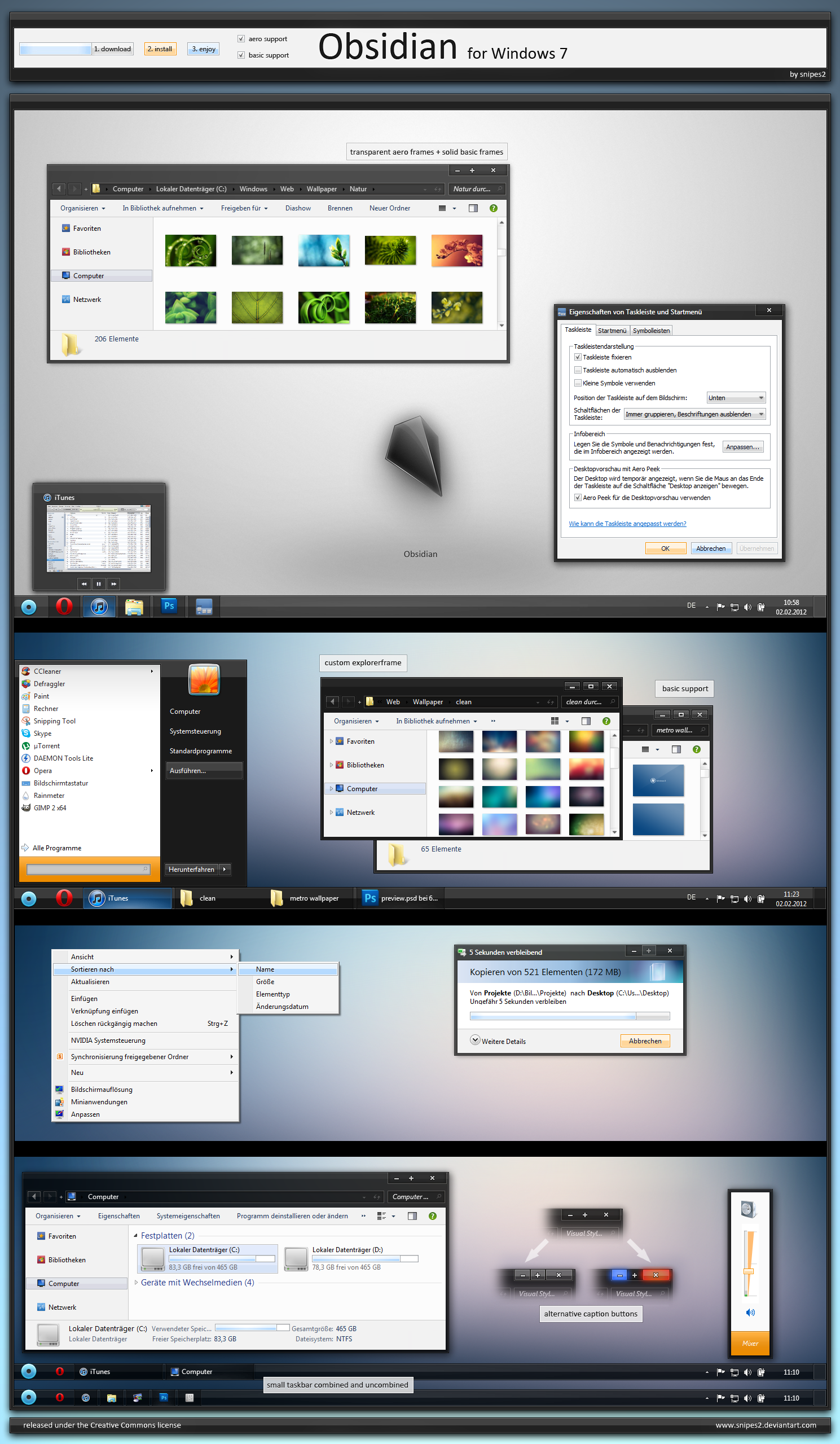
Published: 2012-02-02 13:15:51 +0000 UTC; Views: 150307; Favourites: 425; Downloads: 26073
Redirect to original
Description
UPDATE // 04.02.2011:/ Fixed some minor bugs
/ Thanks to ~martin10018 now with a basic.theme file
____________________________________________________________
The package includes two Visual Styles for Windows 7
and custom images to change the explorerframe.dll
Basic Support is enabled. Now with a custom basic.theme file.
____________________________________________________________
For installation instructions read this: [link]
To change the explorerframe I suggest you to use this wonderful tool: [link]
The start button is made by =kiko11 and you can find it here: [link]
To change the start button please use this tool: [link]
The start button is not included
I also used a custom shell32.dll in the preview. You can find it here: [link]
Additional wallpaper: [link]
____________________________________________________________
Thank you very much for downloading my art!
Please let me know if you encounter any bugs.
Related content
Comments: 272

Aw, sorry mate, don't know where i got them from...
I know i got some from wallbase here: [link]
just search for "nature macro"
This will turn up most i guess, for the rest, you'll have to search DA...
[link]
👍: 0 ⏩: 1

Thanks man, I pretty much found what I was looking for.
👍: 0 ⏩: 0

Klasse, danke für die Endfassung.
Warum machst du kein .theme file für die Basic Version? Muss du nur in der Windows 7 Basic Version Pfad und Dateiname ersetzen. Kann ich gerne heute Abend machen und dir schicken. Dann braucht man niemanden zu killen...
👍: 0 ⏩: 1

Danke, weiss aber nicht, wie du das meinst...
Die Basic Version hängt ja mit dem Aero Style in einer .msstyles-Datei zusammen. In der .theme-Datei kann ich aber nur auf die .msstyles-Datei verweisen, nicht auf das Farbschema...
WÄre cool, wenn dus mir schicken könntest!
👍: 0 ⏩: 1

Mach ich. Aber erst heute abend. Hier im Büro kann ich leider keine unsignierten visual styles benutzen...
👍: 0 ⏩: 1

forgot 1 thing,scrollbar it a bit hard to recoqnize.
*sorry bad english
👍: 0 ⏩: 1

Thanks for letting me know,
I'll think about different fonts, too
👍: 0 ⏩: 0

do you take request? if yes. small calibri 8pt font, aero with no transparent will be great.Thx
👍: 0 ⏩: 0

Thank you, glad people dig it!
👍: 0 ⏩: 0

may i ask how talented people like you can make these? like ive been looking for a tutorial on how to perhaps edit explorer.exe, shell32.dll, explorerframe.dll and stuff like that. i know how to replace them by taking ownership and all the stuff. im just interested on how i can maybe make my own..
👍: 0 ⏩: 1

Most informations are inside the .msstyles-file in your c/windows/resources/themes-direcory. You'll need a program to import and export images and edit different values. You can ether use the Restorator 2009 or Ave's Windows Style Builder
👍: 0 ⏩: 1

oh cool thank you for that information
👍: 0 ⏩: 0

Thanks, i appreciate your comment!
👍: 0 ⏩: 0

it's really cool ! I like it so much !!! 

👍: 0 ⏩: 1

That is really cool.
I also love all those photos in the first part of this. XD
👍: 0 ⏩: 1

Thanks, tose aren't mine though ...
👍: 0 ⏩: 1

No problem!
Oh. XD Sorry.
Do you know where you got them?
👍: 0 ⏩: 1

Sorry, but take a look at wallbase here: [link]
and search for "nature macro" this should work
👍: 0 ⏩: 1

A better way to force basic:
Run menu > sysdm.cpl > Advanced Tab > Performance > Uncheck "Enable desktop composition"
👍: 0 ⏩: 0

Pleasure to me, glad you like it!
👍: 0 ⏩: 0

Gorgeous Theme
THanks for sharing!!
Ich mag ja das Orange sehr gern 
👍: 0 ⏩: 2

Die Idee hatte ich erst recht spät
ursprünglich war alles in dem Blauton gehalten...
👍: 0 ⏩: 0

P.S. Ein besonders geile feature ist, dass du die explorerframe-nummern dazu schreibst. Da kann ich die zu pngs machen und themeinstaller benutzen
👍: 0 ⏩: 1

War eigendlich für Leute gedacht, die die Images per Hand und Restorator2009 ersetzen.
Aber so ist auch gut
👍: 0 ⏩: 0
<= Prev | | Next =>