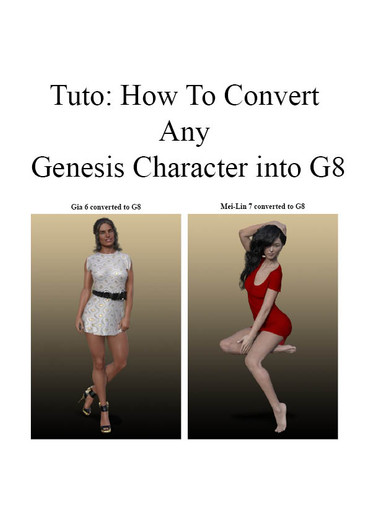HOME | DD
 SnowSultan — Simple DAZ Studio to Photoshop Workflow
SnowSultan — Simple DAZ Studio to Photoshop Workflow

#3d #afro #black #daz #render #smacky #studio #tutorial #sahmika #dazstudio
Published: 2015-02-07 16:25:12 +0000 UTC; Views: 8568; Favourites: 87; Downloads: 157
Redirect to original
Description
I was just doing some postwork tests and thought I'd made a quick tutorial when I found that I'd grouped the color correction layers in a way that made it easy to go back and show the step-by-step process. At the very least, it shows a raw render and some settings that may help give you an basic idea of how things might look for each stage of work. Many new Studio or Poser users try to get their raw 3D render looking as close to finished as possible, and while there's nothing wrong with that, many fixes and color and brightness improvements can be done much more easily in Photoshop.The only secrets here are my personal Camera Raw and Curves settings, and although I have no plans to share them (I have to keep some things to myself, haha), they're not anything you can't duplicate yourself with some experimentation.
Hopefully it can be of some use to someone! Thanks very much for taking a look!
Related content
Comments: 9

So that's how you do it! Your renders are absolutely amazing and then you take it a huge step further and they look like PAINTINGS! 
👍: 0 ⏩: 1

Thank you, but that was a really simple example. When my images manage to look like paintings, it's because I do a lot of Photoshop work on them. 
👍: 0 ⏩: 0

Yeah, that's why I'd rather mask everything and do individual color correction on the different skin tones than to always have to experiment with lighting in the 3D software. The '70/40' combination I use here seems to be a good base that doesn't make white characters blinding and allows for decent postwork.
👍: 0 ⏩: 0

Thanks very much for taking a look.
👍: 0 ⏩: 1

Well this was very simple but thanks as always! 
👍: 0 ⏩: 1