HOME | DD
 Songdogx — Making a Digital Reference With MS Paint+Mouse
Songdogx — Making a Digital Reference With MS Paint+Mouse
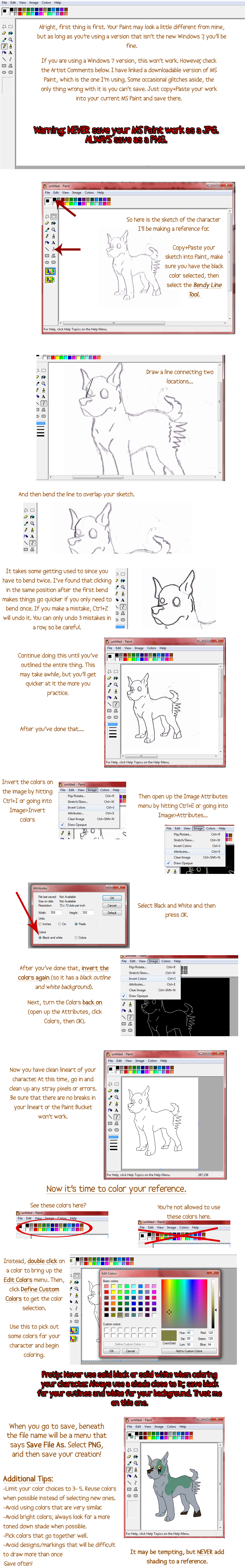
Published: 2012-07-26 20:55:23 +0000 UTC; Views: 3241; Favourites: 54; Downloads: 41
Redirect to original
Description




 Download older version of MS Paint: [link]
Download older version of MS Paint: [link] 




Why make a Digital Reference?
-Let's face it, Traditional References often leave a lot to be desired, and it's not the artist's fault. Scanners (and worse, cameras) tend to absolutely destroy image and color quality. So instead of a subtle brown, you get a bright faded red. While I've seen some traditional references that were fine, a lot of them end up needing to include a digital pallet because the colors looked nothing like what the artist intended to once it was scanned. A digital reference is clean and tells the viewer exactly what colors they intended the character to be.
Why MS Paint?
-The reason most people use traditional references is because they don't have a fancy art program. MS Paint is widely available and easy to use. Using this method, even someone with a mouse can convert their sketch (even if it's a low scan quality) into lineart and color it.
Why no shading?
-Because a reference is supposed to tell the viewer what a character looks like. Shading is for finished pictures. A lot of times when a person is using a ref to draw someone else's character, if it has shading the artist will have trouble deciphering what is shading and what is a marking. Stick to flat color.
Additional Tips
-DO NOT use a front view image for your reference, at least not as a stand-alone image. These are horrible at telling the viewer what the character's anatomy/markings are. On that note:
-Pick a pose that is best for showing off the design of the character, generally a simple standing side view. Don't make a fancy pose of them that obscures half their markings.
-If your character has asymmetrical markings, show both sides.
I meant to make this several months ago, spontaneously remembered about three hours ago, and here we are now. Here we have a completely random dog-thing I sketched in about three minutes. I've been using MS Paint for years and I think it's a great basic program that you can make work if you give it the time. I'm also a Mouse user since tablets and I don't get along.
The entire process of sketching, lining, and coloring for me was about 20-35 minutes. If this is your first time using MS Paint+Mouse, it may take over an hour.
Related content
Comments: 39

I struggled with references too (drawing from them) because even the color palette the person used were not solid colors, they were blended with the background texture or something...
👍: 0 ⏩: 1

Yeah x.x Solid colors are most useful for refs.
👍: 0 ⏩: 0

You can do that on Windows 7 MS paint, too. You can click Ctrl+E.
👍: 0 ⏩: 1

I'm aware several of these steps can be done with Paint 7, however Paint 7 also moves away from pixel with the use of anti-alias, making it pretty useless as far as pixeling goes.
👍: 0 ⏩: 1

Thank you so much! You are amazing! Dealing with scanned images has always been my biggest MS Paint problem XD
👍: 0 ⏩: 1

No problem! I am glad it can be of some help. MS Paint is a perfectly usable tool, and makes a great cheap alternative for those lacking the means to buy a tablet and art program.
👍: 0 ⏩: 1

OMG This would be a perfect backup method if either my tablet or programs die. 8D
And YES the older MS Paint. 8'D I've been looking for you everywhere. ;v;
👍: 0 ⏩: 1

When I got my new computer over a year ago, I was determined to find an older MS paint. The one on Windows 7 is absolutely unusable x.x They tried to make it more like Photoshop or Gimp, but without layers why even bother.
👍: 0 ⏩: 0

I just wanted to try this method and generated this mess: [link]
But, it will be useful in the future. 
👍: 0 ⏩: 1

I think you linked the wrong thing, cause it just links to this deviation
No problem, it's a little complicated to explain the first time but it's pretty easy to do once you get the hang of it.
👍: 0 ⏩: 1

Indeed I did. ^^" [link]
It was a fun - if failed - attempt. The only problem I had was I switched from JPEG to PNG halfway through (my own fault) and it left a million little gaps in the lines. ^^" That's intelligence for you.
👍: 0 ⏩: 1

Ahh yes, the dread JPEG, destroyer of art x.x Gotta be careful with that one! Looks nice though ^^
👍: 0 ⏩: 1

Thank you, comrade. And, yes, JPG saves can leave any picture in ruins. x_x
👍: 0 ⏩: 0

Says the lass who was so very reluctant to even touch a digital program~
👍: 0 ⏩: 0

This...this will come in handy. Like a lot. Thank you so very much for making it <3
👍: 0 ⏩: 1

No problem ^^ Hope it helps!
👍: 0 ⏩: 1

Wow that's cool how you drew it over the pencil drawing without layers. Nice tutorial
👍: 0 ⏩: 1

MS Paint: A time before layers.
👍: 0 ⏩: 0

Ah, how this would have helped me years ago when no one could decipher Void's silly ref.
👍: 0 ⏩: 1

I was trying to find a tutorial to help someone the other day, but most of them suggested tracing the sketches with their tablets, or doing some weird thing to get rid of the lines.
👍: 0 ⏩: 1

Most digital artists are tablet elitists. An unfortunate truth.
👍: 0 ⏩: 0

Wow, this is extremely useful! I don't use Paint for references, but it would be fun to try this method for pixel drawing! Although it is fun to experiment with bright colors, and bend those that don't go well together into something that looks grand.
👍: 0 ⏩: 1

It's fun to experiment with bright colors, but seeing a bunch of cats or dogs with random bright default blue markings on bright default red fur is painful on the eyes = D
👍: 0 ⏩: 1

Woot! The GOOD version of MS paint, I love thee! ^^
👍: 0 ⏩: 1

I can't stand the new version of MS Paint x.x I was fine with the Vista one, but Windows 7 is unusable.
👍: 0 ⏩: 1

It is. I know they want to try and compete with the likes of photoshop.. but without layers, no. I also hate how you can't tell if your lineart is anti.aliased or not unless you REALLY zoom on.
I made this: [link] with MS paint. While the colours are a bit too bright, I'm still quite proud of the mood and feel.
👍: 0 ⏩: 1

They make the line tool a pain. And it destroys pixels x.x All of their tools are worthless without layers, yes.
Ms Paint makes for a competent art tool in competent hands indeed ^^
👍: 0 ⏩: 1

MS Paint, despite its reputation as a beginner tool, allows you a lot of freedom. But also requires you to know your stuff.
Which makes it so great to use for more 'moody' pictures where careful detailing doesn't matter as much.
👍: 0 ⏩: 0

OH-MY-GUAC!!! This helps me so very much! Thankies very much
👍: 0 ⏩: 1

Wow. I've just started to use Paint on sketches and lineart, and this will be really helpful. thank you very much. 8D
👍: 0 ⏩: 1

Takes a bit of getting used to, but it's pretty easy to do once you figure it out. Much easier than trying to trace with a mouse = D
👍: 0 ⏩: 1


























