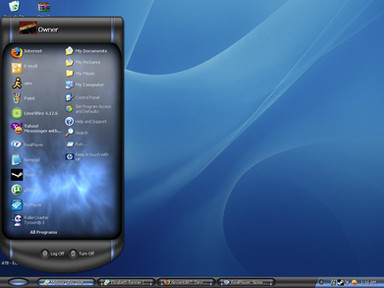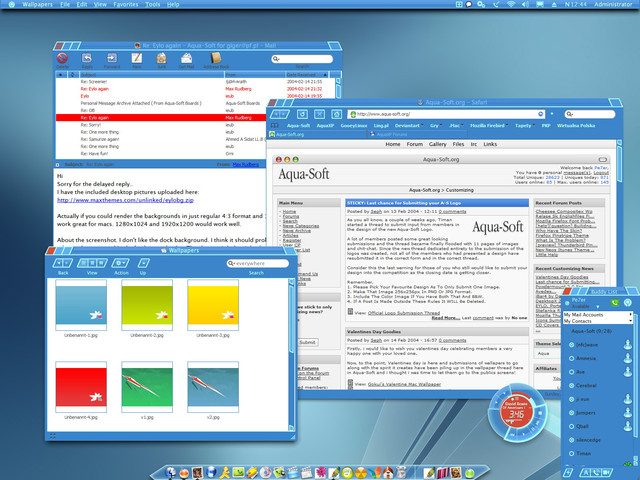HOME | DD
 spider4webdesign — Blues OS
spider4webdesign — Blues OS
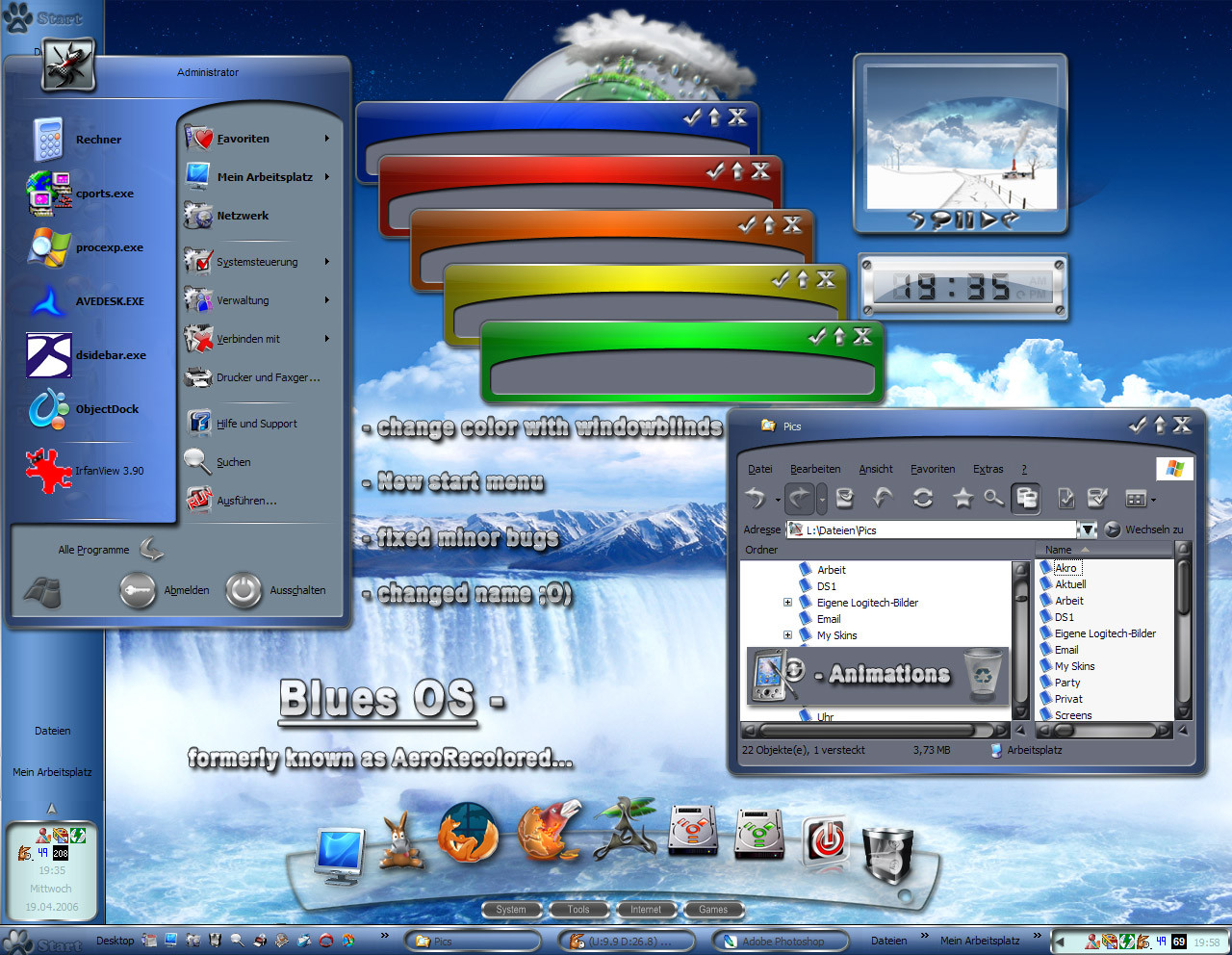
Published: 2006-04-19 19:13:12 +0000 UTC; Views: 14636; Favourites: 21; Downloads: 9202
Redirect to original
Description
Hi,this is "Blues OS" - formerly known as Aero Recolored - updated to Version 1.1
I changed the name as it's not really a substyle nor very similar to the Aero-style anymore...
The name is also first choice as I made a fitting Desktop Sidebar skin some time ago





What's new??
---------------
- New start menu
- fixed some minor bugs
That's about it, hope you enjoy despite the small changes...
Related content
Comments: 16

WOW!! That is fantastic! Now, let's see if I can figure out how to install it.
👍: 0 ⏩: 0

ooo...I hope you will forgive me but I made it a deep rasberry. Nicest I have seen yet. I could probably keep this forever.
👍: 0 ⏩: 0

Hi -
sent you a note, just in case someone else wants to know:
I can give you the names, but I'm not sure about the authors anymore - but I've got most of my icons from
[link] , mostly done by mormegil and yangge.
The firefox icon is by "zaush" called "male firefox", firebird icon by mormegil I think,
also the shutdown button (icon a day series), adobe icon by me, Trash was called something like "elegant trash", the hard drives are OSX icons I think, the others are just called emule and desktop.
Hope this was of some help!
👍: 0 ⏩: 0

What is the name of the Icons? I can't find them anywhere and they look sweeeet.
👍: 0 ⏩: 0

Hi there -
thanks a lot for all your comments!!
Regarding the tabbed launch bar:
This is indeed an AveDesk widgets, but it's supposed to look (and react) like an ObjectDock bar - hence the confusion...
What it does: AveDesk has the possibility to change your desktop icons (via 'desktop grabber') into "Pidl-Shortcuts" -
including mouseover effects, ... You can position these shortcuts (and also AveDesk widgets) all over the screen and divide them into 'groups' (how is described in the pdf-file that comes with the launch bar widget). By pressing the tabs on this widget, one group is shown, the others are hidden - if you place your shortcuts ON the widgets (no must), it looks like an ObjectDock launch bar... This widget needs 'SysStats' (a plugin for AveDesk and ObjectDock) to run. So the shortcuts don't come with this widget, you create them in a seperate process. This may sound complicated, but there's far more freedom than with ObjectDock: the shortcuts and (!!)widgets can be anywhere, while ObjectDock can't do e.g. curved/round launch bars...
Regarding Blues OS:
Windowblinds is a program available at [link] , that can change the look and feel of your desktop by applying themes like e.g. 
Windowblinds is shareware, so there's also a free version for trying. It has less possibilities, but's still good enough for getting the hang of it. You can also change the look of windows by using 'Visual styles' instead (totally free), but windowblinds has more possibilities (e.g. transparency like with Vista).
So, I hope this was a bit of help...
👍: 0 ⏩: 0

i agree how do u like install it or whatever to make it work 'cause its so COOOOOL
👍: 0 ⏩: 0

Looks awesome. But, is it for Windows.. or Mac o.O I see both toolbars.
👍: 0 ⏩: 1

It is for Windows... the Mac toolbar is just another design application called "ObjectDock" from Stardock.
👍: 0 ⏩: 2

hey, this looks great.
You need windowblinds to install the skin.
What I'm puzzeld about is the bar, I downloaded it and tryed to install it with AveDesk as was said in the help file but I have no idea what I'm doing I get to the point that I have the bar but no Icons on it.
Its the first time I used AveDesk. Now I see that it can be used in ObjectDoc witch I more used to, can you please explain how?
thanks a bunch
👍: 0 ⏩: 1

I'm sorry, I do not know how to set it correctly, but i think you do not need AveDesk for it. Just install ObjectDock and play a bit with the functions. BTW, to make the bar look like on the screenshot above, you have to buy the proggy, the trial version of ObjectDock does not support some functions.
👍: 0 ⏩: 0

God, and I'm going to ask a stupid question, sence I forgot to ask in the last post.
.. How do you use it?
👍: 0 ⏩: 0